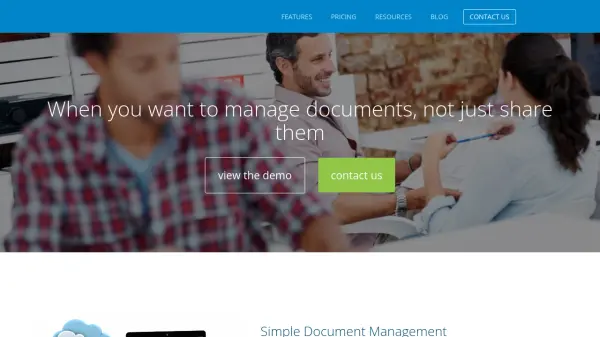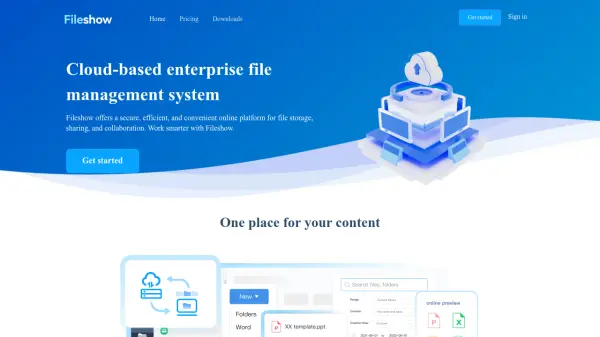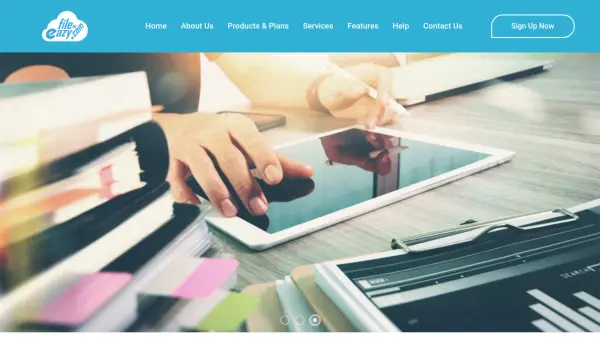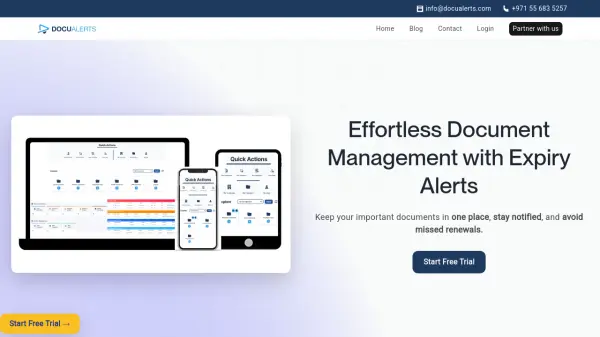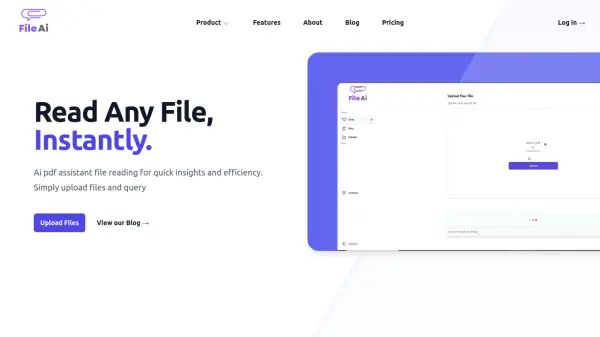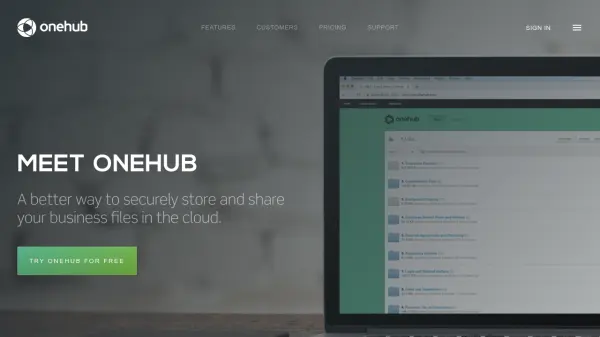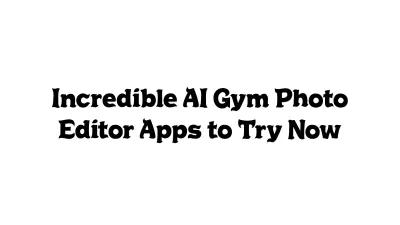What is fileplan?
fileplan is a cloud-based document management system designed to help businesses organize, control, and collaborate on documents and emails securely. Built on the robust Amazon Web Services platform, it provides secure remote access, comprehensive version management, and intuitive planned filing to ensure users always find the latest and correct documents without duplications or confusion.
With a user-friendly interface, fileplan supports desktop and tablet compatibility, integrates with MS Office, and offers role-based access including guest users for external partners. All files are protected by server-side encryption, with the system monitored 24/7 for uptime and integrity, ensuring your organization's information is always secure and readily available.
Features
- Planned Filing: Logical and consistent document storage structure.
- Version Control: Full lifecycle management of controlled documents.
- Remote Access: Secure document accessibility from anywhere.
- MS Office Integration: Seamless Windows app for Office file management.
- Role-Based Access: Assign user or guest permissions for security.
- Server Side Encryption: Protects all data stored in the cloud.
- Desktop & Tablet Compatibility: Access across multiple device types.
- Document Sharing: Controlled document and folder sharing inside and outside the organization.
- Online Support Portal: Comprehensive support and onboarding resources.
- 99.9% Uptime & Monitoring: High reliability ensured by continuous system monitoring.
Use Cases
- Centralizing business document management for rapid retrieval.
- Version controlling ISO policies and contractual documents.
- Secure collaboration on project files with remote team members.
- Allowing clients, suppliers, or partners controlled document access as guest users.
- Enhancing compliance with organized, auditable filing systems.
- Eliminating document duplication and confusion within growing organizations.
FAQs
-
Do I have to provide credit card details to start the free trial?
No. You only need to provide basic contact details and choose an account name to start the trial. Credit card information is not required until a subscription is purchased. -
Is the free trial limited in any way?
The free trial provides complete access to all features and functions for 30 days, with no feature restrictions except the trial’s time period. -
What is a guest user?
A guest user can view documents but cannot edit them or upload new files, allowing controlled access for external partners, customers, or suppliers. -
What happens at the end of the trial?
If you choose not to subscribe, your trial data will be deleted automatically at the end of the trial period. You may upgrade to a paid subscription to retain your data and continue using the service. -
Who can I contact for help?
Support is available through the online support portal, or by contacting sales@fileplan.com for further assistance.
Related Queries
Helpful for people in the following professions
fileplan Uptime Monitor
Average Uptime
49.17%
Average Response Time
4475.27 ms
Featured Tools
Join Our Newsletter
Stay updated with the latest AI tools, news, and offers by subscribing to our weekly newsletter.