 Online-Convert
VS
Online-Convert
VS
 Online2PDF
Online2PDF
Online-Convert
Online-Convert is a free online file converter that simplifies the process of converting media files between various formats. It supports a broad spectrum of source formats, including audio, video, documents, ebooks, images, archives, and more.
This platform requires no software installation and is designed for ease of use. Different converters are specialized for different purposes, such as audio converters for various audio formats, document converters (including PDF to Word and JPG to PDF), image converters, video converters, and even converters optimized for social media platforms.
Online2PDF
Online2PDF is a comprehensive online platform designed to streamline PDF conversion, editing, merging, and exporting, all within an easy-to-use, browser-based interface. Supporting popular document formats such as Word, Excel, PowerPoint, Publisher, OpenOffice, and various image types, it facilitates workflows requiring the creation, modification, and secure handling of PDF files.
Users can optimize file size through advanced compression, apply OCR to scan documents, set custom layouts, define security measures, and extract content to Word, Excel, PowerPoint, or images. The tool allows granular manipulation of documents—including selecting, rotating, splitting, unlocking (with password where required), and protecting PDFs—making it ideal for both personal and professional tasks without the need for software installation.
Pricing
Online-Convert Pricing
Online-Convert offers Freemium pricing with plans starting from $23 per month .
Online2PDF Pricing
Online2PDF offers Free pricing .
Features
Online-Convert
- Audio converter: Convert audio files to various formats like MP3, AAC, FLAC, WAV, and more.
- Document converter: Convert documents to formats like DOC, DOCX, PDF, TXT, and more.
- Image converter: Convert images to formats like JPG, PNG, GIF, TIFF, and more.
- Video converter: Convert video files to formats like MP4, AVI, MOV, WMV, and more.
- Ebook converter: Convert documents to ebook formats such as ePub, MOBI, PDF and more.
- Archive converter: Create archive files such as ZIP, 7Z, and TAR.GZ.
- Webservice converter: Optimize files for use on platforms like Facebook, Instagram, Twitter, YouTube, and more.
- Device converter: Convert files for playback on specific devices like iPhone, iPad, Android, and gaming consoles.
- OCR Converter: Convert image to text, PDF to word, and scan to text.
Online2PDF
- Multi-Format Support: Converts Word, Excel, PowerPoint, Publisher, OpenOffice, images, XPS, and PDF files.
- PDF Editing: Enables merging, splitting, reordering, and rotating pages within PDFs.
- Advanced OCR: Performs optical character recognition in 20+ languages for scanned documents and images.
- Export Options: Exports PDF content to Word, Excel, PowerPoint, and JPG formats.
- Compression & Optimization: Reduces file size via customizable image quality, resolution, and color options.
- Security Controls: Offers password protection, printing, copying, and editing locks for PDFs.
- Custom Layouts: Supports defining page sizes, margins, orientations, and multi-page layouts per sheet.
- Header/Footer Customization: Lets users add text or page numbering with various formatting options.
- Privacy Protection: Ensures uploaded files are deleted after conversion for data security.
Use Cases
Online-Convert Use Cases
- Converting a PDF document to an editable Word file.
- Changing an MP4 video to MP3 audio for music playback.
- Converting a JPG image to a PNG image for web use.
- Creating a ZIP archive of multiple files for easier sharing.
- Preparing a video for upload to a specific social media platform.
- Converting a document into an ebook format.
- Convert a PDF to JPG.
- Convert Image to Text with OCR.
Online2PDF Use Cases
- Converting office documents and images to PDF for sharing or archiving.
- Merging multiple files into a single PDF for reports or legal submissions.
- Extracting PDF content to editable Word or Excel formats for further editing.
- Optimizing scanned documents with OCR for searchable PDFs.
- Securing sensitive documents with password and permission restrictions.
- Compressing large PDF files for easier email or online upload.
- Preparing customizable PDF layouts for print or digital publication.
FAQs
Online-Convert FAQs
-
What is the difference between a subscription plan and a Pay As You Go package?
A subscription plan renews your amount of Credits every month. Unused Credits are not rolled over. Pay As You Go packages are one-time payments, and Credits roll over to the next month and expire one year after payment. -
How do I cancel subscription plans?
You can cancel your subscription plan at any time from your user dashboard. The plan will stop, and you will not be billed anymore. You can use the remaining Credits until the end of your current payment period. -
Is there a free trial available?
Yes, you can create a free account to get a handful of Credits to test most of the features. -
What are Credits?
Credits are the digital currency of the platform, used to perform tasks. They represent the processing power needed to complete a task. Each task requires one or more Credits per unit (seconds, pages, etc.). -
How much Credits does a task cost?
It depends on the processing power needed. A yellow button next to the “Start” button on each feature page indicates how much you get for one Credit. You can test the costs with the free trial.
Online2PDF FAQs
-
Which file formats are supported for PDF conversion?
Supported formats include Word, Excel, PowerPoint, Publisher, OpenOffice, images, XPS, and PDF files. -
Is it possible to extract content from PDF to Word or Excel?
Yes, the tool allows exporting PDF files to editable Word, Excel, PowerPoint, and JPG formats. -
Does Online2PDF support OCR for scanned documents?
Yes, it offers advanced OCR capabilities in multiple languages for scanned images and documents. -
Are uploaded files stored or saved after conversion?
No, all uploaded files are deleted after conversion to ensure privacy and data security. -
Can I secure my PDF files with passwords or restrict permissions?
Yes, you can set passwords and lock actions like printing, copying, or modifying PDFs.
Uptime Monitor
Uptime Monitor
Average Uptime
100%
Average Response Time
126.52 ms
Last 30 Days
Uptime Monitor
Average Uptime
99.56%
Average Response Time
899.83 ms
Last 30 Days
Online-Convert
Online2PDF
More Comparisons:
-

VancePDF vs Online2PDF Detailed comparison features, price
ComparisonView details → -
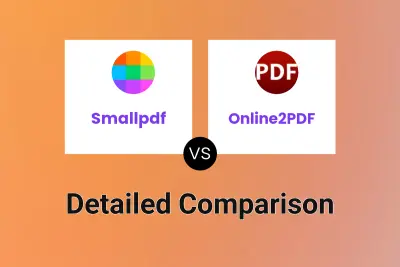
Smallpdf vs Online2PDF Detailed comparison features, price
ComparisonView details → -
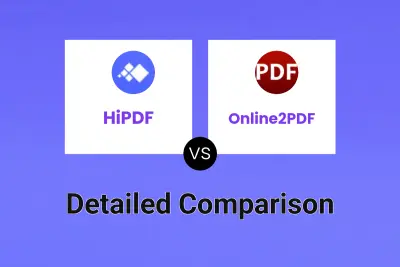
HiPDF vs Online2PDF Detailed comparison features, price
ComparisonView details → -
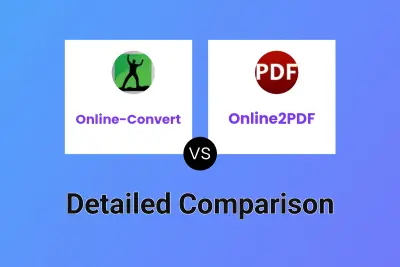
Online-Convert vs Online2PDF Detailed comparison features, price
ComparisonView details → -
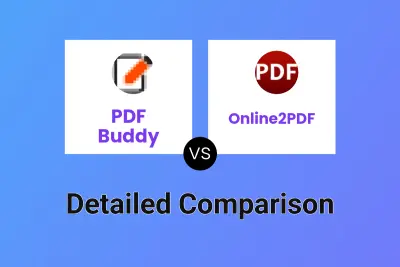
PDF Buddy vs Online2PDF Detailed comparison features, price
ComparisonView details → -

PDF Reader Pro vs Online2PDF Detailed comparison features, price
ComparisonView details → -
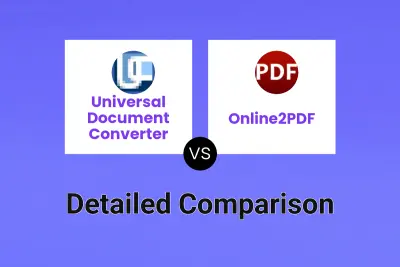
Universal Document Converter vs Online2PDF Detailed comparison features, price
ComparisonView details → -

Online-Convert vs Converter365 Detailed comparison features, price
ComparisonView details →
Didn't find tool you were looking for?