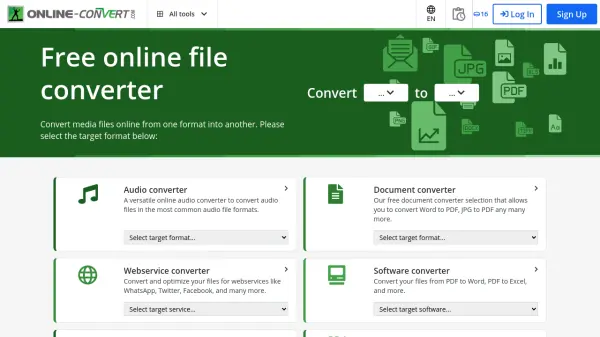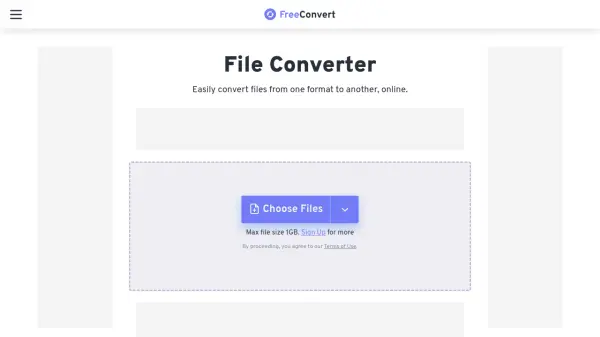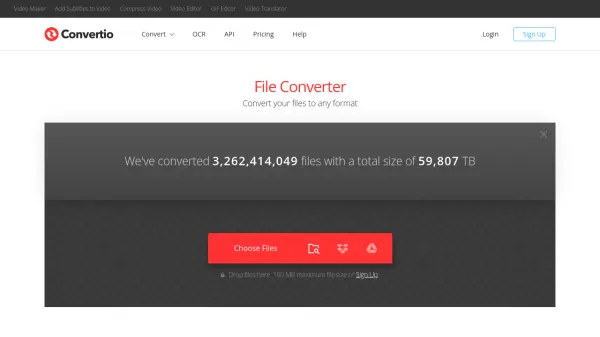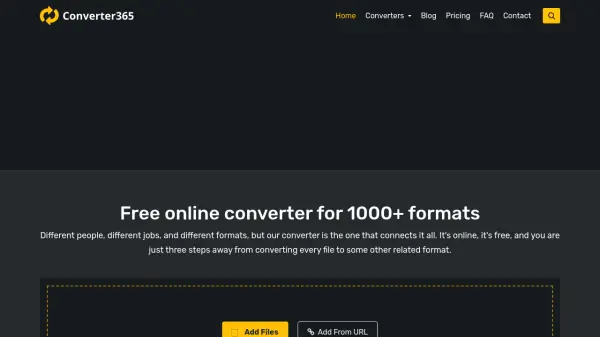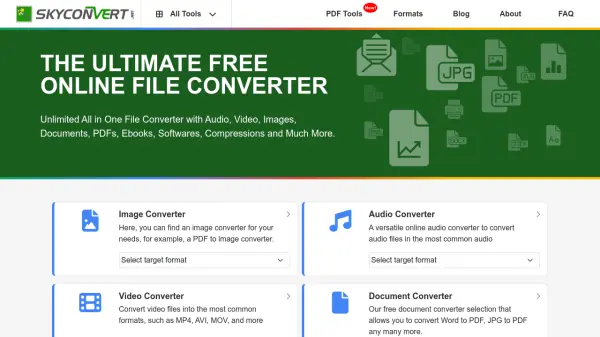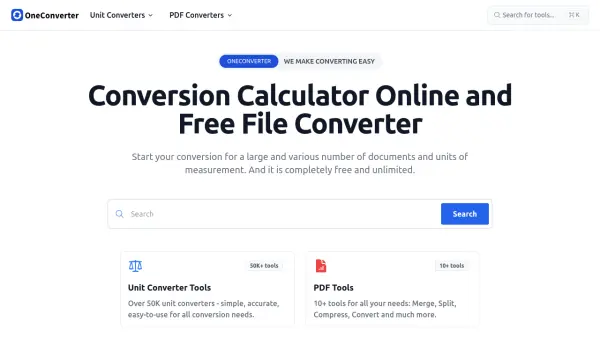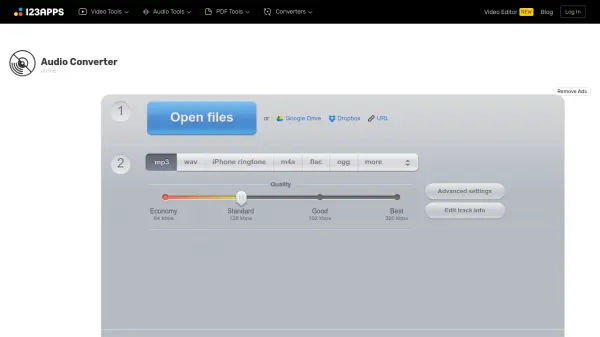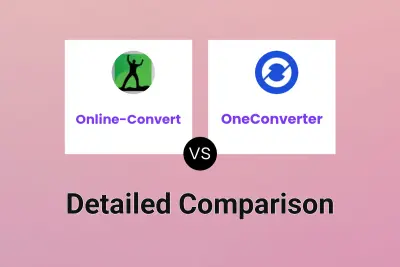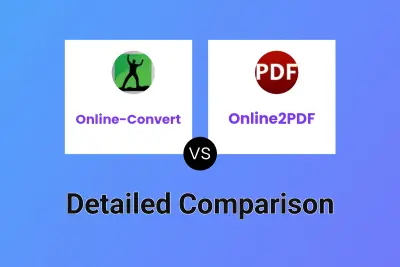What is Online-Convert?
Online-Convert is a free online file converter that simplifies the process of converting media files between various formats. It supports a broad spectrum of source formats, including audio, video, documents, ebooks, images, archives, and more.
This platform requires no software installation and is designed for ease of use. Different converters are specialized for different purposes, such as audio converters for various audio formats, document converters (including PDF to Word and JPG to PDF), image converters, video converters, and even converters optimized for social media platforms.
Features
- Audio converter: Convert audio files to various formats like MP3, AAC, FLAC, WAV, and more.
- Document converter: Convert documents to formats like DOC, DOCX, PDF, TXT, and more.
- Image converter: Convert images to formats like JPG, PNG, GIF, TIFF, and more.
- Video converter: Convert video files to formats like MP4, AVI, MOV, WMV, and more.
- Ebook converter: Convert documents to ebook formats such as ePub, MOBI, PDF and more.
- Archive converter: Create archive files such as ZIP, 7Z, and TAR.GZ.
- Webservice converter: Optimize files for use on platforms like Facebook, Instagram, Twitter, YouTube, and more.
- Device converter: Convert files for playback on specific devices like iPhone, iPad, Android, and gaming consoles.
- OCR Converter: Convert image to text, PDF to word, and scan to text.
Use Cases
- Converting a PDF document to an editable Word file.
- Changing an MP4 video to MP3 audio for music playback.
- Converting a JPG image to a PNG image for web use.
- Creating a ZIP archive of multiple files for easier sharing.
- Preparing a video for upload to a specific social media platform.
- Converting a document into an ebook format.
- Convert a PDF to JPG.
- Convert Image to Text with OCR.
FAQs
-
What is the difference between a subscription plan and a Pay As You Go package?
A subscription plan renews your amount of Credits every month. Unused Credits are not rolled over. Pay As You Go packages are one-time payments, and Credits roll over to the next month and expire one year after payment. -
How do I cancel subscription plans?
You can cancel your subscription plan at any time from your user dashboard. The plan will stop, and you will not be billed anymore. You can use the remaining Credits until the end of your current payment period. -
Is there a free trial available?
Yes, you can create a free account to get a handful of Credits to test most of the features. -
What are Credits?
Credits are the digital currency of the platform, used to perform tasks. They represent the processing power needed to complete a task. Each task requires one or more Credits per unit (seconds, pages, etc.). -
How much Credits does a task cost?
It depends on the processing power needed. A yellow button next to the “Start” button on each feature page indicates how much you get for one Credit. You can test the costs with the free trial.
Related Queries
Helpful for people in the following professions
Online-Convert Uptime Monitor
Average Uptime
100%
Average Response Time
128.97 ms
Featured Tools
Join Our Newsletter
Stay updated with the latest AI tools, news, and offers by subscribing to our weekly newsletter.