 LeadDelta
VS
LeadDelta
VS
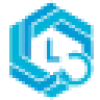 LeadCRM
LeadCRM
LeadDelta
LeadDelta positions itself as a premier Customer Relationship Management (CRM) tool specifically designed for LinkedIn networking. It functions as a digital rolodex, empowering professionals to effectively manage their connections for various business objectives such as sales, recruitment, and network expansion. The platform offers a centralized system to organize contacts, moving beyond the limitations of standard LinkedIn features. Users can enhance their connection management through features like adding tags and notes, creating tasks, and filtering contacts within a clean, table-based interface.Furthermore, LeadDelta incorporates team collaboration functionalities through Workspaces, enabling users to combine and share connections, notes, and tasks with colleagues. Its Smart Inbox feature streamlines LinkedIn messaging with tools for filtering, pinning conversations, using templates, and leveraging an AI assistant for composing messages. Additional capabilities include a LinkedIn Sidebar for managing connections on the go, robust data management options like CSV import/export, and integrations with platforms like Zapier and HubSpot, facilitating smoother workflows and data centralization.
LeadCRM
LeadCRM is an advanced browser extension designed to automate and optimize LinkedIn prospecting and CRM integration. It empowers users to build targeted lead lists, find contact emails, and enrich prospect data directly from LinkedIn, synchronizing all information seamlessly with popular CRMs such as HubSpot, Salesforce, and Pipedrive. With AI-assisted commenting and response tools, users can quickly generate human-like interactions and manage communications more efficiently.
Additional features like bulk export, team collaboration, and deal management make LeadCRM a comprehensive solution for sales teams aiming to accelerate pipeline development, reduce manual data entry, and boost overall sales productivity. Its intuitive interface, cross-platform compatibility, and automated workflows enable businesses to close deals faster while maintaining organized and actionable CRM databases.
Pricing
LeadDelta Pricing
LeadDelta offers Free Trial pricing with plans starting from $14 per month .
LeadCRM Pricing
LeadCRM offers Freemium pricing with plans starting from $30 per month .
Features
LeadDelta
- Contact Manager: Organize contacts in a lightweight CRM table with sorting, filtering, tags, notes, tasks, and reminders.
- Workspaces: Collaborate with teams by combining connections, sharing tags/notes/tasks, and using team-level filters.
- Smart Inbox: Manage LinkedIn messages with pinning, starring, filtering, tagging, customizable templates, bulk personalized messaging, and an AI assistant (writer, translator, spellchecker).
- LinkedIn Sidebar: Perform quick actions, build lead lists, and import/manage followers directly from LinkedIn.
- Data Management: Update, export, and centralize contact data with CSV import, Zapier, and native HubSpot integrations.
- AI Assistant: Personal AI writer, translator, and spellchecker integrated into the Smart Inbox.
- Native HubSpot Integration: Add, update, and remove contacts from HubSpot lists, deals, and workflows.
LeadCRM
- AI-Assisted Commenting: Auto-generate contextually relevant comments on LinkedIn profiles.
- AI Response Assistant: Suggest and generate fast, targeted message replies.
- Bi-Directional CRM Sync: Effortlessly sync contacts and activities between LinkedIn and top CRMs such as HubSpot, Salesforce, and Pipedrive.
- Bulk Export and Enrichment: Export up to 200 LinkedIn profiles per day with automated data enrichment.
- Lead List Building: Create, organize, and save curated lead lists from LinkedIn.
- Email Finder: Automatically locate and extract email addresses from LinkedIn profiles.
- Deal Management: Manage and track deals directly from LinkedIn.
- CRM Data Overlay: Display instant CRM insights on LinkedIn profiles.
- Team Collaboration: Assign tasks and share updates among team members.
- Templates & Shortcuts: Speed up outreach with customizable one-click messaging templates.
Use Cases
LeadDelta Use Cases
- Organizing and managing LinkedIn connections effectively.
- Improving sales prospecting and outreach on LinkedIn.
- Streamlining recruitment processes by managing candidate pools.
- Facilitating team collaboration on networking and lead generation.
- Enhancing marketing efforts through targeted LinkedIn communication.
- Managing investor relations for VCs and fundraising professionals.
- Growing and nurturing networks for business development.
LeadCRM Use Cases
- Automating LinkedIn lead capture and syncing data to CRM solutions.
- Quickly finding LinkedIn contacts’ professional email addresses for outreach.
- Enhancing sales team productivity with automated workflows and AI-generated responses.
- Collaborating on lead management and deal progress among distributed sales teams.
- Bulk exporting and enriching data from Sales Navigator profiles for marketing campaigns.
- Simplifying deal tracking and follow-ups by integrating communication directly within LinkedIn.
- Using AI-powered templates and shortcuts to accelerate prospect outreach.
FAQs
LeadDelta FAQs
-
Who is LeadDelta best suited for?
LeadDelta is used by relationship-first businesses like professional services, consulting firms, sales/recruitment agencies, VCs, and nonprofits. It's ideal for Sales Teams, Recruiters, Business Development Professionals, Entrepreneurs, Marketers, Consultants, and anyone valuing professional relationships. -
Can I add multiple people to my workspace?
Yes, adding teammates is encouraged as LeadDelta is best utilized when sharing a workspace. -
Is there a free trial available?
Yes, LeadDelta offers a 7-day free trial with full access to all features, and no credit card is required to sign up. -
Can I downgrade or upgrade my plan?
Yes, you can upgrade or downgrade your plan easily within the billing section to suit your changing business needs. -
Can I cancel or pause my subscription?
Yes, you can cancel your subscription anytime via Settings / Billing. There is also an option to pause your subscription to retain your data.
LeadCRM FAQs
-
Which CRMs are currently supported by LeadCRM?
LeadCRM supports HubSpot, Salesforce, Zoho CRM, Pipedrive, and Instantly, with additional integrations in development. -
Does LeadCRM require LinkedIn Premium or Sales Navigator?
No, LeadCRM works with all LinkedIn subscription levels, including Free, Premium Business, and Sales Navigator. -
Is a free trial available, and is a credit card required to start?
A 14-day free trial is available and does not require a credit card. After the trial, users are converted to a Free tier with limited monthly credits. -
Can users integrate LeadCRM with more than one CRM at a time?
No, LeadCRM accounts can only be integrated with one CRM at a time. -
How are subscriptions managed and renewed?
Subscriptions can be managed in the LeadCRM extension’s Billing Section, and renew automatically unless cancelled by the user before the renewal date.
Uptime Monitor
Uptime Monitor
Average Uptime
99.86%
Average Response Time
296.45 ms
Last 30 Days
Uptime Monitor
Average Uptime
23.26%
Average Response Time
36.17 ms
Last 30 Days
LeadDelta
LeadCRM
More Comparisons:
-

LinkedCRM AI vs LeadCRM Detailed comparison features, price
ComparisonView details → -

Salesprompter vs LeadCRM Detailed comparison features, price
ComparisonView details → -

Quicklead vs LeadCRM Detailed comparison features, price
ComparisonView details → -

LeadsMe vs LeadCRM Detailed comparison features, price
ComparisonView details → -

LeadDelta vs LeadCRM Detailed comparison features, price
ComparisonView details → -

LinkedFusion vs LeadCRM Detailed comparison features, price
ComparisonView details → -
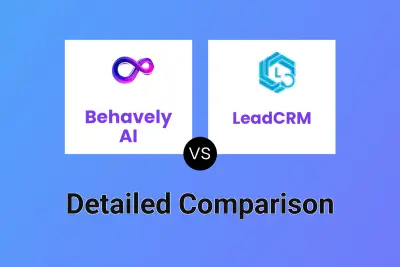
Behavely AI vs LeadCRM Detailed comparison features, price
ComparisonView details → -

LeadHeed vs LeadCRM Detailed comparison features, price
ComparisonView details →
Didn't find tool you were looking for?