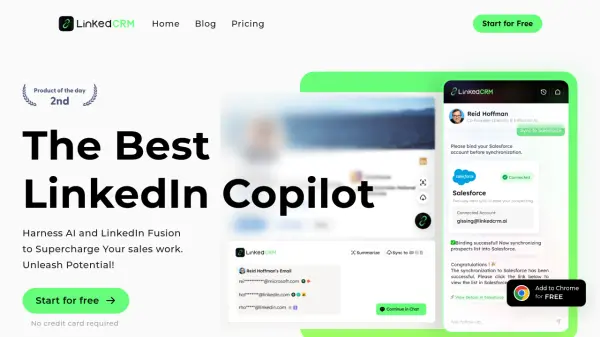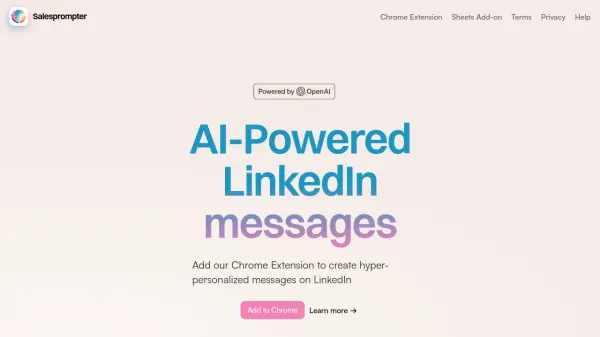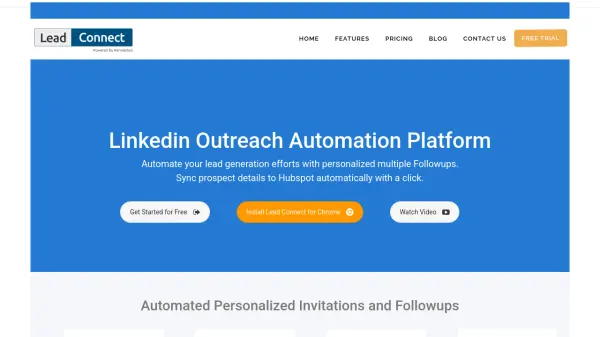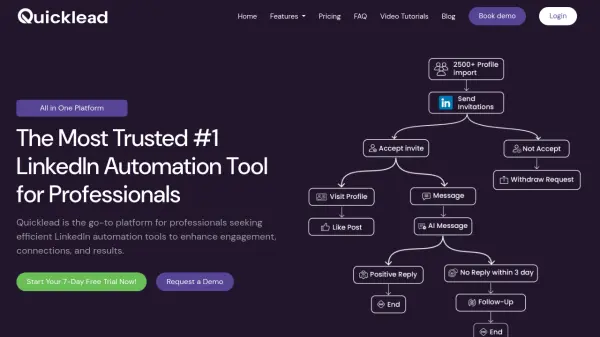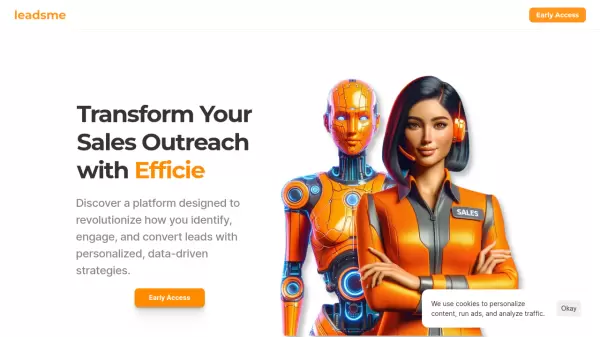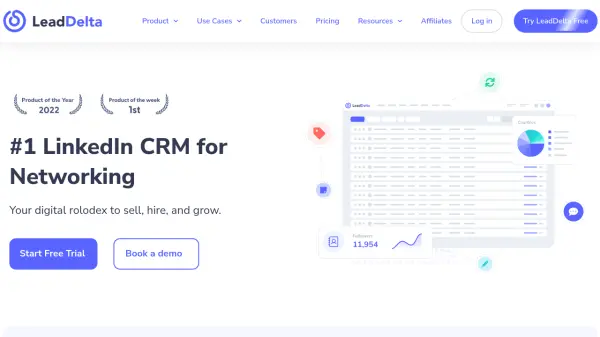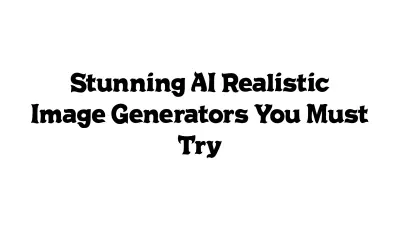What is LeadCRM?
LeadCRM is an advanced browser extension designed to automate and optimize LinkedIn prospecting and CRM integration. It empowers users to build targeted lead lists, find contact emails, and enrich prospect data directly from LinkedIn, synchronizing all information seamlessly with popular CRMs such as HubSpot, Salesforce, and Pipedrive. With AI-assisted commenting and response tools, users can quickly generate human-like interactions and manage communications more efficiently.
Additional features like bulk export, team collaboration, and deal management make LeadCRM a comprehensive solution for sales teams aiming to accelerate pipeline development, reduce manual data entry, and boost overall sales productivity. Its intuitive interface, cross-platform compatibility, and automated workflows enable businesses to close deals faster while maintaining organized and actionable CRM databases.
Features
- AI-Assisted Commenting: Auto-generate contextually relevant comments on LinkedIn profiles.
- AI Response Assistant: Suggest and generate fast, targeted message replies.
- Bi-Directional CRM Sync: Effortlessly sync contacts and activities between LinkedIn and top CRMs such as HubSpot, Salesforce, and Pipedrive.
- Bulk Export and Enrichment: Export up to 200 LinkedIn profiles per day with automated data enrichment.
- Lead List Building: Create, organize, and save curated lead lists from LinkedIn.
- Email Finder: Automatically locate and extract email addresses from LinkedIn profiles.
- Deal Management: Manage and track deals directly from LinkedIn.
- CRM Data Overlay: Display instant CRM insights on LinkedIn profiles.
- Team Collaboration: Assign tasks and share updates among team members.
- Templates & Shortcuts: Speed up outreach with customizable one-click messaging templates.
Use Cases
- Automating LinkedIn lead capture and syncing data to CRM solutions.
- Quickly finding LinkedIn contacts’ professional email addresses for outreach.
- Enhancing sales team productivity with automated workflows and AI-generated responses.
- Collaborating on lead management and deal progress among distributed sales teams.
- Bulk exporting and enriching data from Sales Navigator profiles for marketing campaigns.
- Simplifying deal tracking and follow-ups by integrating communication directly within LinkedIn.
- Using AI-powered templates and shortcuts to accelerate prospect outreach.
FAQs
-
Which CRMs are currently supported by LeadCRM?
LeadCRM supports HubSpot, Salesforce, Zoho CRM, Pipedrive, and Instantly, with additional integrations in development. -
Does LeadCRM require LinkedIn Premium or Sales Navigator?
No, LeadCRM works with all LinkedIn subscription levels, including Free, Premium Business, and Sales Navigator. -
Is a free trial available, and is a credit card required to start?
A 14-day free trial is available and does not require a credit card. After the trial, users are converted to a Free tier with limited monthly credits. -
Can users integrate LeadCRM with more than one CRM at a time?
No, LeadCRM accounts can only be integrated with one CRM at a time. -
How are subscriptions managed and renewed?
Subscriptions can be managed in the LeadCRM extension’s Billing Section, and renew automatically unless cancelled by the user before the renewal date.
Related Queries
Helpful for people in the following professions
LeadCRM Uptime Monitor
Average Uptime
26.33%
Average Response Time
38.84 ms
Featured Tools
Join Our Newsletter
Stay updated with the latest AI tools, news, and offers by subscribing to our weekly newsletter.