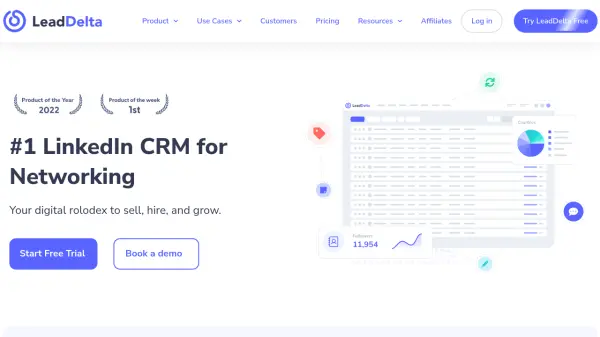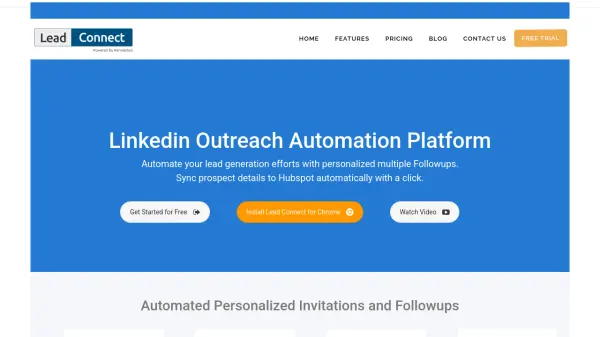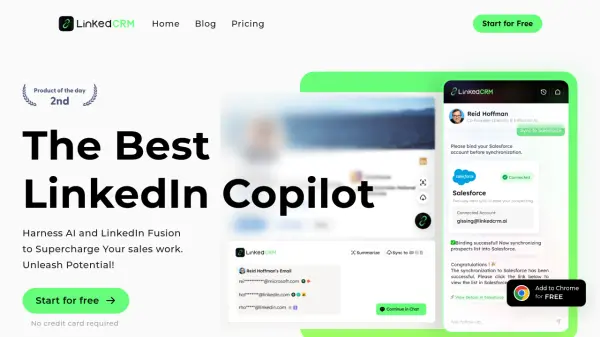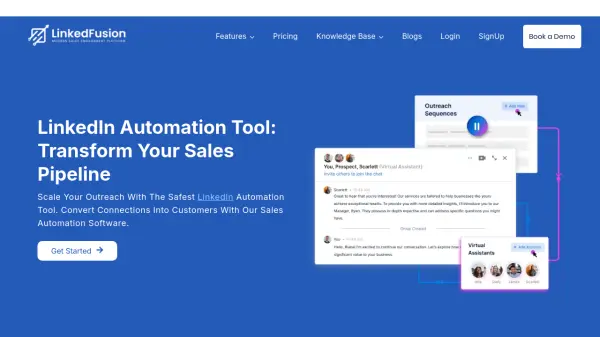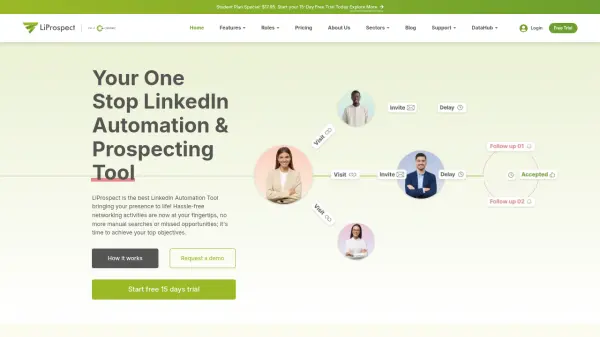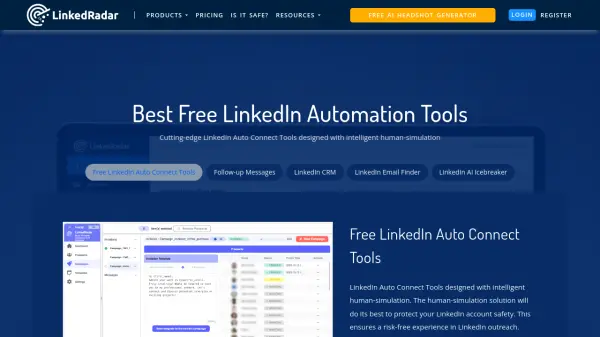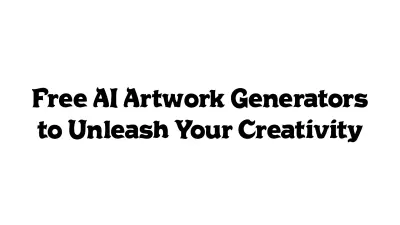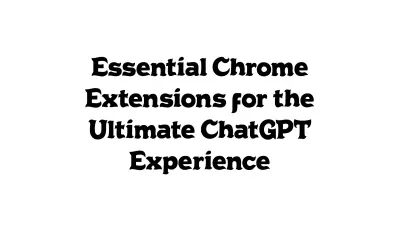What is LeadDelta?
Furthermore, LeadDelta incorporates team collaboration functionalities through Workspaces, enabling users to combine and share connections, notes, and tasks with colleagues. Its Smart Inbox feature streamlines LinkedIn messaging with tools for filtering, pinning conversations, using templates, and leveraging an AI assistant for composing messages. Additional capabilities include a LinkedIn Sidebar for managing connections on the go, robust data management options like CSV import/export, and integrations with platforms like Zapier and HubSpot, facilitating smoother workflows and data centralization.
Features
- Contact Manager: Organize contacts in a lightweight CRM table with sorting, filtering, tags, notes, tasks, and reminders.
- Workspaces: Collaborate with teams by combining connections, sharing tags/notes/tasks, and using team-level filters.
- Smart Inbox: Manage LinkedIn messages with pinning, starring, filtering, tagging, customizable templates, bulk personalized messaging, and an AI assistant (writer, translator, spellchecker).
- LinkedIn Sidebar: Perform quick actions, build lead lists, and import/manage followers directly from LinkedIn.
- Data Management: Update, export, and centralize contact data with CSV import, Zapier, and native HubSpot integrations.
- AI Assistant: Personal AI writer, translator, and spellchecker integrated into the Smart Inbox.
- Native HubSpot Integration: Add, update, and remove contacts from HubSpot lists, deals, and workflows.
Use Cases
- Organizing and managing LinkedIn connections effectively.
- Improving sales prospecting and outreach on LinkedIn.
- Streamlining recruitment processes by managing candidate pools.
- Facilitating team collaboration on networking and lead generation.
- Enhancing marketing efforts through targeted LinkedIn communication.
- Managing investor relations for VCs and fundraising professionals.
- Growing and nurturing networks for business development.
FAQs
-
Who is LeadDelta best suited for?
LeadDelta is used by relationship-first businesses like professional services, consulting firms, sales/recruitment agencies, VCs, and nonprofits. It's ideal for Sales Teams, Recruiters, Business Development Professionals, Entrepreneurs, Marketers, Consultants, and anyone valuing professional relationships. -
Can I add multiple people to my workspace?
Yes, adding teammates is encouraged as LeadDelta is best utilized when sharing a workspace. -
Is there a free trial available?
Yes, LeadDelta offers a 7-day free trial with full access to all features, and no credit card is required to sign up. -
Can I downgrade or upgrade my plan?
Yes, you can upgrade or downgrade your plan easily within the billing section to suit your changing business needs. -
Can I cancel or pause my subscription?
Yes, you can cancel your subscription anytime via Settings / Billing. There is also an option to pause your subscription to retain your data.
Related Queries
Helpful for people in the following professions
LeadDelta Uptime Monitor
Average Uptime
99.86%
Average Response Time
290.27 ms
Featured Tools
Join Our Newsletter
Stay updated with the latest AI tools, news, and offers by subscribing to our weekly newsletter.