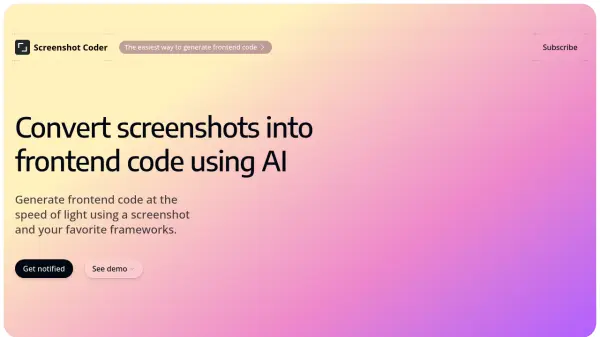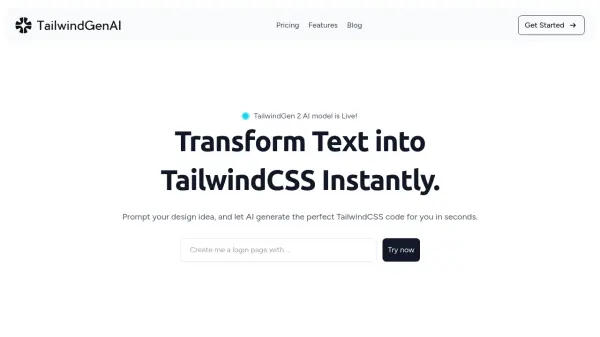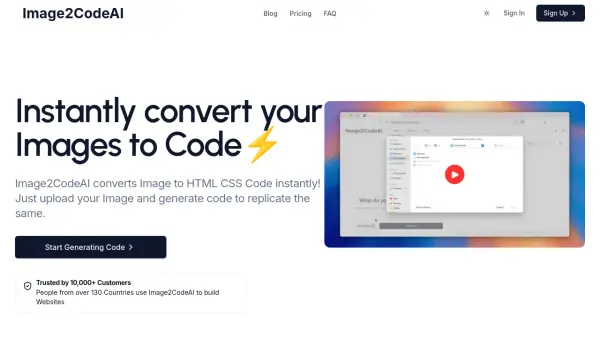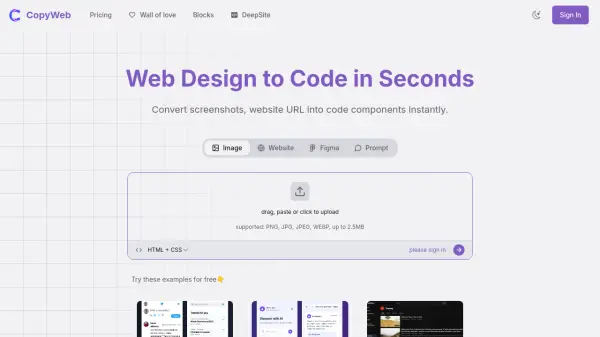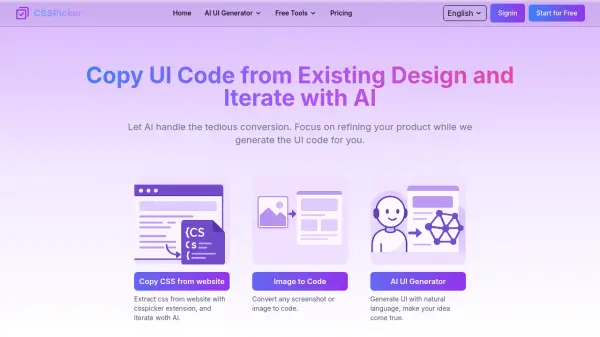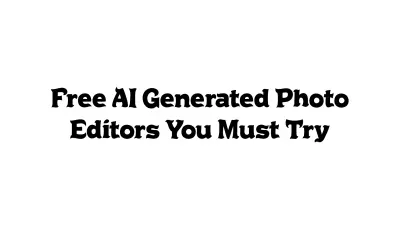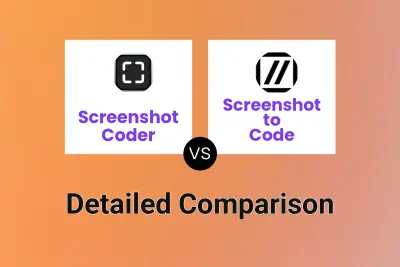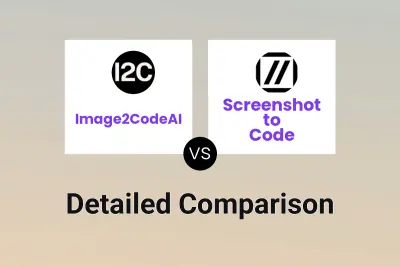What is Screenshot to Code?
Screenshot to Code utilizes artificial intelligence to interpret the visual structure of a provided screenshot. It then generates corresponding HTML markup, often incorporating Tailwind CSS for styling.
This tool aims to streamline the process of converting visual designs or existing interfaces captured in screenshots into functional frontend code, potentially speeding up development workflows.
Features
- Screenshot Analysis: AI interprets the layout and components within a screenshot.
- HTML Code Generation: Outputs structured HTML based on the screenshot.
- Tailwind CSS Integration: Generates utility classes for styling consistent with the screenshot's appearance.
Use Cases
- Rapidly prototyping web interfaces from mockups.
- Converting existing website sections (captured via screenshot) into reusable code.
- Assisting developers in translating visual designs into initial frontend structure.
- Learning HTML and Tailwind CSS by observing generated code from visual inputs.
Related Queries
Helpful for people in the following professions
Screenshot to Code Uptime Monitor
Average Uptime
99.86%
Average Response Time
155.43 ms
Featured Tools
Join Our Newsletter
Stay updated with the latest AI tools, news, and offers by subscribing to our weekly newsletter.