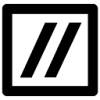 Screenshot to Code
VS
Screenshot to Code
VS
 CSSPicker
CSSPicker
Screenshot to Code
Screenshot to Code utilizes artificial intelligence to interpret the visual structure of a provided screenshot. It then generates corresponding HTML markup, often incorporating Tailwind CSS for styling.
This tool aims to streamline the process of converting visual designs or existing interfaces captured in screenshots into functional frontend code, potentially speeding up development workflows.
CSSPicker
CSSPicker leverages artificial intelligence to streamline the UI development process for web developers. It enables users to extract HTML and CSS code from any website using its dedicated browser extension, facilitating the reuse and iteration of existing designs. The platform also features an AI-powered image-to-code converter, transforming UI design screenshots or images directly into functional frontend code compatible with various frameworks.
Furthermore, CSSPicker offers an AI UI generator that allows developers to create user interfaces simply by describing their ideas in natural language or uploading reference images. The generated code is designed to be clean and production-ready, supporting frameworks such as React, HTML/CSS, and Tailwind CSS. An interactive code editor and AI chat assistant are included to help refine generated components and preview changes in real-time, aiming to significantly reduce development time.
Pricing
Screenshot to Code Pricing
Screenshot to Code offers Contact for Pricing pricing .
CSSPicker Pricing
CSSPicker offers Free Trial pricing with plans starting from $10 per month .
Features
Screenshot to Code
- Screenshot Analysis: AI interprets the layout and components within a screenshot.
- HTML Code Generation: Outputs structured HTML based on the screenshot.
- Tailwind CSS Integration: Generates utility classes for styling consistent with the screenshot's appearance.
CSSPicker
- AI UI Generator: Generate UI components using natural language descriptions or reference images.
- Image to Code Converter: Convert UI design screenshots or images into frontend code.
- CSS Extraction: Copy HTML & CSS from any website using a browser extension.
- Multi-Framework Support: Generate code for React, HTML/CSS, Tailwind, and more.
- Interactive UI Development: Refine generated code with an AI chat assistant and real-time preview editor.
- Free Web Tools: Includes utilities like HTML to JSX and CSS to Tailwind converters.
Use Cases
Screenshot to Code Use Cases
- Rapidly prototyping web interfaces from mockups.
- Converting existing website sections (captured via screenshot) into reusable code.
- Assisting developers in translating visual designs into initial frontend structure.
- Learning HTML and Tailwind CSS by observing generated code from visual inputs.
CSSPicker Use Cases
- Rapid prototyping of UI designs.
- Converting existing website designs into different frameworks.
- Generating frontend code from design mockups or screenshots.
- Quickly creating UI components based on ideas.
- Streamlining frontend development workflows.
Uptime Monitor
Uptime Monitor
Average Uptime
99.86%
Average Response Time
156.62 ms
Last 30 Days
Uptime Monitor
Average Uptime
99.43%
Average Response Time
610.52 ms
Last 30 Days
Screenshot to Code
CSSPicker
More Comparisons:
-

Screenshot to Code vs CopyWeb Detailed comparison features, price
ComparisonView details → -

Image2CodeAI vs CSSPicker Detailed comparison features, price
ComparisonView details → -

TailwindGen AI vs CSSPicker Detailed comparison features, price
ComparisonView details → -
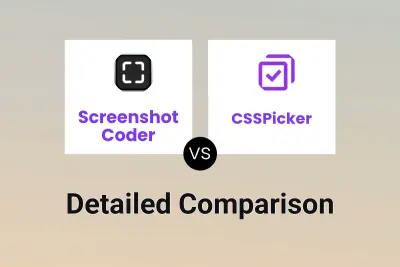
Screenshot Coder vs CSSPicker Detailed comparison features, price
ComparisonView details → -

Screenshot to Code vs CSSPicker Detailed comparison features, price
ComparisonView details →
Didn't find tool you were looking for?