 PDFChef by Movavi
VS
PDFChef by Movavi
VS
 DocMadeEasy
DocMadeEasy
PDFChef by Movavi
PDFChef by Movavi is a comprehensive PDF software suite that enables users to read, edit, convert, organize, and sign PDF documents across desktop, mobile, and online platforms. Its intuitive interface allows for quick handling of PDF tasks, including text and image editing, creating PDFs from various sources, merging, splitting, and reordering pages, as well as inserting electronic signatures. Users can easily access their files through built-in cloud storage, making PDF management and collaboration efficient from anywhere at any time.
The multi-platform functionality ensures compatibility with Windows, macOS, web browsers, and iOS devices, offering cross-device synchronization and document accessibility. PDFChef also features robust file format conversion, supporting Microsoft Office files and images, and provides secure online operations with encryption to protect user data. With flexible licensing options, PDFChef caters to both one-time and regular users looking for reliable document solutions.
DocMadeEasy
DocMadeEasy is an online platform that provides a wide range of document productivity tools designed to streamline handling, editing, and securing PDFs and other file formats. With features such as e-signature, PDF editing, compression, conversion, merging, and secure sharing, users can efficiently manage their documents from anywhere. The platform emphasizes privacy and data security with 256-bit AES encryption and ISO 27001-certified infrastructure, ensuring the confidentiality of user files throughout the process.
DocMadeEasy caters to both individual and business users by offering flexible subscription plans, including a free tier and advanced options with added capacity and compliance features. Its simple, user-friendly interface allows even non-technical users to sign, convert, and organize documents rapidly and securely, making it a valuable solution for professionals seeking to optimize their workflow and document management tasks.
Pricing
PDFChef by Movavi Pricing
PDFChef by Movavi offers Paid pricing with plans starting from $3 per month .
DocMadeEasy Pricing
DocMadeEasy offers Freemium pricing with plans starting from $7 per month .
Features
PDFChef by Movavi
- Multi-Device Support: Desktop, mobile, and online PDF tools
- PDF Editing: Add, edit, and delete text and images
- Signature Integration: Insert digital signatures into PDF documents
- Page Organization: Merge, split, reorder, and delete PDF pages
- Format Conversion: Convert PDFs to and from Microsoft Office formats and images
- Cloud Storage: Access and sync files across devices
- Fast Processing: Quick rendering and handling of multiple documents
- Secure Operations: 256-bit SSL encryption for online PDF handling
- Scanner App: Transform paper documents into searchable PDFs
- Cross-Platform Compatibility: Windows, macOS, web browsers, and iOS support
DocMadeEasy
- E-Signature: Digitally sign and request signatures on PDFs securely
- PDF Editing: Add text, images, and annotations; fill forms and sign directly
- File Security: End-to-end encrypted, expiring file-sharing links with 256-bit AES
- PDF Conversion: Convert between PDF, Word, HTML, and image formats
- Merge & Split PDFs: Combine, extract, delete, or reorder pages efficiently
- Compression: Reduce PDF file size for easier sharing
- Watermark & Page Numbering: Add watermarks or page numbers for organization
- Cloud Storage: Secure cloud storage with increasing limits for paid plans
- Bulk & In-Person Signing: Manage batch signature requests and in-person signing workflows
- Priority Support & Compliance: Advanced plans offer priority support and HIPAA compliance
Use Cases
PDFChef by Movavi Use Cases
- Editing contracts and inserting signatures for business agreements
- Converting reports, presentations, and spreadsheets between PDF and Office formats
- Scanning, storing, and sharing paper documents digitally via mobile devices
- Organizing and merging research papers and lecture notes for students
- Preparing and presenting slide decks directly from PDF files
- Collaborating on legal documents and project files using cloud storage
- Archiving paper-based records for easy digital access
DocMadeEasy Use Cases
- Digitally signing contracts or agreements for remote workflows
- Converting business reports between PDF and Word for easy editing
- Merging scanned documents for client records
- Compressing files for faster sharing over email
- Adding watermarks to confidential PDFs before distribution
- Editing and annotating PDFs for collaborative projects
- Quickly splitting multi-page PDFs to extract only relevant pages
- Securely sharing sensitive legal or financial documents with expiring access
FAQs
PDFChef by Movavi FAQs
-
Is there any difference between the PDFChef desktop and online versions?
Yes, the online version is designed for one-time tasks and offers basic editing, conversion, and organization tools using a web browser, while the desktop app provides extended editing features, offline access, and is best suited for regular document management. -
How does Movavi Cloud storage work with PDFChef?
Movavi Cloud enables users to upload, store, and access files from any device, ensuring work can be synchronized and continued seamlessly across platforms for the duration of the active subscription. -
What are the system requirements for PDFChef?
The desktop application supports Windows and macOS, the web version works on all major browsers and operating systems, and the PDFChef Scanner is available on iOS devices with version 12.4 or later. -
What is the security level of PDFChef’s online version?
PDFChef uses 256-bit SSL encryption to ensure that uploaded files are secure, providing protection against malware and preventing unauthorized access to user documents. -
What is the difference between a lifetime license and a yearly subscription?
A yearly subscription includes access to all apps, cloud storage, and automatic updates for the subscription period, whereas the lifetime license offers ongoing access to a purchased desktop version with minor updates included but does not cover cloud storage or online services after 6 months.
DocMadeEasy FAQs
-
How does DocMadeEasy ensure the security and privacy of my files?
DocMadeEasy utilizes end-to-end encryption, 256-bit AES security, and hosts files on ISO 27001 certified servers, ensuring uploaded files are deleted promptly and privacy is maintained. -
What are the benefits of creating an account on DocMadeEasy?
Registered users enjoy increased file size and page limits, secure cloud storage, and the ability to use more templates without branded links on their documents. -
Which formats can I convert using DocMadeEasy?
Users can convert files between PDF, Word, HTML, and image formats such as PNG and JPG. -
Are there any limits for free users?
Free users are limited by page, file size, cloud storage, and the number of eSignatures per month, while paid plans offer increased limits and additional features.
Uptime Monitor
Uptime Monitor
Average Uptime
100%
Average Response Time
926.9 ms
Last 30 Days
Uptime Monitor
Average Uptime
100%
Average Response Time
83.13 ms
Last 30 Days
PDFChef by Movavi
DocMadeEasy
More Comparisons:
-
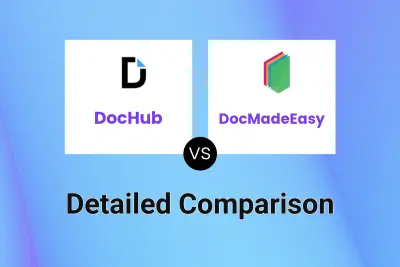
DocHub vs DocMadeEasy Detailed comparison features, price
ComparisonView details → -
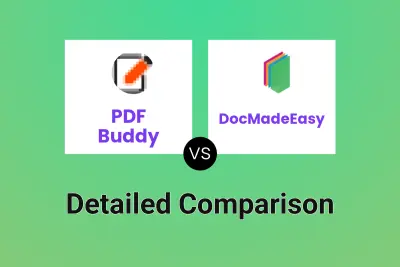
PDF Buddy vs DocMadeEasy Detailed comparison features, price
ComparisonView details → -
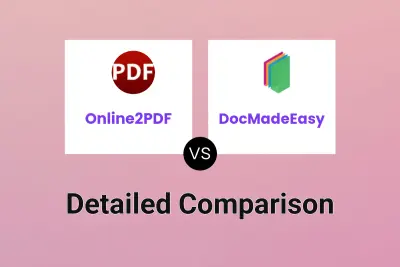
Online2PDF vs DocMadeEasy Detailed comparison features, price
ComparisonView details → -
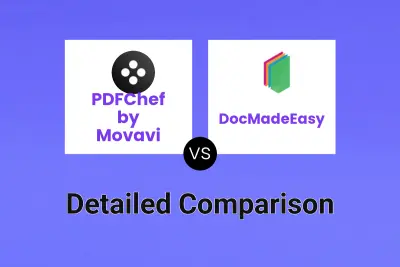
PDFChef by Movavi vs DocMadeEasy Detailed comparison features, price
ComparisonView details → -
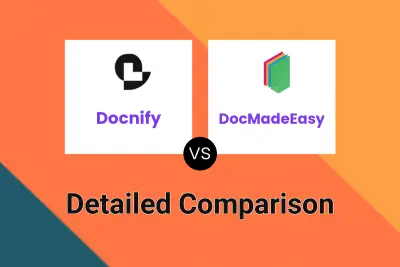
Docnify vs DocMadeEasy Detailed comparison features, price
ComparisonView details → -

PDFChef by Movavi vs PDFinity Detailed comparison features, price
ComparisonView details →
Didn't find tool you were looking for?