 Online2PDF
VS
Online2PDF
VS
 DocMadeEasy
DocMadeEasy
Online2PDF
Online2PDF is a comprehensive online platform designed to streamline PDF conversion, editing, merging, and exporting, all within an easy-to-use, browser-based interface. Supporting popular document formats such as Word, Excel, PowerPoint, Publisher, OpenOffice, and various image types, it facilitates workflows requiring the creation, modification, and secure handling of PDF files.
Users can optimize file size through advanced compression, apply OCR to scan documents, set custom layouts, define security measures, and extract content to Word, Excel, PowerPoint, or images. The tool allows granular manipulation of documents—including selecting, rotating, splitting, unlocking (with password where required), and protecting PDFs—making it ideal for both personal and professional tasks without the need for software installation.
DocMadeEasy
DocMadeEasy is an online platform that provides a wide range of document productivity tools designed to streamline handling, editing, and securing PDFs and other file formats. With features such as e-signature, PDF editing, compression, conversion, merging, and secure sharing, users can efficiently manage their documents from anywhere. The platform emphasizes privacy and data security with 256-bit AES encryption and ISO 27001-certified infrastructure, ensuring the confidentiality of user files throughout the process.
DocMadeEasy caters to both individual and business users by offering flexible subscription plans, including a free tier and advanced options with added capacity and compliance features. Its simple, user-friendly interface allows even non-technical users to sign, convert, and organize documents rapidly and securely, making it a valuable solution for professionals seeking to optimize their workflow and document management tasks.
Pricing
Online2PDF Pricing
Online2PDF offers Free pricing .
DocMadeEasy Pricing
DocMadeEasy offers Freemium pricing with plans starting from $7 per month .
Features
Online2PDF
- Multi-Format Support: Converts Word, Excel, PowerPoint, Publisher, OpenOffice, images, XPS, and PDF files.
- PDF Editing: Enables merging, splitting, reordering, and rotating pages within PDFs.
- Advanced OCR: Performs optical character recognition in 20+ languages for scanned documents and images.
- Export Options: Exports PDF content to Word, Excel, PowerPoint, and JPG formats.
- Compression & Optimization: Reduces file size via customizable image quality, resolution, and color options.
- Security Controls: Offers password protection, printing, copying, and editing locks for PDFs.
- Custom Layouts: Supports defining page sizes, margins, orientations, and multi-page layouts per sheet.
- Header/Footer Customization: Lets users add text or page numbering with various formatting options.
- Privacy Protection: Ensures uploaded files are deleted after conversion for data security.
DocMadeEasy
- E-Signature: Digitally sign and request signatures on PDFs securely
- PDF Editing: Add text, images, and annotations; fill forms and sign directly
- File Security: End-to-end encrypted, expiring file-sharing links with 256-bit AES
- PDF Conversion: Convert between PDF, Word, HTML, and image formats
- Merge & Split PDFs: Combine, extract, delete, or reorder pages efficiently
- Compression: Reduce PDF file size for easier sharing
- Watermark & Page Numbering: Add watermarks or page numbers for organization
- Cloud Storage: Secure cloud storage with increasing limits for paid plans
- Bulk & In-Person Signing: Manage batch signature requests and in-person signing workflows
- Priority Support & Compliance: Advanced plans offer priority support and HIPAA compliance
Use Cases
Online2PDF Use Cases
- Converting office documents and images to PDF for sharing or archiving.
- Merging multiple files into a single PDF for reports or legal submissions.
- Extracting PDF content to editable Word or Excel formats for further editing.
- Optimizing scanned documents with OCR for searchable PDFs.
- Securing sensitive documents with password and permission restrictions.
- Compressing large PDF files for easier email or online upload.
- Preparing customizable PDF layouts for print or digital publication.
DocMadeEasy Use Cases
- Digitally signing contracts or agreements for remote workflows
- Converting business reports between PDF and Word for easy editing
- Merging scanned documents for client records
- Compressing files for faster sharing over email
- Adding watermarks to confidential PDFs before distribution
- Editing and annotating PDFs for collaborative projects
- Quickly splitting multi-page PDFs to extract only relevant pages
- Securely sharing sensitive legal or financial documents with expiring access
FAQs
Online2PDF FAQs
-
Which file formats are supported for PDF conversion?
Supported formats include Word, Excel, PowerPoint, Publisher, OpenOffice, images, XPS, and PDF files. -
Is it possible to extract content from PDF to Word or Excel?
Yes, the tool allows exporting PDF files to editable Word, Excel, PowerPoint, and JPG formats. -
Does Online2PDF support OCR for scanned documents?
Yes, it offers advanced OCR capabilities in multiple languages for scanned images and documents. -
Are uploaded files stored or saved after conversion?
No, all uploaded files are deleted after conversion to ensure privacy and data security. -
Can I secure my PDF files with passwords or restrict permissions?
Yes, you can set passwords and lock actions like printing, copying, or modifying PDFs.
DocMadeEasy FAQs
-
How does DocMadeEasy ensure the security and privacy of my files?
DocMadeEasy utilizes end-to-end encryption, 256-bit AES security, and hosts files on ISO 27001 certified servers, ensuring uploaded files are deleted promptly and privacy is maintained. -
What are the benefits of creating an account on DocMadeEasy?
Registered users enjoy increased file size and page limits, secure cloud storage, and the ability to use more templates without branded links on their documents. -
Which formats can I convert using DocMadeEasy?
Users can convert files between PDF, Word, HTML, and image formats such as PNG and JPG. -
Are there any limits for free users?
Free users are limited by page, file size, cloud storage, and the number of eSignatures per month, while paid plans offer increased limits and additional features.
Uptime Monitor
Uptime Monitor
Average Uptime
99.58%
Average Response Time
899.5 ms
Last 30 Days
Uptime Monitor
Average Uptime
100%
Average Response Time
82.77 ms
Last 30 Days
Online2PDF
DocMadeEasy
More Comparisons:
-
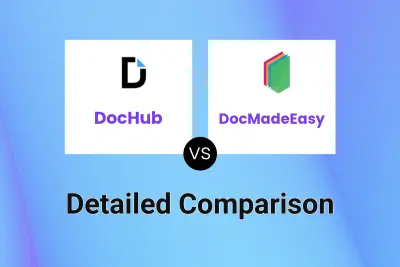
DocHub vs DocMadeEasy Detailed comparison features, price
ComparisonView details → -
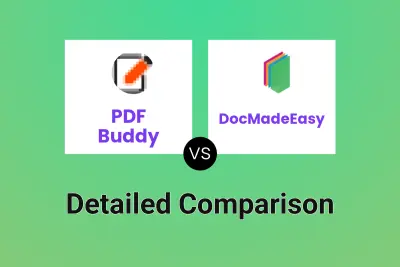
PDF Buddy vs DocMadeEasy Detailed comparison features, price
ComparisonView details → -
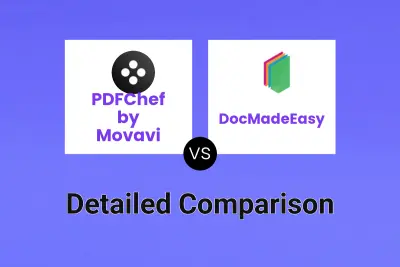
PDFChef by Movavi vs DocMadeEasy Detailed comparison features, price
ComparisonView details → -
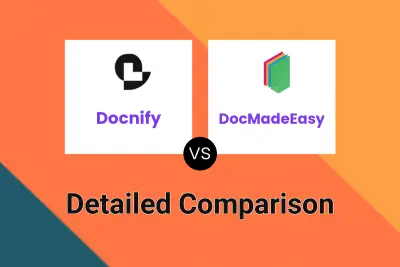
Docnify vs DocMadeEasy Detailed comparison features, price
ComparisonView details → -
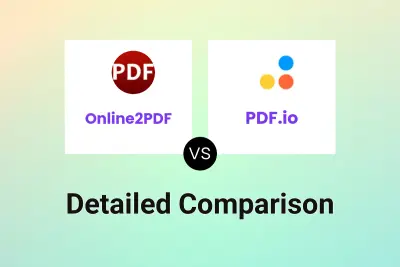
Online2PDF vs PDF.io Detailed comparison features, price
ComparisonView details → -

Online2PDF vs LEOPDF Detailed comparison features, price
ComparisonView details → -

Online2PDF vs PDFinity Detailed comparison features, price
ComparisonView details → -

Online2PDF vs DocFlip Detailed comparison features, price
ComparisonView details →
Didn't find tool you were looking for?