 Docnify
VS
Docnify
VS
 DocMadeEasy
DocMadeEasy
Docnify
Docnify provides a seamless digital signature solution that simplifies document signing processes for individuals and organizations. It enables users to draw and insert legally compliant signatures onto any document from computers, tablets, or mobile devices. With intuitive workflows, secure certificate-based signing, and document sharing features, Docnify enhances both efficiency and security in handling contracts and formal documents.
This platform supports easy document uploads, personalized signatures, approval workflows, and notification management, ensuring that recipients securely access and sign documents. Reusable templates and custom fields further speed up routine operations, while robust encryption and recipient authentication protect sensitive data throughout the signing process.
DocMadeEasy
DocMadeEasy is an online platform that provides a wide range of document productivity tools designed to streamline handling, editing, and securing PDFs and other file formats. With features such as e-signature, PDF editing, compression, conversion, merging, and secure sharing, users can efficiently manage their documents from anywhere. The platform emphasizes privacy and data security with 256-bit AES encryption and ISO 27001-certified infrastructure, ensuring the confidentiality of user files throughout the process.
DocMadeEasy caters to both individual and business users by offering flexible subscription plans, including a free tier and advanced options with added capacity and compliance features. Its simple, user-friendly interface allows even non-technical users to sign, convert, and organize documents rapidly and securely, making it a valuable solution for professionals seeking to optimize their workflow and document management tasks.
Pricing
Docnify Pricing
Docnify offers Freemium pricing with plans starting from $30 per month .
DocMadeEasy Pricing
DocMadeEasy offers Freemium pricing with plans starting from $7 per month .
Features
Docnify
- E-Signature Creation: Draw or upload signatures using any device
- Legally Compliant Signatures: Captures digital certificates and signatory details
- Custom Templates: Reusable templates for rapid document preparation
- Approval Workflows: Workflows for multi-person document review and approval
- Secure Sharing: Shareable document links for easy recipient access
- Authentication: Password-protected access and recipient notifications
- Cloud Integration: Upload documents from device or cloud storage
- Custom Branding: Email notifications with business branding for premium users
DocMadeEasy
- E-Signature: Digitally sign and request signatures on PDFs securely
- PDF Editing: Add text, images, and annotations; fill forms and sign directly
- File Security: End-to-end encrypted, expiring file-sharing links with 256-bit AES
- PDF Conversion: Convert between PDF, Word, HTML, and image formats
- Merge & Split PDFs: Combine, extract, delete, or reorder pages efficiently
- Compression: Reduce PDF file size for easier sharing
- Watermark & Page Numbering: Add watermarks or page numbers for organization
- Cloud Storage: Secure cloud storage with increasing limits for paid plans
- Bulk & In-Person Signing: Manage batch signature requests and in-person signing workflows
- Priority Support & Compliance: Advanced plans offer priority support and HIPAA compliance
Use Cases
Docnify Use Cases
- Signing contracts remotely for businesses and freelancers
- Onboarding new employees with fast, paperless document workflows
- Formalizing supplier agreements for entrepreneurs
- Legal document execution requiring compliance and security
- Team collaboration on approvals and signatures within an organization
DocMadeEasy Use Cases
- Digitally signing contracts or agreements for remote workflows
- Converting business reports between PDF and Word for easy editing
- Merging scanned documents for client records
- Compressing files for faster sharing over email
- Adding watermarks to confidential PDFs before distribution
- Editing and annotating PDFs for collaborative projects
- Quickly splitting multi-page PDFs to extract only relevant pages
- Securely sharing sensitive legal or financial documents with expiring access
FAQs
Docnify FAQs
-
Is Docnify's electronic signature legally valid?
Yes, Docnify's electronic signature is legally valid and uses digital certificates to ensure the integrity and authenticity of signed documents. -
How do you handle my data?
Docnify prioritizes security through encrypted document handling and password-protected access, ensuring your data is managed safely. -
Where can I get support?
Docnify provides support via email and Discord, catering to both paid and team plan subscribers.
DocMadeEasy FAQs
-
How does DocMadeEasy ensure the security and privacy of my files?
DocMadeEasy utilizes end-to-end encryption, 256-bit AES security, and hosts files on ISO 27001 certified servers, ensuring uploaded files are deleted promptly and privacy is maintained. -
What are the benefits of creating an account on DocMadeEasy?
Registered users enjoy increased file size and page limits, secure cloud storage, and the ability to use more templates without branded links on their documents. -
Which formats can I convert using DocMadeEasy?
Users can convert files between PDF, Word, HTML, and image formats such as PNG and JPG. -
Are there any limits for free users?
Free users are limited by page, file size, cloud storage, and the number of eSignatures per month, while paid plans offer increased limits and additional features.
Uptime Monitor
Uptime Monitor
Average Uptime
0%
Average Response Time
0 ms
Last 30 Days
Uptime Monitor
Average Uptime
100%
Average Response Time
83.13 ms
Last 30 Days
Docnify
DocMadeEasy
More Comparisons:
-
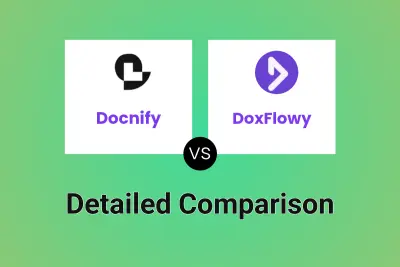
Docnify vs DoxFlowy Detailed comparison features, price
ComparisonView details → -

Docnify vs emSigner Detailed comparison features, price
ComparisonView details → -
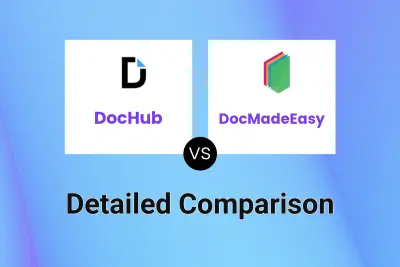
DocHub vs DocMadeEasy Detailed comparison features, price
ComparisonView details → -
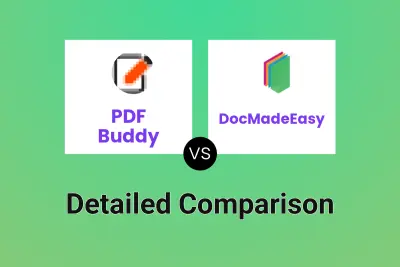
PDF Buddy vs DocMadeEasy Detailed comparison features, price
ComparisonView details → -
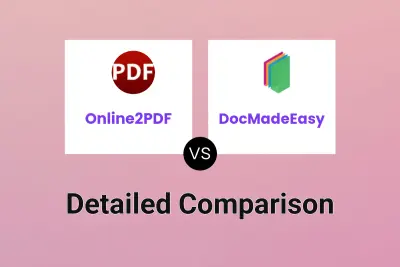
Online2PDF vs DocMadeEasy Detailed comparison features, price
ComparisonView details → -
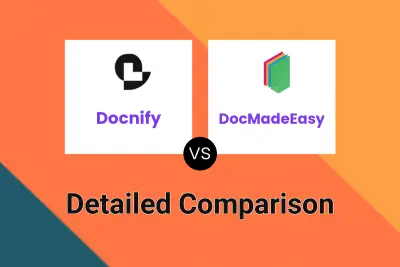
Docnify vs DocMadeEasy Detailed comparison features, price
ComparisonView details → -
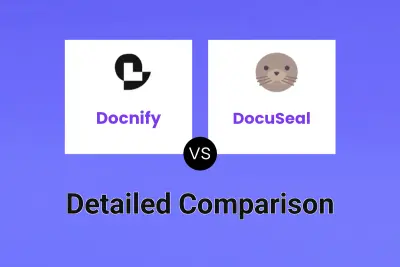
Docnify vs DocuSeal Detailed comparison features, price
ComparisonView details → -

Docnify vs Ugosign Detailed comparison features, price
ComparisonView details →
Didn't find tool you were looking for?