 DocHub
VS
DocHub
VS
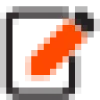 PDF Buddy
PDF Buddy
DocHub
DocHub is a comprehensive platform designed to streamline document management. It provides users with the tools to edit, sign, and share PDF documents online, enhancing productivity and collaboration.
The platform is deeply integrated with Google Workspace, allowing for a smooth workflow within familiar applications. DocHub prioritizes security, adhering to industry-leading compliance standards like GDPR, HIPAA, and SOC 2 certification, protecting sensitive information with features including encryption and detailed audit trails.
PDF Buddy
PDF Buddy enables users to edit and sign PDF files easily online, eliminating the need for software downloads or complex installations. With its intuitive interface, it supports form filling, adding electronic signatures, highlighting, and whiting out text in PDF documents, directly from a web browser across different platforms including PC, Mac, and Chromebook.
Security is a priority, with SSL and AES-256 bit encryption protecting user files. PDF Buddy offers a free tier with limited edits per month and affordable premium plans for unlimited use, making it an accessible alternative to more expensive solutions. Features such as merging and splitting PDFs are also available, streamlining document management and fostering a paperless workflow.
Pricing
DocHub Pricing
DocHub offers Freemium pricing .
PDF Buddy Pricing
PDF Buddy offers Freemium pricing with plans starting from $8 per month .
Features
DocHub
- PDF Editing and Annotation: Add text, images, comments, highlights, and white out information.
- Templates: Create reusable fillable templates.
- PDF Forms: Build fillable PDF forms for data collection.
- Multiple Signers Workflow: Request signatures from multiple people in a specific order.
- Document Collaboration: Leave comments and set roles/permissions for collaboration.
- Document Sharing: Share documents via email, fax, or URL.
- Advanced Security: Password protection, access control, two-factor authentication, encrypted storage, and audit trail.
- Organizations: Create organizations, add custom branding, and collaborate within the organization.
PDF Buddy
- Online PDF Editing: Edit PDFs directly in your web browser.
- Electronic Signatures: Add digital signatures to documents easily.
- Form Filling: Fill out PDF forms without printing or scanning.
- Highlight and Whiteout Tools: Highlight text or white out sensitive information.
- Merge and Split PDFs: Combine or divide PDF files quickly.
- Cross-Platform Compatibility: Works on PC, Mac, and Chromebook.
- Secure File Handling: SSL and AES-256 bit encryption for file safety.
- No Software Installation: Entirely web-based for instant access.
Use Cases
DocHub Use Cases
- Streamlining contract signing and management
- Creating and distributing fillable forms for data collection
- Collaborative document editing and review
- Securely sharing sensitive documents
- Managing academic documents and assignments
- Simplifying HR onboarding processes with electronic signatures
PDF Buddy Use Cases
- Editing PDF contracts and agreements online.
- Adding electronic signatures to forms, invoices, or letters.
- Filling out official forms without printing or scanning.
- Highlighting important information in academic or professional PDFs.
- Removing sensitive data from documents using whiteout.
- Merging multiple PDF files for streamlined record keeping.
- Splitting PDFs for targeted document sharing.
FAQs
DocHub FAQs
-
What formats does DocHub support?
DocHub supports PDF, DOC, DOCX, XLS, TXT, PPT, PPTX, and other widely used file formats. -
Is DocHub’s eSignature legally binding?
Yes, eSignatures created with DocHub are legally binding and admissible in court in accordance with the ESIGN Act. -
Does DocHub offer a free trial?
Yes, DocHub offers a 30-day free trial for its Pro plan. -
Does DocHub integrate with other solutions?
Yes, DocHub integrates with Google Workspace (Google Drive, Google Classroom, Gmail), OneDrive, Box, and Dropbox. -
Can I collect signatures with DocHub?
Yes, DocHub allows you to collect signatures from multiple parties and set a signing order.
PDF Buddy FAQs
-
How secure is PDF Buddy for sensitive documents?
PDF Buddy uses SSL and AES-256 bit encryption to ensure that all files are securely handled and protected during editing and storage. -
Is any software installation required to use PDF Buddy?
No, PDF Buddy is entirely web-based and can be accessed from any browser without needing to install additional software. -
What is included in the free plan?
The free plan allows users to edit up to three PDF files per month with 1 GB of storage. -
Can I use PDF Buddy on a Mac or Chromebook?
Yes, PDF Buddy is compatible with PC, Mac, and Chromebook devices. -
What happens if I need to edit more than three PDFs per month?
Users can upgrade to the Pro plan for unlimited editing or purchase pay-as-you-go credits for additional PDF edits.
Uptime Monitor
Uptime Monitor
Average Uptime
99.86%
Average Response Time
302.53 ms
Last 30 Days
Uptime Monitor
Average Uptime
99.86%
Average Response Time
152.07 ms
Last 30 Days
DocHub
PDF Buddy
More Comparisons:
-
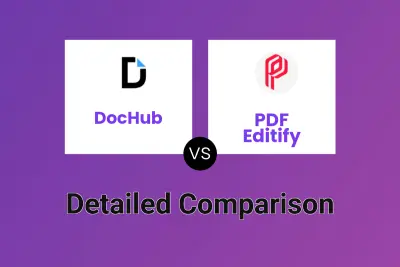
DocHub vs PDF Editify Detailed comparison features, price
ComparisonView details → -
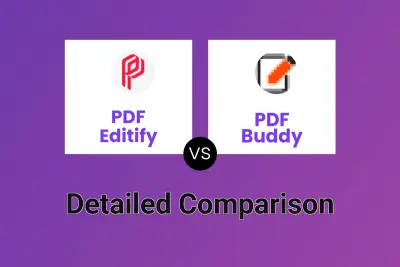
PDF Editify vs PDF Buddy Detailed comparison features, price
ComparisonView details → -
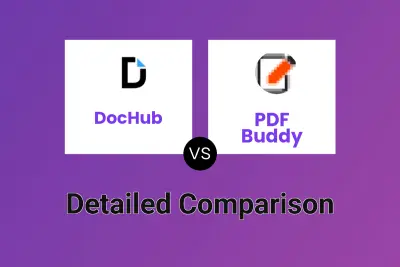
DocHub vs PDF Buddy Detailed comparison features, price
ComparisonView details → -
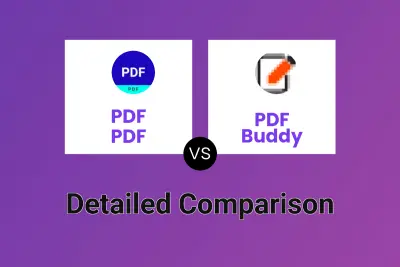
PDF PDF vs PDF Buddy Detailed comparison features, price
ComparisonView details → -
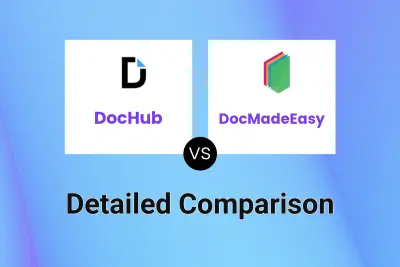
DocHub vs DocMadeEasy Detailed comparison features, price
ComparisonView details → -
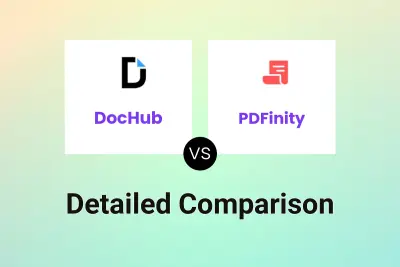
DocHub vs PDFinity Detailed comparison features, price
ComparisonView details →
Didn't find tool you were looking for?