 PDF PDF
VS
PDF PDF
VS
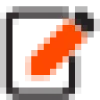 PDF Buddy
PDF Buddy
PDF PDF
PDF PDF is a free online platform providing a wide array of tools for managing and manipulating PDF documents. It allows users to perform various operations without needing to download or install any software.
The service includes tools for converting files to and from PDF format, merging multiple PDFs, splitting a single PDF into multiple files, compressing PDFs to reduce file size, rotating pages, cropping, and organizing pages. Users can also enhance security by adding or removing passwords, changing permissions and adding watermarks or signatures. Additionally, PDF PDF offers advanced features such as OCR, metadata editing, and PDF repair.
PDF Buddy
PDF Buddy enables users to edit and sign PDF files easily online, eliminating the need for software downloads or complex installations. With its intuitive interface, it supports form filling, adding electronic signatures, highlighting, and whiting out text in PDF documents, directly from a web browser across different platforms including PC, Mac, and Chromebook.
Security is a priority, with SSL and AES-256 bit encryption protecting user files. PDF Buddy offers a free tier with limited edits per month and affordable premium plans for unlimited use, making it an accessible alternative to more expensive solutions. Features such as merging and splitting PDFs are also available, streamlining document management and fostering a paperless workflow.
Pricing
PDF PDF Pricing
PDF PDF offers Free pricing .
PDF Buddy Pricing
PDF Buddy offers Freemium pricing with plans starting from $8 per month .
Features
PDF PDF
- Merge: Easily merge multiple PDFs into one.
- Split: Split PDFs into multiple documents.
- Compress: Compress PDFs to reduce their file size.
- Rotate: Easily rotate your PDFs.
- Crop PDF: Crop a PDF to reduce its size (maintains text!).
- Convert file to PDF: Convert nearly any file to PDF (DOCX, PNG, XLS, PPT, TXT and more).
- PDF to Word: Convert PDF to Word formats (DOC, DOCX and ODT).
- Add Password: Encrypt your PDF document with a password.
- Remove Password: Remove password protection from your PDF document.
- OCR / Cleanup scans: Cleanup scans and detects text from images within a PDF and re-adds it as text.
PDF Buddy
- Online PDF Editing: Edit PDFs directly in your web browser.
- Electronic Signatures: Add digital signatures to documents easily.
- Form Filling: Fill out PDF forms without printing or scanning.
- Highlight and Whiteout Tools: Highlight text or white out sensitive information.
- Merge and Split PDFs: Combine or divide PDF files quickly.
- Cross-Platform Compatibility: Works on PC, Mac, and Chromebook.
- Secure File Handling: SSL and AES-256 bit encryption for file safety.
- No Software Installation: Entirely web-based for instant access.
Use Cases
PDF PDF Use Cases
- Combining multiple reports into a single PDF document.
- Extracting specific pages from a large PDF.
- Reducing the file size of a PDF for email attachment.
- Converting a Word document to PDF format.
- Converting a PDF to an editable Word document.
- Password-protecting a sensitive PDF document.
- Rotating pages in a PDF that were scanned sideways.
- Adding page numbers to a PDF document.
PDF Buddy Use Cases
- Editing PDF contracts and agreements online.
- Adding electronic signatures to forms, invoices, or letters.
- Filling out official forms without printing or scanning.
- Highlighting important information in academic or professional PDFs.
- Removing sensitive data from documents using whiteout.
- Merging multiple PDF files for streamlined record keeping.
- Splitting PDFs for targeted document sharing.
Uptime Monitor
Uptime Monitor
Average Uptime
0%
Average Response Time
0 ms
Last 30 Days
Uptime Monitor
Average Uptime
99.86%
Average Response Time
152.07 ms
Last 30 Days
PDF PDF
PDF Buddy
More Comparisons:
-

PDF PDF vs Gemini PDF Detailed comparison features, price
ComparisonView details → -

PDF PDF vs HiPDF Detailed comparison features, price
ComparisonView details → -
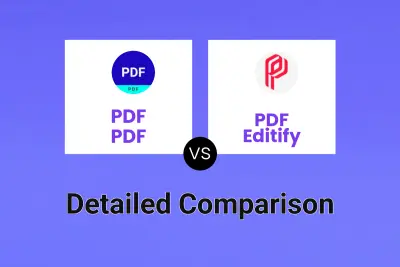
PDF PDF vs PDF Editify Detailed comparison features, price
ComparisonView details → -
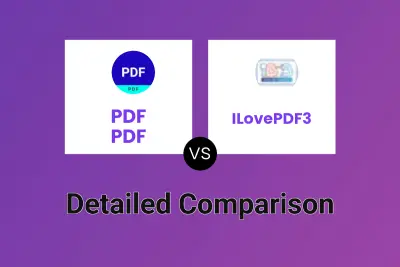
PDF PDF vs ILovePDF3 Detailed comparison features, price
ComparisonView details → -
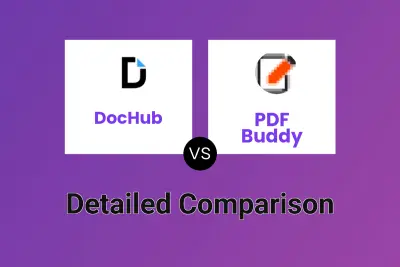
DocHub vs PDF Buddy Detailed comparison features, price
ComparisonView details → -
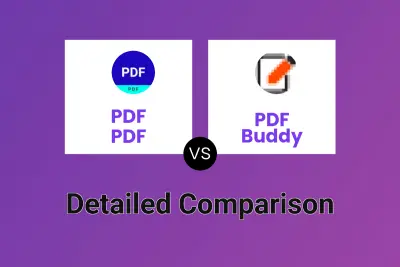
PDF PDF vs PDF Buddy Detailed comparison features, price
ComparisonView details → -
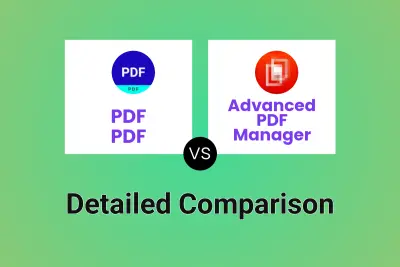
PDF PDF vs Advanced PDF Manager Detailed comparison features, price
ComparisonView details → -
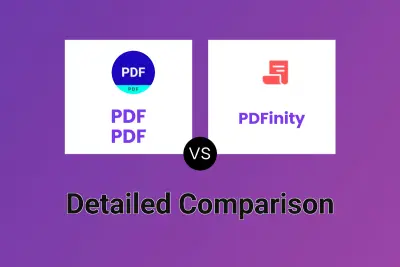
PDF PDF vs PDFinity Detailed comparison features, price
ComparisonView details →
Didn't find tool you were looking for?