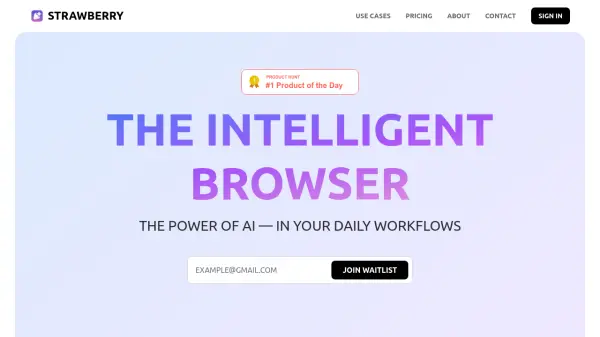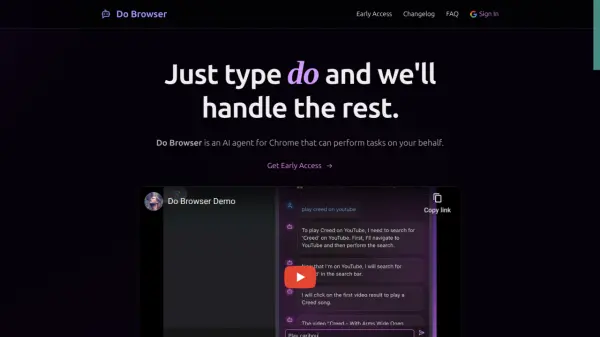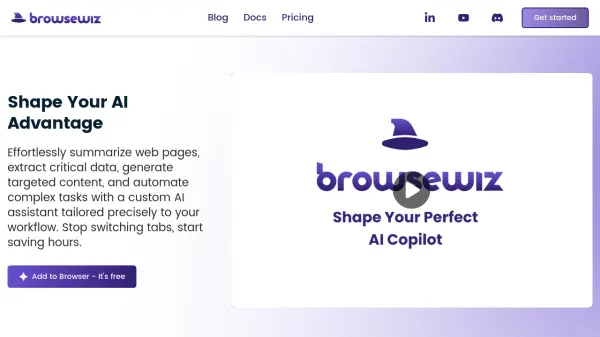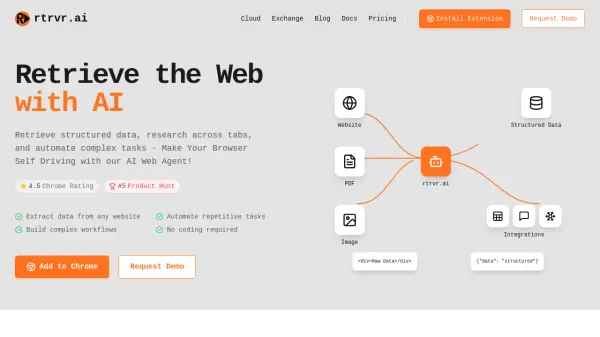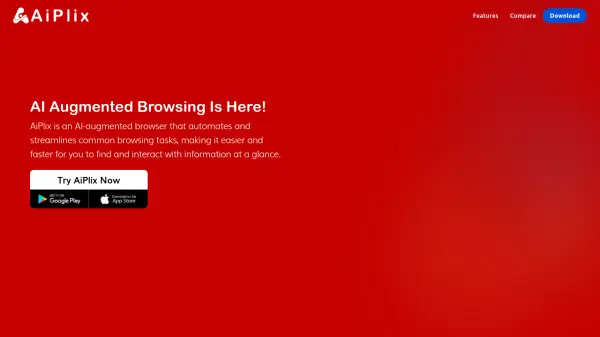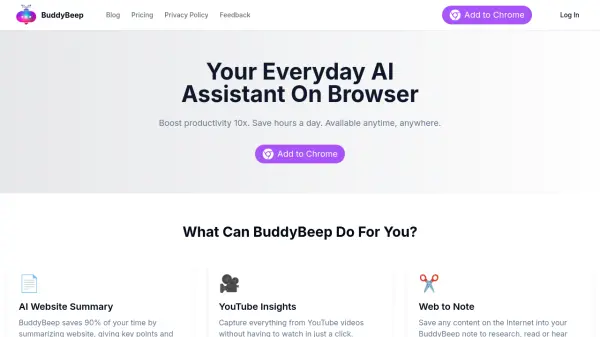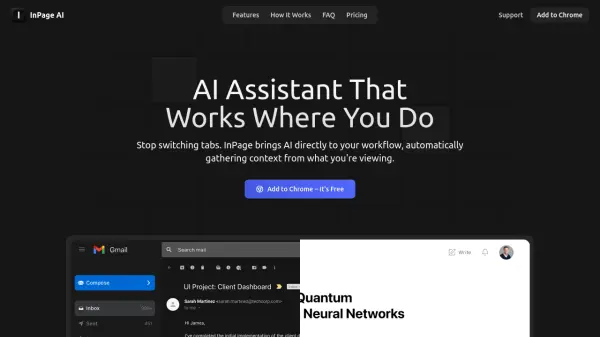What is Strawberry?
Strawberry introduces itself as an intelligent browser aiming to seamlessly integrate the power of Artificial Intelligence into users' everyday online activities. It allows users to train AI assistants to perform various browser-based tasks, effectively automating repetitive actions and freeing up time for more critical work. These assistants operate directly within the browser environment, capable of interacting with websites, including those requiring logins, mimicking user actions.
The browser emphasizes user control, requiring approval before executing potentially significant actions like sending emails or modifying documents. Over time, Strawberry's AI learns individual user preferences, workflows, and writing styles, adapting its assistance to be more personalized and context-aware. The goal is to eliminate tedious tasks such as manual research, data categorization, and updating CRM systems or spreadsheets, offering a more efficient and focused browsing experience.
Features
- AI Assistants: Automate tasks directly within the browser environment.
- Workflow Learning: Assistants learn user preferences, writing style, and context over time.
- Task Automation: Automates browser-based tasks like research, lead categorization, and data entry.
- User Approval Control: Requires user permission before performing potentially destructive actions.
- Background Operation: AI assistants run seamlessly in the background without disrupting user workflow.
- Local Data Storage: Messages, profile data, and website data are stored locally on the user's device.
- Browser Migration Support: Facilitates migration of essential data like passwords from existing browsers.
Use Cases
- Automating repetitive browser-based tasks.
- Streamlining online research processes.
- Automating lead generation data collection and CRM updates.
- Integrating AI assistance directly into web applications and workflows.
- Reducing time spent on manual data entry across websites.
- Improving focus by delegating routine online tasks to AI assistants.
FAQs
-
How is my data handled and stored?
All messages, profile data, website data and logs are stored locally on your device. When you ask a question involving page information, that data is seen by AI providers (Google, OpenAI, Anthropic) who log it for up to 30 days for security/debugging but don't store it permanently or use it for training. -
Will I be flagged as a bot when using Strawberry?
Strawberry's assistants operate slowly and human-like, minimizing the risk. Since they control the browser on your behalf, activity appears normal. Supervising initial tasks is recommended to build confidence. -
Can I work normally while AI assistants run in the background?
Yes, Strawberry's AI assistants are designed to operate seamlessly in the background without disrupting your workflow. -
How can I control what Strawberry does and has access to?
You have complete control. Strawberry only interacts with websites and reads information when instructed. Assistants default to asking for permission before potentially destructive actions like sending emails or editing documents. -
How is Strawberry different from ChatGPT?
Unlike standalone tools like ChatGPT, Strawberry is a browser providing context-aware assistance directly on the web pages you visit. It sees your work and helps with specific tasks in real-time without needing to switch applications.
Related Queries
Helpful for people in the following professions
Strawberry Uptime Monitor
Average Uptime
100%
Average Response Time
402.5 ms
Featured Tools
Join Our Newsletter
Stay updated with the latest AI tools, news, and offers by subscribing to our weekly newsletter.