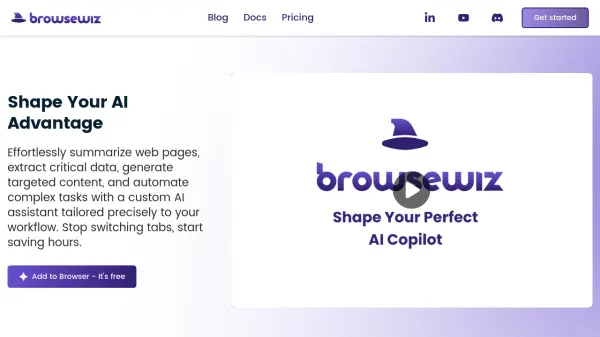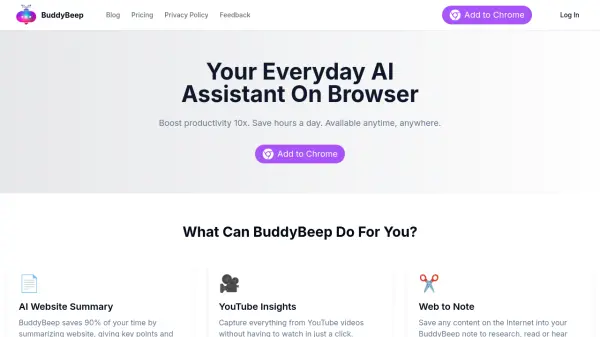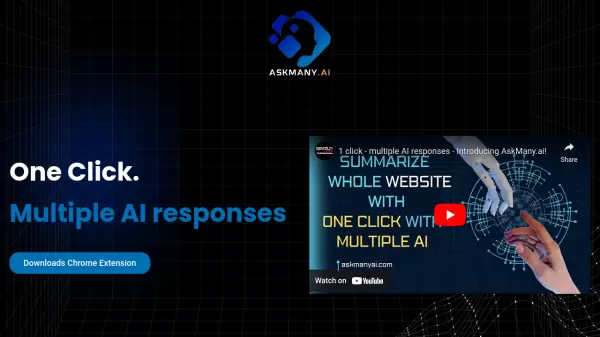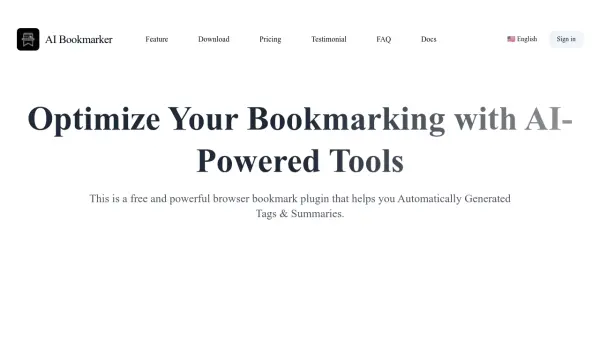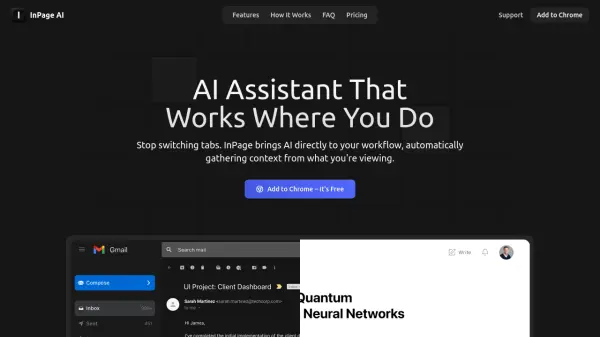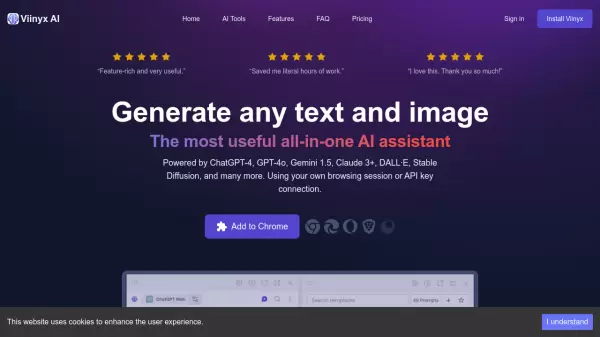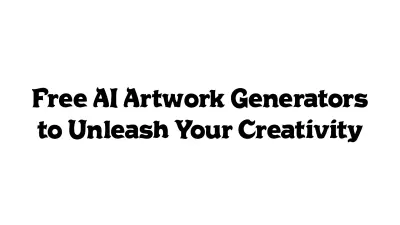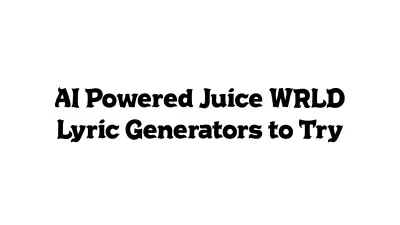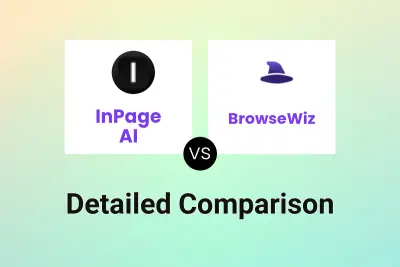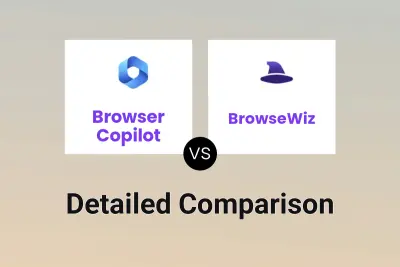What is BrowseWiz?
This highly customizable browser extension provides access to a diverse range of AI models, aiming to enhance professional workflows. It empowers users to build and utilize personalized AI tools directly within their web browser, eliminating the need to switch between multiple tabs or applications. Users can fine-tune system instructions, select preferred AI models (including integrating their own OpenAI-compatible APIs), and manage a personal library of effective prompts for recurring tasks through the Promptbook feature.
The platform facilitates interaction with web content, enabling intelligent querying of web pages and documents to extract key information or get explanations for selected text with clickable citations. It offers capabilities to summarize lengthy articles, research papers, YouTube videos (complete with timestamps), and PDF documents swiftly. Additionally, it supports analyzing multiple files simultaneously, allowing users to extract insights and synthesize information across various reports, presentations, or source materials into a unified understanding, all managed via a convenient side panel.
Features
- Custom AI Assistant: Tailor system instructions and personas for specific tasks.
- Flexible AI Model Integration: Use included models or integrate personal OpenAI-compatible APIs.
- Personal Prompt Library (Promptbook): Create, save, organize, and launch custom prompts with one click.
- AI Agents & Workflow Automation: Design multi-step automations and integrate with external tools via APIs.
- Ask the Page: Query web pages and documents for key information and explanations with citations.
- Content Summarization: Generate summaries for articles, papers, YouTube videos (with timestamps), and PDFs.
- Multi-File Analysis: Upload and analyze multiple documents (PDFs, images, etc.) simultaneously.
- Side Panel Integration: Access all tools via a non-intrusive browser side panel.
Use Cases
- Summarizing long web articles or research papers quickly.
- Extracting key data points from online reports or documents.
- Generating targeted content drafts based on web page context.
- Automating research gathering and report drafting workflows.
- Querying web pages for specific information without manual searching.
- Getting quick summaries and key points from YouTube videos.
- Analyzing and synthesizing information from multiple PDF files at once.
- Repurposing existing content for different platforms or audiences.
FAQs
-
How do I activate BrowseWiz?
Activate BrowseWiz using the keyboard shortcut (Alt+B) or by clicking the extension icon in your browser. It operates via a non-intrusive side panel. -
How does BrowseWiz process information?
It uses Large Language Models to analyze contextual data like web pages, video transcripts, or file contents, combined with your specific instructions and prompts. -
Can I build automated workflows with BrowseWiz?
Yes, you can create multi-step AI agents that integrate with external services via APIs for sophisticated task automation. -
How are usage credits calculated on the free plan?
Credits are calculated based on the number of input and output tokens processed by the selected Large Language Model, with different rates applying per model. Input includes context, instructions, messages, and chat history. The free plan has daily credit limits.
Related Queries
Helpful for people in the following professions
BrowseWiz Uptime Monitor
Average Uptime
100%
Average Response Time
1443.77 ms
Featured Tools
Join Our Newsletter
Stay updated with the latest AI tools, news, and offers by subscribing to our weekly newsletter.