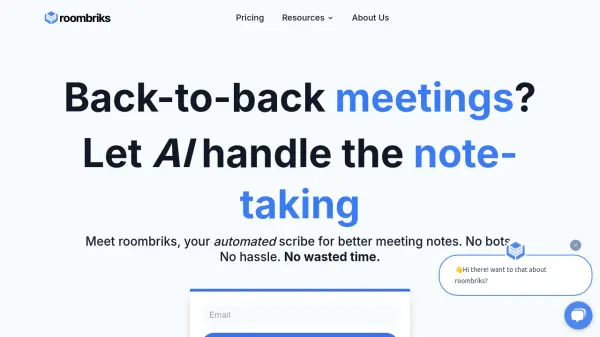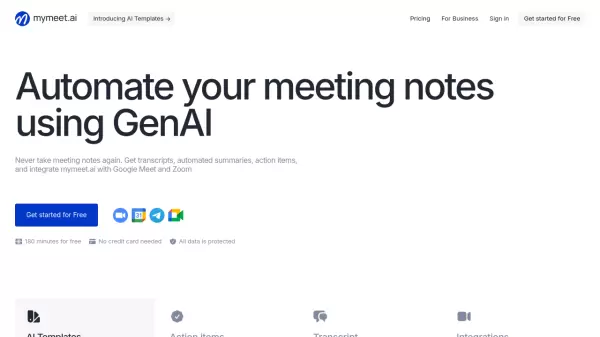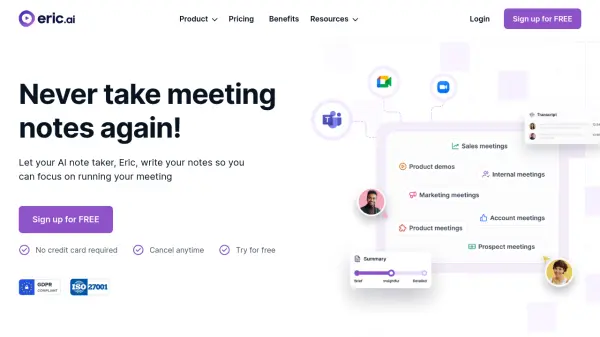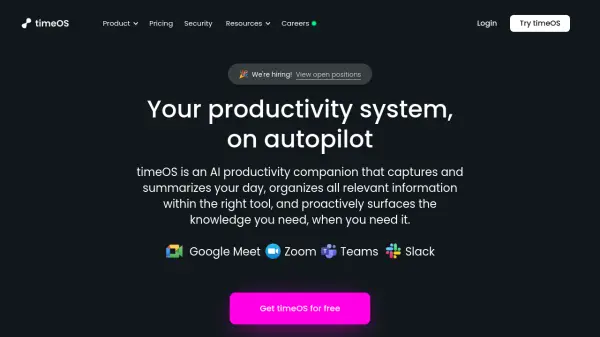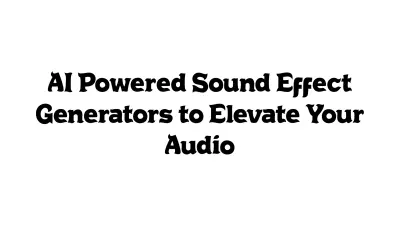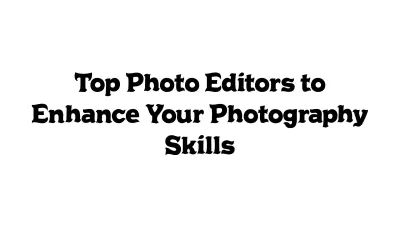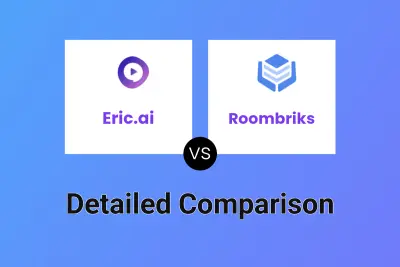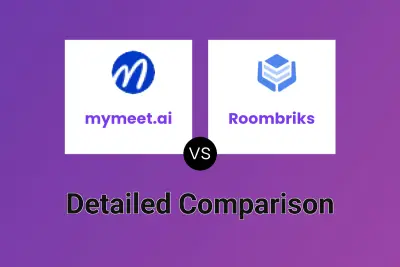What is Roombriks?
Streamline your meeting workflow with an automated scribe designed for efficiency. This tool effortlessly transcribes conversations during meetings, freeing you up to focus on the discussion rather than manual note-taking. Once the meeting concludes, it leverages AI to enhance and optimize the notes for clarity and conciseness.
Integrating directly with common meeting platforms on both macOS and Windows, it eliminates the need for meeting bots. It offers customizable templates to format notes according to specific needs, suitable for various meeting types like discovery calls or interviews. Shared 'Rooms' act as central repositories, creating a knowledge hub for teams to store and access all meeting information easily, facilitating seamless collaboration and information recall.
Features
- AI Transcription: Automatically transcribes meeting conversations.
- Note Optimization: Uses AI to enhance notes for clarity after the meeting.
- Customizable Templates: Allows users to format notes for specific use cases or choose from pre-made/community templates.
- Rooms: Provides shared spaces for teams to store and access meeting notes, creating a knowledge hub.
- Platform Integration: Works directly with meeting platforms on macOS and Windows.
- One-Click Sharing: Enables easy sharing of notes with team members.
Use Cases
- Automating the note-taking process during virtual meetings.
- Generating clear and concise meeting summaries and action items.
- Quickly recalling specific information or insights from past meetings.
- Standardizing meeting note formats across teams using templates.
- Creating a centralized knowledge base for team meetings.
- Improving focus and participation in meetings by removing the burden of note-taking.
FAQs
-
What are templates in Roombriks?
Templates allow you to select a format before your meeting so notes are generated in the specific structure you or your team needs. Roombriks provides ready-to-use templates for common meeting types, and you can browse community-submitted templates. -
What are rooms in Roombriks?
Rooms are central repositories designed to enhance knowledge sharing. They serve as a shared knowledge hub where all of a team's meetings and associated notes can be stored and accessed. -
Does Roombriks support both macOS and Windows?
Yes, Roombriks recording supports both macOS and Windows operating systems. -
Do I need specific technical expertise to use Roombriks?
No, Roombriks is designed to be user-friendly. Comprehensive tutorials and documentation are available, and customer support can assist if needed. -
Do you offer custom plans for large enterprises?
Yes, custom plans with tailored features and pricing are available for organizations with specific needs beyond the standard plans. You would need to contact their sales team for details.
Related Queries
Helpful for people in the following professions
Roombriks Uptime Monitor
Average Uptime
99.58%
Average Response Time
930.87 ms
Featured Tools
Join Our Newsletter
Stay updated with the latest AI tools, news, and offers by subscribing to our weekly newsletter.