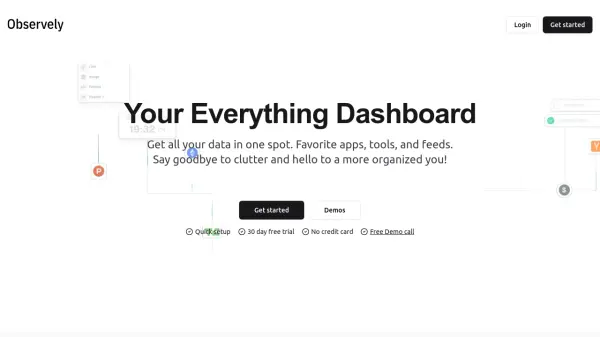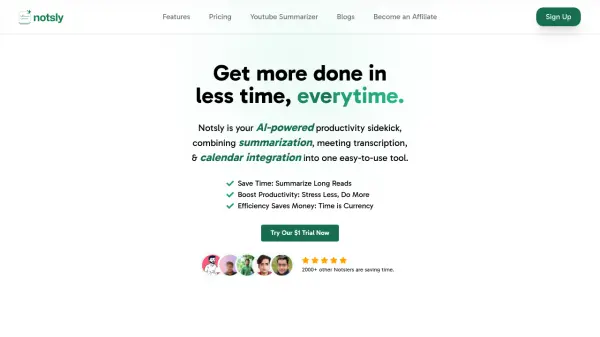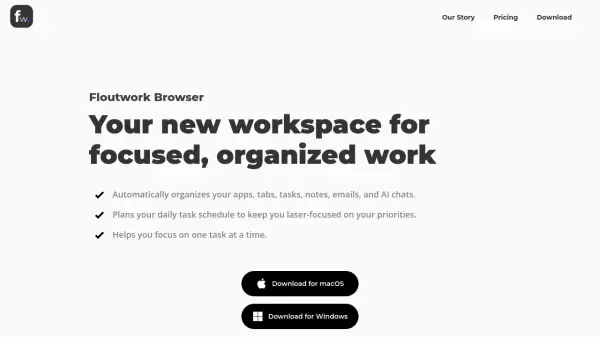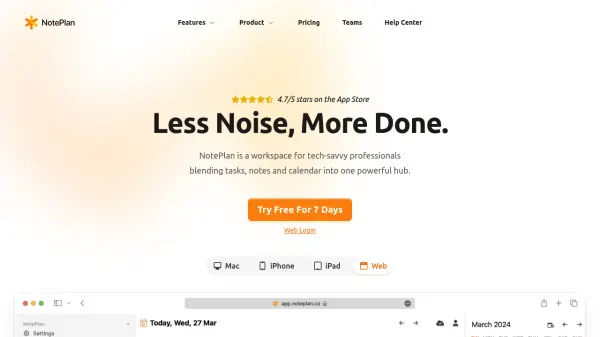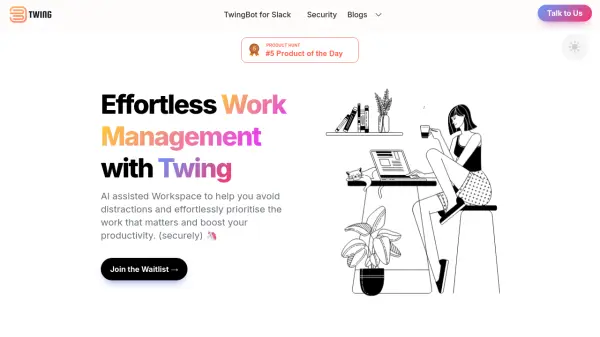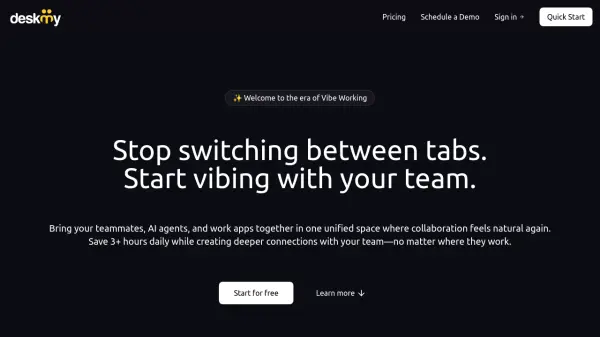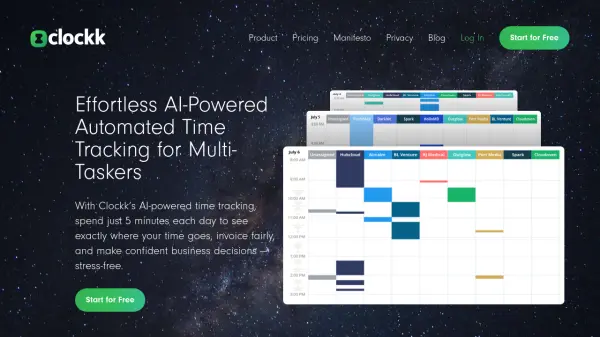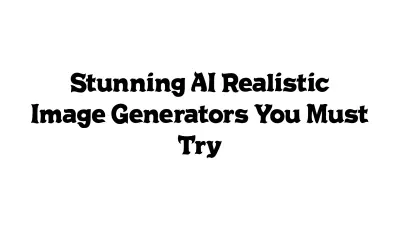What is Observely?
Observely provides a unified personal workspace that consolidates various digital tools and data sources into a single, organized dashboard. This platform aims to minimize context switching between different applications, thereby saving users time and improving focus. By integrating essential tools such as bookmarks, task managers, notes (including AI-powered voice-to-text), calendars, and communication channels like email and AI chat, it offers a streamlined approach to managing daily digital activities.
The platform emphasizes productivity and organization by bringing together diverse functionalities. Users can manage their web links, track tasks, capture notes through typing or voice, engage with AI assistants, monitor time, stay updated via RSS feeds, and integrate with external services like Google Calendar and webhooks. Observely focuses on creating a clutter-free environment where users can access critical information and tools efficiently, supported by features designed for enhanced time management and data consolidation.
Features
- Unified Dashboard: Consolidates apps, tools, and feeds into one workspace.
- Bookmarks Management: Organize and manage web links with ease.
- Todo List: Manage tasks and stay on top of responsibilities.
- Note Taking: Capture thoughts via text or voice input.
- AI Audionote Transcription: Automatically convert voice notes into text.
- AI Chat: Integrated chat functionality with support for multiple LLM models.
- Pomodoro Timer: Improve focus and manage work intervals effectively.
- News Feed / RSS Integration: Stay updated with customizable news and content feeds.
- Time Tracker: Monitor and manage time spent on various activities.
- Google Calendar Integration: Seamlessly sync and view calendar events.
- Webhook Integration: Connect external services and automate workflows.
- Multi-App Integration: Includes tools for Exchange Rates, Email Inbox handling, Time Zones, and embedding web content.
Use Cases
- Centralizing work applications and data feeds into one view.
- Improving personal productivity and reducing app switching.
- Managing daily tasks, schedules, and notes efficiently.
- Staying informed with integrated news and RSS feeds.
- Tracking time spent on projects or tasks.
- Organizing web bookmarks and research.
- Utilizing AI for note transcription and chat assistance.
Related Queries
Helpful for people in the following professions
Featured Tools
Join Our Newsletter
Stay updated with the latest AI tools, news, and offers by subscribing to our weekly newsletter.