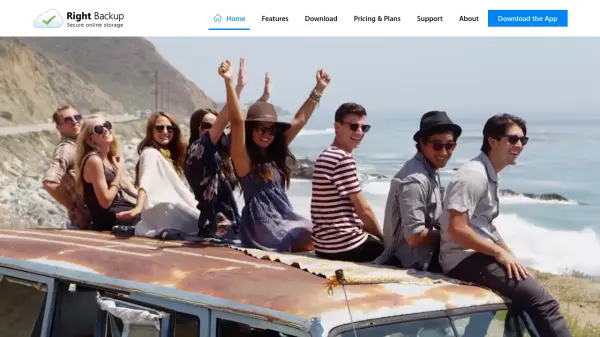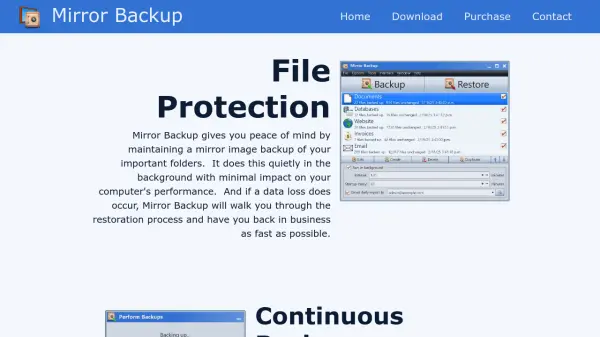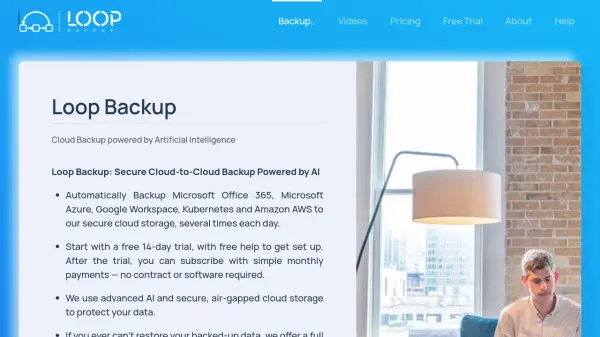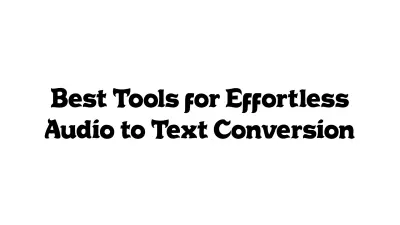What is BackupMyCalendar?
BackupMyCalendar provides a reliable solution for backing up online calendars, including Google Calendar, Microsoft Outlook Calendar, and Apple iCloud Calendar. The service integrates seamlessly with your existing calendars and automates the backup process, eliminating the risk of losing valuable appointments due to accidental deletions or changes. With a simple, three-minute setup and no technical expertise required, users can achieve peace of mind knowing their calendar data is securely stored in GDPR-compliant environments in the EU.
Accessible from anywhere and designed with security by default, BackupMyCalendar never requires your calendar password and cannot alter your appointments. The platform supports free and unlimited restores and offers both free and paid plans, making it suitable for individual users and power users alike seeking a dependable, set-and-forget calendar backup system.
Features
- Automated Backups: Automatically backup your online calendars with no manual intervention needed.
- Wide Compatibility: Supports all .ics-based (iCal) calendar platforms including Google, Outlook, and Apple iCloud.
- Fast Setup: Get started in just three minutes with guided instructions.
- Secure Storage: GDPR-compliant backup storage located in the EU, enhancing data privacy and security.
- Free & Unlimited Restores: Restore calendar data at any time without restrictions.
- No Password Required: Connect your calendar securely without sharing your password or allowing changes to events.
- Access Anywhere: Retrieve your backups from any location with internet access.
- Manual Backups: Paid plans provide additional manual backup slots for greater control.
- Hourly Backup Option: Higher-tier plans offer backup frequency as often as every hour.
- Infinite Free Trial: Free plan available indefinitely for basic backup needs.
Use Cases
- Safeguarding online calendars against accidental deletion or overwriting of events.
- Providing reliable backup for business users managing multiple calendars.
- Allowing professionals to restore calendars after erroneous changes or losses.
- Enabling users to maintain secure, GDPR-compliant calendar backups for compliance and peace of mind.
- Supporting remote workers or frequent travelers with accessible calendar recovery from anywhere.
- Ensuring event planners and busy individuals never lose critical meeting or appointment information.
FAQs
-
Which calendar platforms does BackupMyCalendar support?
BackupMyCalendar supports all online .ics-based calendars, including Google Calendar, Microsoft Outlook Calendar, and Apple iCloud Calendar. -
Is my calendar data stored securely?
Yes, all backups are stored in GDPR-compliant servers located within the EU for enhanced security and privacy. -
Do I have to provide my calendar password?
No, BackupMyCalendar does not require your calendar password and cannot make changes to your events. -
How often are backups performed?
Backup frequency varies by plan: the free plan offers weekly backups, while paid plans provide hourly backup options. -
Can I manually create backups?
Manual backups are available on paid plans, offering up to 50 manual backup slots.
Related Queries
Helpful for people in the following professions
Featured Tools
Join Our Newsletter
Stay updated with the latest AI tools, news, and offers by subscribing to our weekly newsletter.