screenshot software with OCR - AI tools
-
 Shottr Tiny and fast Mac screenshot tool with annotations, optimized for pixel-perfect results.
Shottr Tiny and fast Mac screenshot tool with annotations, optimized for pixel-perfect results.Shottr is a lightweight screenshot application for macOS, designed for speed and precision, offering features like annotations, scrolling captures, OCR, and cloud uploads.
- Freemium
-
 OwlOCR Instant Text Capture and OCR for Mac Screens and Files
OwlOCR Instant Text Capture and OCR for Mac Screens and FilesOwlOCR is a macOS application that enables users to capture and extract text from any area on their screen, images, or documents using advanced on-device Optical Character Recognition (OCR) technology. It provides privacy-focused OCR, searchable PDF creation, batch processing, and seamless workflow integration without compromising data security.
- Freemium
- From 1$
-
 TextMan Select, Detect, and Paste Text from Anywhere on Your Screen
TextMan Select, Detect, and Paste Text from Anywhere on Your ScreenTextMan is an OCR tool that allows users to select any region on their screen, detect the text within it, and instantly copy it to the clipboard. It works on websites, PDFs, images, videos, and system interfaces.
- Pay Once
-
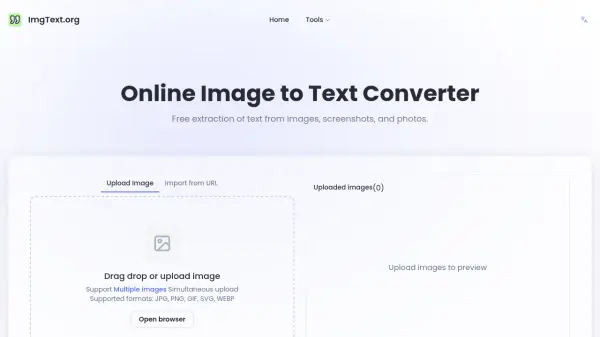 ImgText.org Free extraction of text from images, screenshots, and photos.
ImgText.org Free extraction of text from images, screenshots, and photos.ImgText.org is a free online tool that utilizes advanced OCR technology to accurately extract text from various image formats, supporting over 100 languages.
- Free
-
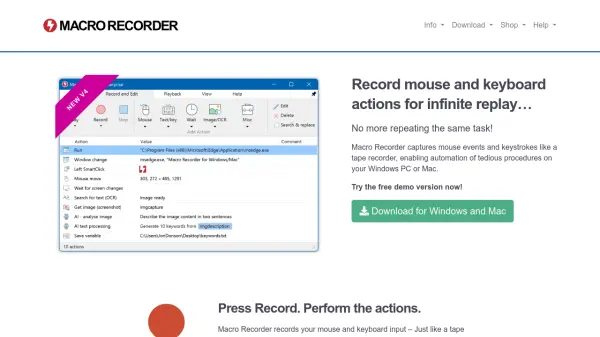 Macro Recorder AI-Powered Desktop and Web Automation for Effortless Task Repetition
Macro Recorder AI-Powered Desktop and Web Automation for Effortless Task RepetitionMacro Recorder leverages artificial intelligence to automate mouse, keyboard, and browser actions, streamlining desktop processes and eliminating repetitive tasks on Windows and Mac.
- Free Trial
-
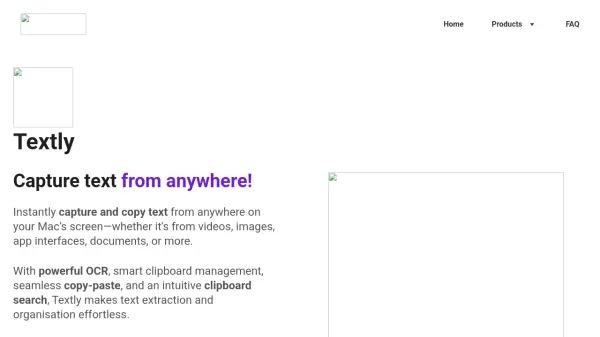 Textly Effortless Text Capture and OCR for Mac Screens
Textly Effortless Text Capture and OCR for Mac ScreensTextly is a Mac app that enables users to instantly capture and copy text from any on-screen content using advanced OCR, smart clipboard management, and seamless organization features.
- Paid
-
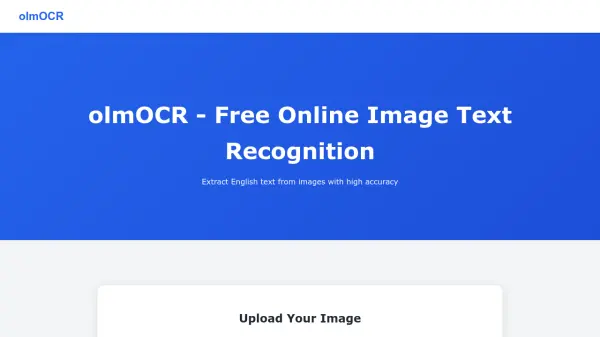 olmOCR Free Online Image Text Recognition
olmOCR Free Online Image Text RecognitionolmOCR is a free online tool utilizing advanced AI and open OCR technology to accurately extract English text from JPG and PNG images.
- Free
-
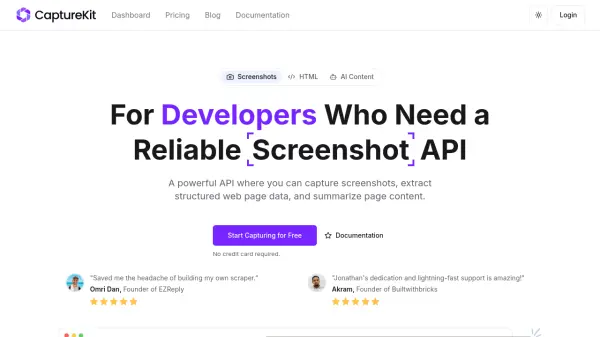 CaptureKit Reliable Screenshot API for Developers with Web Data Extraction and AI Summarization.
CaptureKit Reliable Screenshot API for Developers with Web Data Extraction and AI Summarization.CaptureKit offers a developer-focused API for automating website screenshots, extracting structured web data like HTML and links, and generating AI-powered page summaries.
- Freemium
- From 7$
-
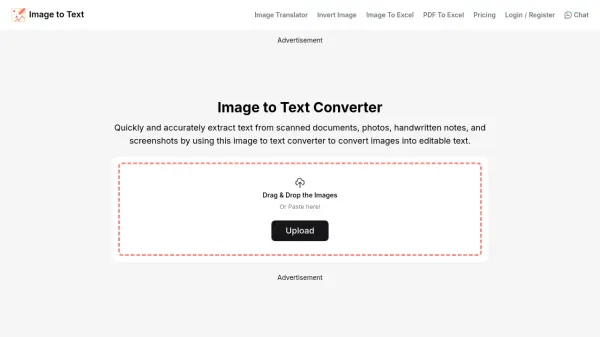 imagetotext.cc Convert Images to Editable Text Instantly with OCR Technology
imagetotext.cc Convert Images to Editable Text Instantly with OCR TechnologyExtract text accurately from various image formats, including scanned documents and handwritten notes, using an advanced online OCR converter.
- Freemium
- From 5$
-
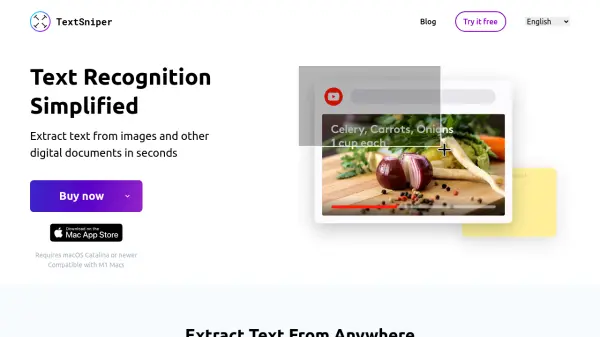 TextSniper Extract text from images and other digital documents in seconds
TextSniper Extract text from images and other digital documents in secondsTextSniper is a macOS app that uses advanced OCR to instantly extract text from images, videos, PDFs, and other digital documents. Quickly capture and copy non-selectable text.
- Pay Once
-
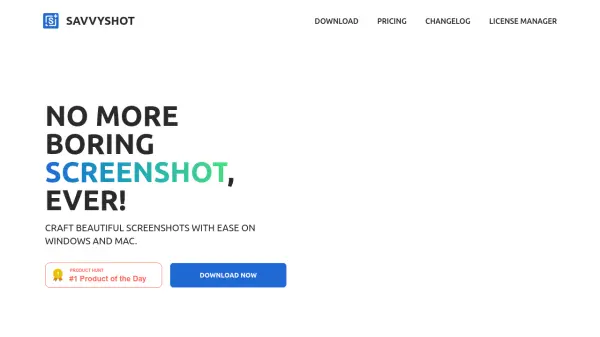 Savvyshot Create Stunning Screenshots Instantly on Windows and Mac
Savvyshot Create Stunning Screenshots Instantly on Windows and MacSavvyshot is an all-in-one screenshot editor for Windows and Mac, offering seamless capture, advanced editing tools, and privacy-focused features for beautiful, share-worthy images.
- Pay Once
-
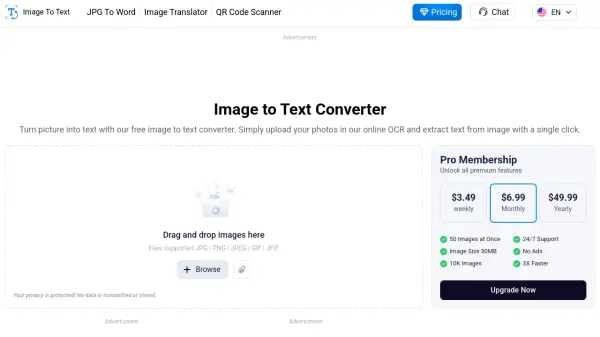 Image To Text Turn picture into text with our free image to text converter.
Image To Text Turn picture into text with our free image to text converter.Image To Text is a free online OCR tool that converts images (JPG, PNG, GIF, etc.) into editable text using Optical Character Recognition.
- Freemium
- From 7$
-
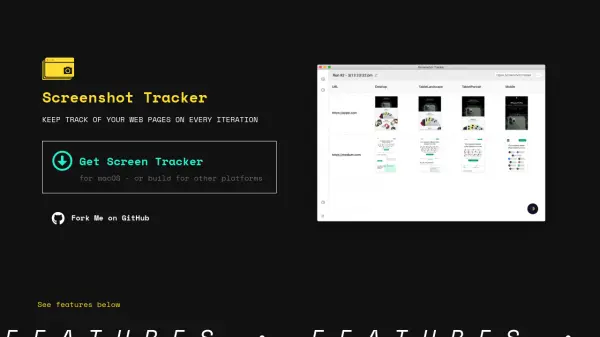 Screenshot Tracker Automate Web Page Screenshots Across Iterations
Screenshot Tracker Automate Web Page Screenshots Across IterationsScreenshot Tracker streamlines the process of capturing and organizing web page screenshots, allowing users to monitor changes across different screen resolutions and development iterations.
- Free
-
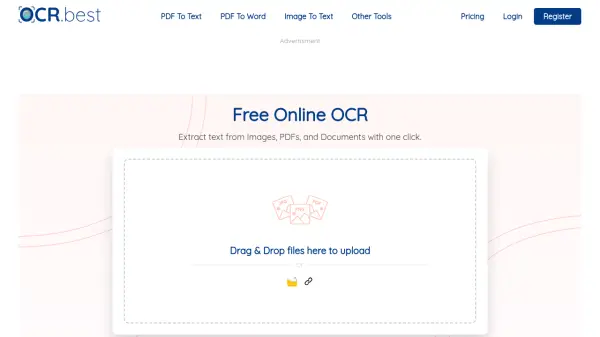 OCR.best Extract Text from Images, PDFs, and Documents Instantly
OCR.best Extract Text from Images, PDFs, and Documents InstantlyOCR.best is a free, AI-powered online OCR tool that accurately converts images and PDFs into editable text. It supports multiple languages and offers various download options.
- Freemium
- From 5$
-
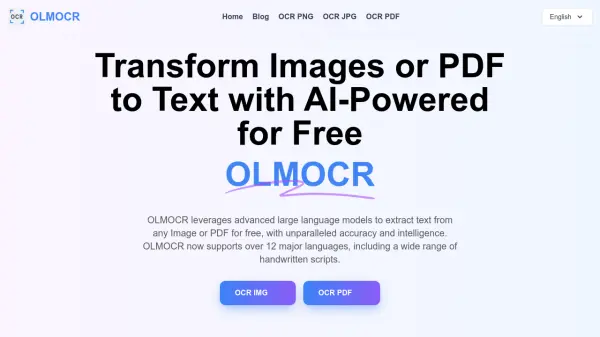 olmocr.com Transform Images or PDF to Text with AI-Powered for Free
olmocr.com Transform Images or PDF to Text with AI-Powered for FreeOLMOCR is a free, AI-powered tool that accurately extracts text from images and PDFs, supporting multiple languages and preserving document structure using large language models.
- Free
-
 VietOCR Powerful OCR Frontend for Vietnamese and More
VietOCR Powerful OCR Frontend for Vietnamese and MoreVietOCR is a Java/.NET GUI application that provides a robust front-end to Tesseract OCR, enabling accurate text extraction from images in Vietnamese and other supported languages.
- Free
-
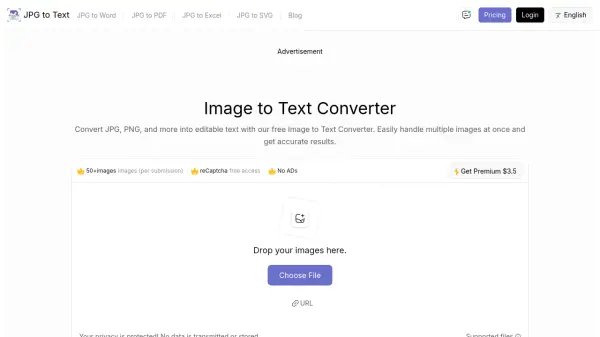 JPG to Text Extract Text from Images with Online OCR
JPG to Text Extract Text from Images with Online OCRJPG to Text is a free online OCR tool that converts images (JPG, PNG, etc.) into editable text. It supports multiple image processing and offers accurate results.
- Freemium
- From 6$
-
 GoOCR Convert PDF and Images into Digital Text
GoOCR Convert PDF and Images into Digital TextGoOCR is a free online OCR tool that converts images and PDFs, including handwritten documents, into editable digital text using Google's OCR technology. Improve productivity by reducing manual typing.
- Free
-
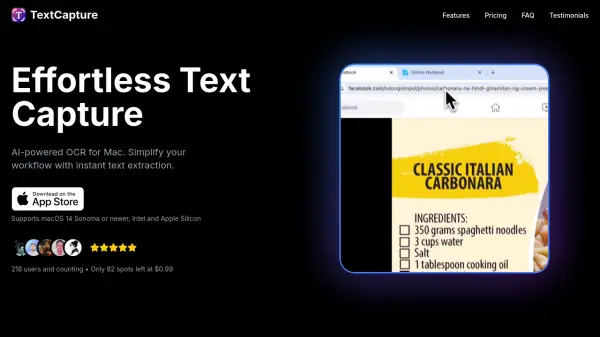 TextCapture Effortless AI-Powered Text Extraction for Mac
TextCapture Effortless AI-Powered Text Extraction for MacTextCapture is an AI-powered OCR tool for Mac that enables instant, accurate text extraction from any screen area, supporting over 55 languages and advanced formatting preservation.
- Pay Once
-
 PDF OCR Convert Scanned PDF Documents to Editable Text Effortlessly
PDF OCR Convert Scanned PDF Documents to Editable Text EffortlesslyPDF OCR is a Windows application utilizing Optical Character Recognition (OCR) technology to convert scanned PDF files into editable text. It offers fast processing, multi-language support, and a built-in text editor for seamless PDF-to-text conversion.
- Paid
-
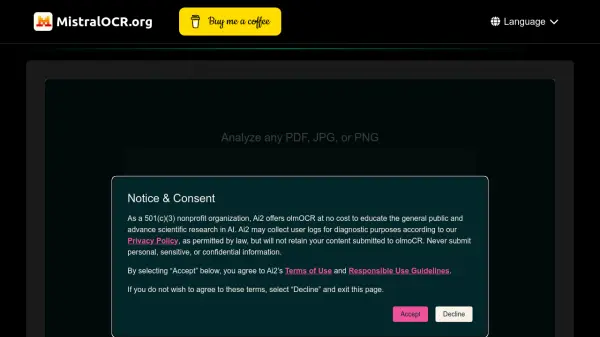 Mistral OCR Free Online Text Recognition & Extraction
Mistral OCR Free Online Text Recognition & ExtractionMistral OCR is a leading document understanding solution using advanced AI for optical character recognition. It accurately extracts text, tables, images, and equations from images and PDFs in multiple languages.
- Freemium
-
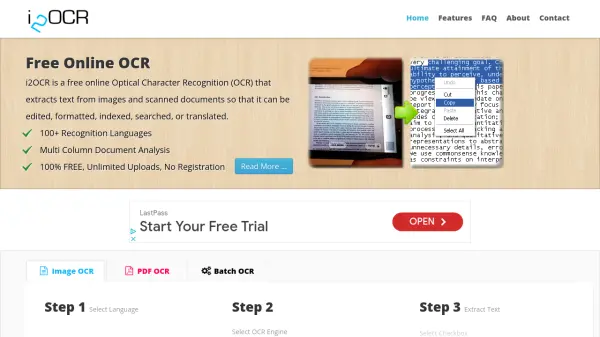 i2OCR Free Online Optical Character Recognition for Images and PDFs
i2OCR Free Online Optical Character Recognition for Images and PDFsi2OCR is a web-based tool that uses AI to extract editable and searchable text from images and scanned documents in over 100 languages.
- Free
-
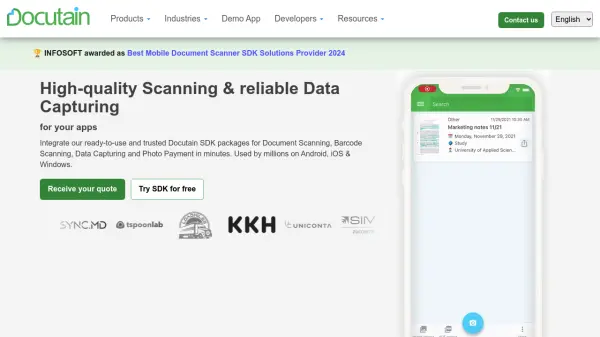 Docutain SDK High-quality Scanning & Reliable Data Capturing SDK for Apps
Docutain SDK High-quality Scanning & Reliable Data Capturing SDK for AppsDocutain SDK offers developers robust tools for integrating high-quality document scanning, barcode scanning, OCR, and data extraction into Android, iOS, and Windows apps, operating offline for enhanced privacy.
- Free Trial
-
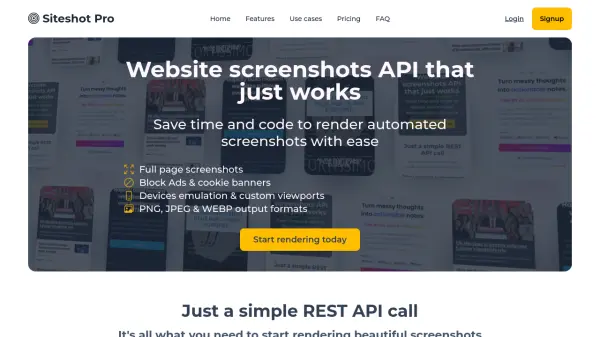 Siteshot Pro Automated Website Screenshots API for Developers and Businesses
Siteshot Pro Automated Website Screenshots API for Developers and BusinessesSiteshot Pro offers a robust API for rendering high-quality, automated screenshots of web pages, complete with advanced customization, device emulation, and ad blocking for seamless integration into development and business workflows.
- Free Trial
- From 7$
-
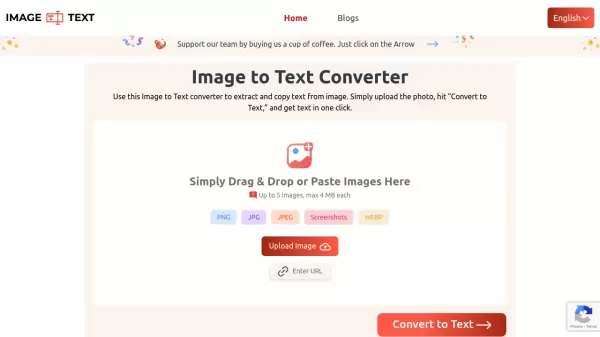 ImageToText.me Extract and copy text from images with one click
ImageToText.me Extract and copy text from images with one clickImageToText.me is a free online OCR tool that converts images to editable text using advanced OCR technology, supporting multiple languages and file formats with the ability to process up to 5 images simultaneously.
- Free
-
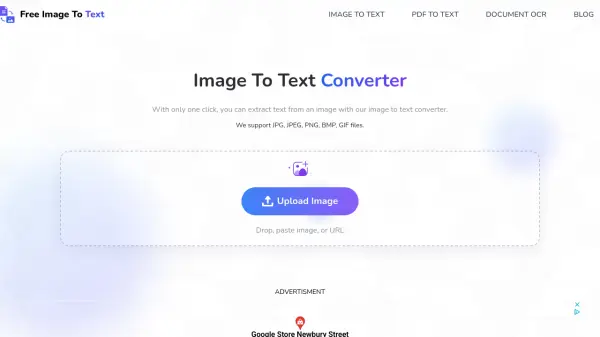 Free Image To Text Extract text from images with one click using AI-powered OCR.
Free Image To Text Extract text from images with one click using AI-powered OCR.Free Image To Text is an online OCR tool utilizing AI to accurately extract editable text from various image formats and handwritten notes across multiple languages.
- Free
-
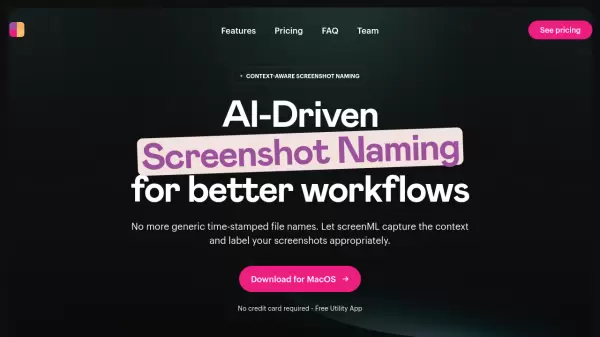 ScreenML AI-Driven Screenshot Naming for better workflows
ScreenML AI-Driven Screenshot Naming for better workflowsScreenML is a macOS utility that uses AI to automatically generate context-aware, meaningful names for screenshots, eliminating generic time-stamped filenames and improving organization.
- Freemium
- From 7$
-
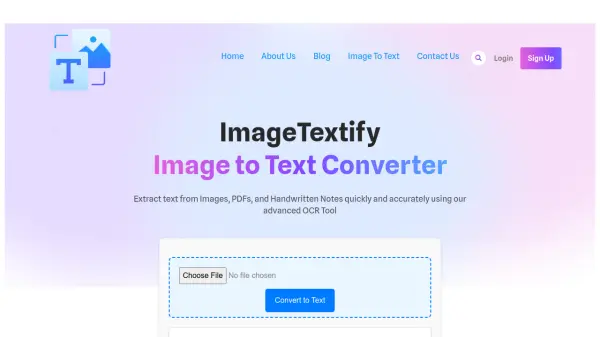 ImageTextify Extract text from Images, PDFs, and Handwritten Notes quickly and accurately using our advanced OCR Tool
ImageTextify Extract text from Images, PDFs, and Handwritten Notes quickly and accurately using our advanced OCR ToolImageTextify is a free, AI-powered OCR tool designed to convert images, PDFs, and handwritten notes into editable text with high accuracy and speed.
- Free
-
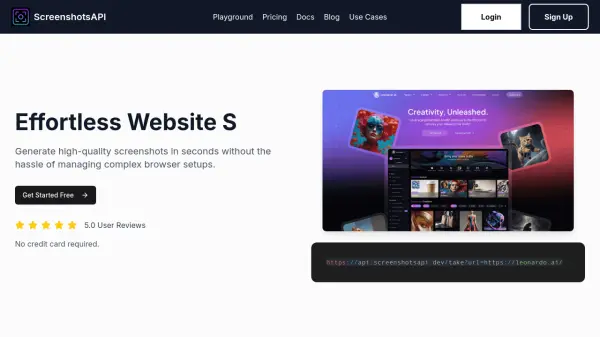 ScreenshotsAPI Generate high-quality screenshots in seconds without the hassle.
ScreenshotsAPI Generate high-quality screenshots in seconds without the hassle.ScreenshotsAPI is a developer-focused tool for generating high-quality, customizable website screenshots quickly and efficiently via API. It simplifies capturing clean screenshots by removing ads, pop-ups, and other distractions.
- Freemium
-
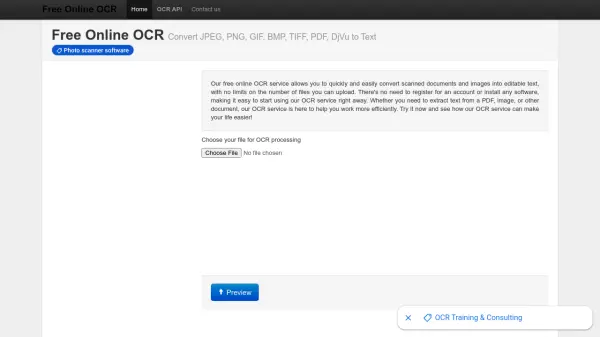 NewOCR.com Free Online OCR Service for Images and Documents
NewOCR.com Free Online OCR Service for Images and DocumentsNewOCR.com is a free online OCR tool that converts scanned documents and images—including JPEG, PNG, GIF, TIFF, PDF, and DjVu—into editable text with no registration required and unlimited file uploads.
- Free
Featured Tools
Join Our Newsletter
Stay updated with the latest AI tools, news, and offers by subscribing to our weekly newsletter.
Explore More
-
speech to text for multiple languages 26 tools
-
Online meeting recorder 9 tools
-
email generator online 15 tools
-
ai powered technical documentation tool 43 tools
-
dating message help 11 tools
-
serverless AI API platform 21 tools
-
SaaS customer support software 44 tools
-
AI app development without coding 60 tools
-
Unique QR code generator 21 tools
Didn't find tool you were looking for?