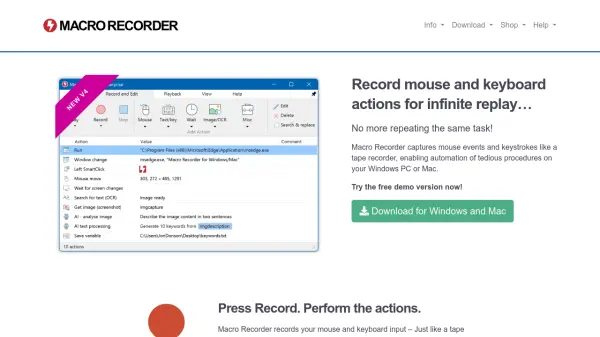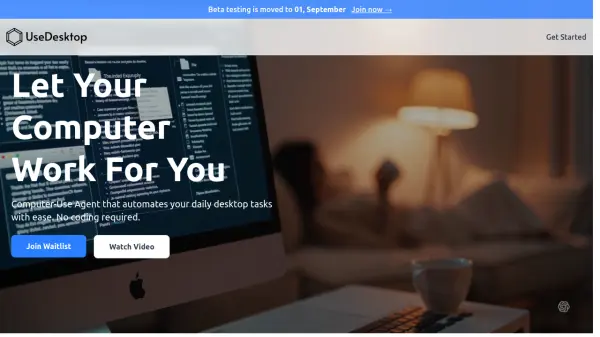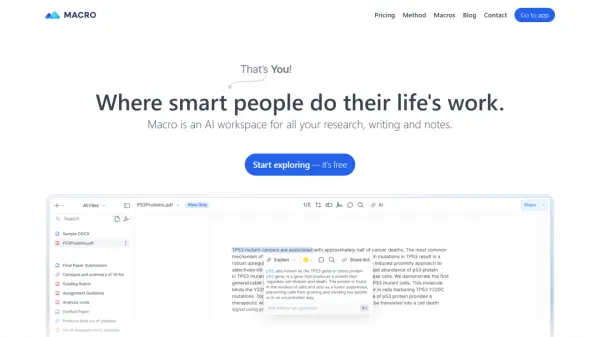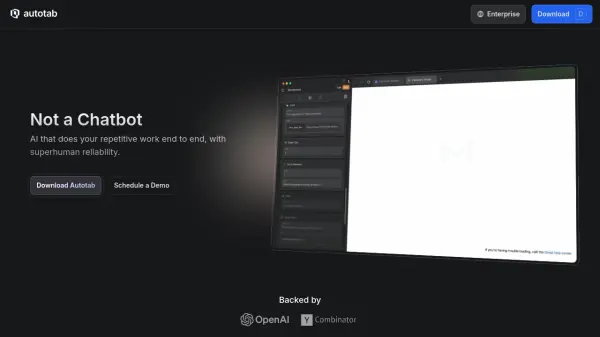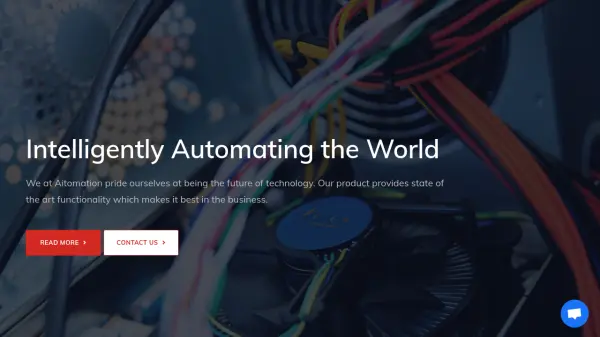What is Macro Recorder?
Macro Recorder automates computer tasks by capturing mouse movements, keyboard inputs, and on-screen activities, providing users with powerful automation capabilities without the need for programming knowledge. Integrating advanced AI features powered by OpenAI, Anthropic, and other models, Macro Recorder enables intelligent desktop and web automation, screenshot analysis, OCR extraction, and web scraping, making it highly versatile for a broad range of workflows.
This tool streamlines repetitive actions by allowing users to record, edit, and replay macros as needed. Its smart algorithms enhance accuracy by using visual context for action points, rather than static coordinates, and manage window positions for precise execution. The intuitive interface further simplifies macro editing, providing overlays for mouse paths and clicks, and supports team collaboration through integration with PhraseExpress for macro sharing and management.
Features
- AI-Powered Automation: Integrates OpenAI, Anthropic, and self-hosted models for intelligent desktop automation.
- Visual Context Actions: Uses visual references instead of static coordinates for accurate, adaptable clicks.
- On-Screen OCR: Extracts text from images and screen bitmaps for further automation tasks.
- Web Scraping and Automation: Automates browser actions and extracts content from web pages.
- Screenshot Automation: Automates taking and analyzing screenshots with AI.
- Barcode/QR Code Recognition: Reads barcode and QR code data for use in macros.
- Smart Mouse Algorithms: Transforms mouse movements for smooth playback and screencasts.
- No-Code Macro Editing: Simple interface allows automation without programming skills.
- Window Position Management: Restores windows to their recorded positions and sizes for reliable execution.
- Team Macro Sharing: Supports sharing and organization of macros when integrated with PhraseExpress.
Use Cases
- Automating repetitive desktop tasks for increased efficiency.
- Extracting and processing text from screenshots and on-screen images.
- Performing automated functional software testing.
- Web scraping and data collection for research or business.
- Automating browser-based workflows and web application testing.
- Batch processing of barcode and QR code data.
- Streamlining graphic design workflows with screenshot automation.
- Improving team productivity through shared automation routines.
FAQs
-
What operating systems does Macro Recorder support?
Macro Recorder is compatible with both Windows and Mac operating systems. -
Is programming knowledge required to use Macro Recorder?
No, Macro Recorder offers a no-code interface that allows users to create and edit macros without any programming experience. -
Can Macro Recorder extract text from images on the screen?
Yes, Macro Recorder features on-screen OCR capabilities to extract text from screen images and bitmaps. -
Does Macro Recorder work for web automation tasks?
Yes, Macro Recorder can automate browser actions and perform web scraping for various browser-based workflows. -
How can macros be shared within a team environment?
Macros can be organized and shared with team members through integration with the productivity solution PhraseExpress.
Related Queries
Helpful for people in the following professions
Macro Recorder Uptime Monitor
Average Uptime
99.17%
Average Response Time
444.53 ms
Featured Tools
Join Our Newsletter
Stay updated with the latest AI tools, news, and offers by subscribing to our weekly newsletter.