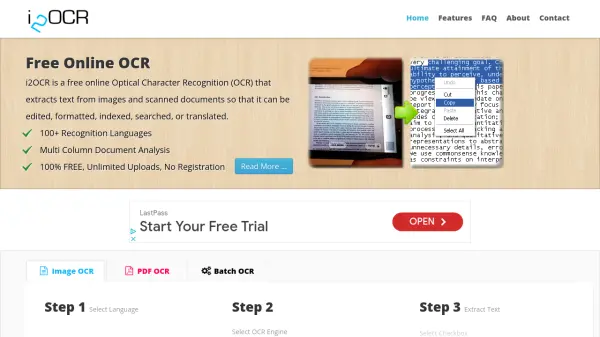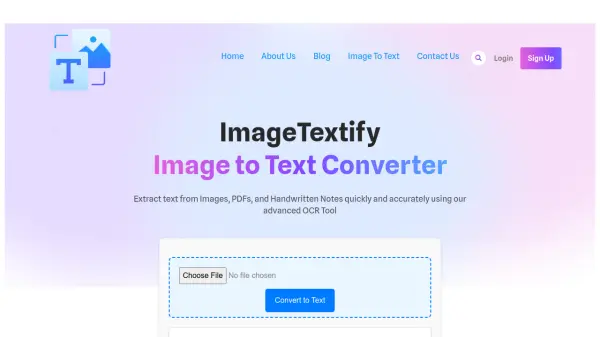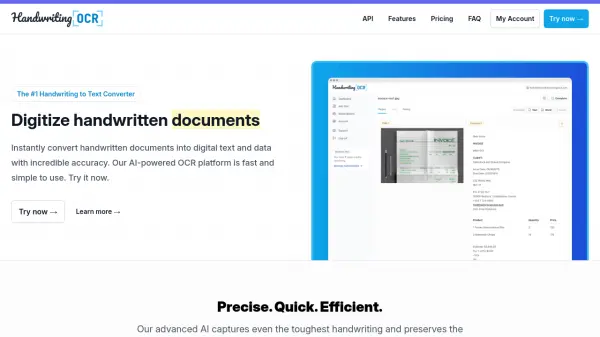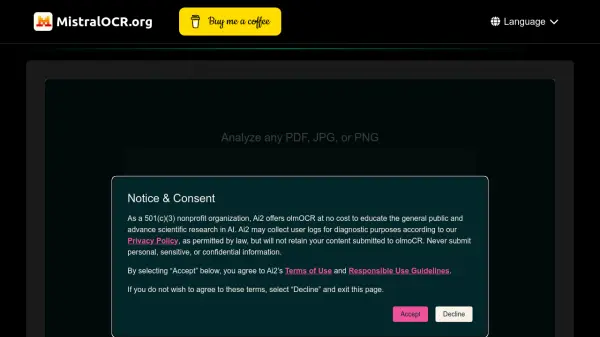What is VietOCR?
VietOCR offers a user-friendly graphical interface for the renowned Tesseract OCR engine, designed to facilitate efficient optical character recognition of multiple languages, with specialized enhancements for Vietnamese text. The tool supports a wide range of image file formats, including PDF, TIFF, JPEG, GIF, PNG, and BMP, and features multi-page TIFF support.
Users benefit from easy-to-use features such as drag-and-drop file handling, clipboard image pasting, integrated scanning, and batch processing via a folder monitor. The application also provides postprocessing options to improve Vietnamese OCR accuracy, spellchecking with Hunspell, support for language data pack downloads, and a localized interface in various languages. Compatibility across major operating systems ensures broad accessibility for different user needs.
Features
- Multiplatform Compatibility: Runs on Windows, Linux/Unix, Mac OS X, Solaris, and others
- Wide Format Support: Handles PDF, TIFF, JPEG, GIF, PNG, BMP, and multi-page TIFF images
- Batch Processing: Monitor folders to automate OCR on new files
- Integrated Scanning: Scan documents directly within the application
- Drag-and-Drop & Clipboard Support: Easy image import via drag-and-drop or clipboard
- Vietnamese Postprocessing: Enhanced accuracy for Vietnamese text recognition
- Spellcheck Integration: Spellchecking powered by Hunspell
- Custom Text Replacement: Postprocess text with customizable replacements
- Language Pack Management: Download and install language data packs and dictionaries
- Localized Interface: User interface available in multiple languages
Use Cases
- Digitizing Vietnamese books and documents
- Extracting text from scanned images in various languages
- Batch processing large collections of image files for OCR
- Preparing machine-readable archives from printed materials
- Automating document text extraction workflows
- Enhancing the accuracy of Vietnamese optical character recognition
FAQs
-
Which image formats does VietOCR support?
VietOCR supports PDF, TIFF, JPEG, GIF, PNG, BMP, and multi-page TIFF image formats. -
Can I use VietOCR to process batches of images automatically?
Yes, VietOCR includes a watch folder feature to monitor and process batches of images for OCR automatically. -
Is spellchecking available within VietOCR?
Yes, VietOCR integrates spellchecking functionality using Hunspell, including support for downloading language-specific dictionaries. -
Does VietOCR require Tesseract to be installed separately?
Yes, VietOCR serves as a front-end to the Tesseract OCR engine, which must be installed for full functionality. -
Is VietOCR available for multiple operating systems?
VietOCR is compatible with Windows, Linux/Unix, Mac OS X, Solaris, and other platforms (Java version only).
Related Queries
Helpful for people in the following professions
VietOCR Uptime Monitor
Average Uptime
98.33%
Average Response Time
195.43 ms
Featured Tools
Join Our Newsletter
Stay updated with the latest AI tools, news, and offers by subscribing to our weekly newsletter.