 Web2Chat
VS
Web2Chat
VS
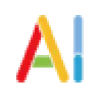 AIHelp
AIHelp
Web2Chat
Web2Chat offers a comprehensive customer support solution tailored for startups. It integrates a suite of tools, including live chat, a ticketing system, a knowledge base, CRM capabilities, and a news center, all within a unified platform.
This consolidation enhances operational efficiency by providing a clear and organized view of the customer journey, ultimately simplifying management and improving service delivery. The platform includes features like a customizable chat widget, AI-powered chatbot responses, and multilingual support, ensuring comprehensive assistance for businesses reaching a global audience.
AIHelp
AIHelp is a comprehensive customer support and operations platform designed to enhance user engagement and streamline service delivery. The platform offers a range of AI-powered features, including AI chatbots, in-app messaging, and customizable AI forms, to ensure efficient and personalized customer interactions.
AIHelp integrates seamlessly into both mobile (via SDK) and web environments, providing users with quick and easy access to support. Its robust functionality and customizable workflows cater to complex business needs, while its flexible design allows for scalability as companies grow. AIHelp supports multiple platforms and offers tools for in-app operations and push notifications, improving communication and user retention.
Pricing
Web2Chat Pricing
Web2Chat offers Freemium pricing with plans starting from $19 per month .
AIHelp Pricing
AIHelp offers Freemium pricing .
Features
Web2Chat
- Shared Inbox: Centralize all customer communications in one place.
- Messenger: Engage customers with a customizable chat widget.
- Knowledge Base: Provide self-service options with organized articles and FAQs.
- Aura: Enhance customer support with an AI assistant powered by ChatGPT.
- CRM: Manage customer relationships with integrated CRM features.
- News Center: Publish updates and news articles.
- Ticketing System: Manage and track customer support tickets.
- Lead Generation: Collect and manage customer leads.
- Multilingual Support: Offer support in 45+ languages.
AIHelp
- AI Chatbot: Automates customer service with intelligent responses and issue resolution.
- In-App Messaging: Enables direct communication between users and customer service within the app.
- Customizable AI Forms: Allows creation of tailored forms for various self-service solutions.
- Workflow Management: Streamlines issue classification and assignment for efficient resolution.
- Push Notifications: Sends targeted messages to users to improve engagement.
- Multi-Platform Support: Compatible with all major platforms, including iOS and Android.
- Web Customer Support: Provides a user-friendly web chat interface for instant customer interaction.
- Team Management: Facilitates efficient team organization and performance monitoring.
- Operation Module: Integrates news, strategies, and announcements into the customer service system.
Use Cases
Web2Chat Use Cases
- Streamlining customer support operations
- Providing instant answers to customer queries via live chat
- Creating a self-service knowledge base for customers
- Managing customer relationships and interactions
- Publishing company updates and news
- Automating responses to common questions with an AI chatbot
- Centralizing communications from multiple channels (email, chat, etc.)
- Collecting and managing customer data
AIHelp Use Cases
- Enhancing customer support in mobile games.
- Improving user engagement in mobile applications.
- Providing instant customer service on websites.
- Streamlining customer support workflows.
- Automating responses to frequently asked questions.
- Managing customer feedback and issues.
- Gathering user insights through questionnaires.
FAQs
Web2Chat FAQs
-
How does the Messenger feature work?
The Messenger feature provides an efficient and interactive chat interface, allowing you to support your customers in real-time. -
Can I customize my Help Center?
Yes, you can tailor your help center with advanced customization options to fit your brand and needs. -
What is AI and Human Support?
Web2Chat combines AI-powered responses via ChatGPT with human support, ensuring that your customers always get the help they need. -
Is our data safe?
Yes, Web2Chat ensures data security with robust encryption, protecting your customer information. -
What type of content can we use to train the chatbot?
You can use various types of content, including text snippets, web pages, and uploaded files, to train the chatbot.
AIHelp FAQs
-
How do you define a Monthly Active User?
A Monthly Active User (MAU) is defined as any unique device that has opened your app during the month. -
How does the 21 days trial work?
We give you 21 days to download & integrate AIHelp in your mobile app. We won't ask you for your credit card details until after these 21 days. -
How do I pay for a AIHelp plan?
You can pay for any of the AIHelp plans with your Visa, MasterCard, or American Express credit card. SSL encryption and Level 1 PCI Compliance ensure that your data stays secure. -
Can I upgrade my plan at any time?
Sure, you can upgrade your plan at any time. We'll start charging you the new monthly rate at your next scheduled payment date. -
Do you charge extra for multiple platforms?
No, we don't charge extra for multiple platforms. If you have an iOS and Android app we aggregate the number of monthly active users (MAU), across both platforms.
Uptime Monitor
Uptime Monitor
Average Uptime
100%
Average Response Time
129.77 ms
Last 30 Days
Uptime Monitor
Average Uptime
94.81%
Average Response Time
1570.31 ms
Last 30 Days
Web2Chat
AIHelp
More Comparisons:
-
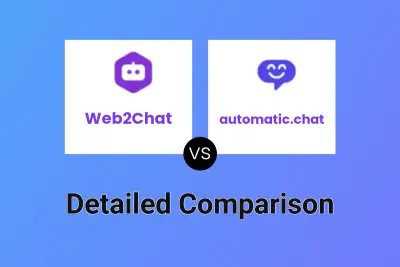
Web2Chat vs automatic.chat Detailed comparison features, price
ComparisonView details → -

Inline Help vs AIHelp Detailed comparison features, price
ComparisonView details → -

Whelp vs AIHelp Detailed comparison features, price
ComparisonView details → -

HelperHat vs AIHelp Detailed comparison features, price
ComparisonView details → -
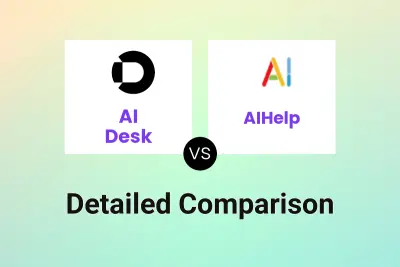
AI Desk vs AIHelp Detailed comparison features, price
ComparisonView details → -

Web2Chat vs AIHelp Detailed comparison features, price
ComparisonView details → -

Infin8t vs AIHelp Detailed comparison features, price
ComparisonView details → -

Answer AI vs AIHelp Detailed comparison features, price
ComparisonView details →
Didn't find tool you were looking for?