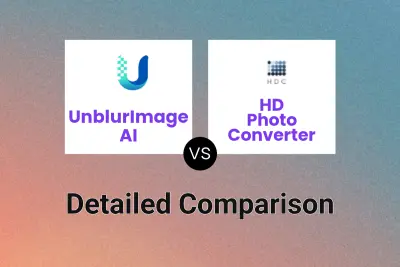UnblurImage AI
vs
UnblurImage AI
vs
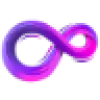 m.fixblur.com
m.fixblur.com
UnblurImage AI
UnblurImage AI is an online tool that leverages artificial intelligence to enhance and unblur images. It effectively restores clarity to photos affected by motion blur or poor focus, refining each pixel to improve overall image quality.
This tool supports high-resolution images and multiple formats, including PNG, JPG, JPEG, WEBP, and HEIC. UnblurImage AI is completely free to use, with no sign-up or ads, providing an efficient way to achieve professional-level image enhancements.
m.fixblur.com
Fix Blur utilizes artificial intelligence to effectively remove blur from photographs, enhancing their clarity and detail. This tool provides a simple solution for users looking to restore old or unclear images, bringing cherished memories back into focus.
The application emphasizes ease of use, allowing users to upload their photos and receive an AI-processed, deblurred version within seconds. It features a clean user interface without pop-ups and includes dark mode support for user comfort. Additionally, Fix Blur offers 24/7 customer support accessible through the app menu for any user encountering issues.
UnblurImage AI
Pricing
m.fixblur.com
Pricing
UnblurImage AI
Features
- AI-Driven Unblurring: Makes photos crisp and sharp by improving detail clarity.
- Detail Recovery: Restores clarity to images affected by motion blur or poor focus.
- Resolution Upscaling: Enhances clarity when enlarging photos for high-resolution prints or displays.
- Image Quality Enhancement: Makes lines sharper, colors more vibrant, and textures clearer.
- High-Resolution Support: Supports uploading images up to 4,000×4,000 pixels.
- Multi-Format Support: Accepts PNG, JPG, JPEG, WEBP, and HEIC formats.
- One-Click Enhancement: Sharpens, clarifies, and unblurs images with a single click.
- No Ads or Sign-Up: Enhance images without interruptions or registration.
m.fixblur.com
Features
- AI-Powered Deblurring: Utilizes artificial intelligence to automatically remove blur from images.
- Ease of Use: Simple upload and process workflow for quick results.
- Clean User Interface: Features a pop-up-free design with dark mode support.
- Fast Processing: Deblurs photos in seconds.
- 24/7 Support: Offers round-the-clock assistance via the app menu.
UnblurImage AI
Use cases
- Enhancing product photos for e-commerce to show details clearly.
- Preparing images for high-quality printing and large displays.
- Improving the clarity of visual elements in graphic design and digital artwork.
- Creating high-quality visuals for social media platforms.
m.fixblur.com
Use cases
- Restoring old or faded photographs.
- Improving the clarity of slightly blurry shots.
- Enhancing images for sharing on social media.
- Recovering details in out-of-focus pictures.
UnblurImage AI
m.fixblur.com