 UnblurImage AI
vs
UnblurImage AI
vs
 HD Photo Converter
HD Photo Converter
UnblurImage AI
UnblurImage AI is an online tool that leverages artificial intelligence to enhance and unblur images. It effectively restores clarity to photos affected by motion blur or poor focus, refining each pixel to improve overall image quality.
This tool supports high-resolution images and multiple formats, including PNG, JPG, JPEG, WEBP, and HEIC. UnblurImage AI is completely free to use, with no sign-up or ads, providing an efficient way to achieve professional-level image enhancements.
HD Photo Converter
HD Photo Converter is an online tool designed to enhance the quality and resolution of your images. Utilizing advanced artificial intelligence, this converter transforms low-resolution or standard-definition photos into high-definition (HD) versions.
The AI analyzes your image and intelligently adds pixels, enhancing details and sharpness, resulting in a higher resolution image without a loss of quality. The service supports various image formats, including JPEG, PNG, BMP, and TIFF, making it versatile for different needs. The image will be converted up to 4x it's orginal size.
UnblurImage AI
Pricing
HD Photo Converter
Pricing
UnblurImage AI
Features
- AI-Driven Unblurring: Makes photos crisp and sharp by improving detail clarity.
- Detail Recovery: Restores clarity to images affected by motion blur or poor focus.
- Resolution Upscaling: Enhances clarity when enlarging photos for high-resolution prints or displays.
- Image Quality Enhancement: Makes lines sharper, colors more vibrant, and textures clearer.
- High-Resolution Support: Supports uploading images up to 4,000×4,000 pixels.
- Multi-Format Support: Accepts PNG, JPG, JPEG, WEBP, and HEIC formats.
- One-Click Enhancement: Sharpens, clarifies, and unblurs images with a single click.
- No Ads or Sign-Up: Enhance images without interruptions or registration.
HD Photo Converter
Features
- AI-Powered Technology: Advanced artificial intelligence ensures top-notch image enhancement.
- User-Friendly Interface: No technical skills required - perfect for beginners and pros alike.
- Lightning-Fast Processing: Get high-resolution results in seconds.
- Versatile Applications: Ideal for personal photos, e-commerce, marketing, and more.
UnblurImage AI
Use cases
- Enhancing product photos for e-commerce to show details clearly.
- Preparing images for high-quality printing and large displays.
- Improving the clarity of visual elements in graphic design and digital artwork.
- Creating high-quality visuals for social media platforms.
HD Photo Converter
Use cases
- Revive old, blurry photos to crystal-clear quality.
- Enhance product images for e-commerce to improve conversion rates.
- Create stunning visuals for marketing campaigns, social media, and advertisements.
- Prepare images for large-format printing without losing quality.
UnblurImage AI
FAQs
-
Is UnblurImage AI really free?
Yes! UnblurImage AI provides all essential tools to unblur images without any cost.Can I unblur images taken with my smartphone?
Absolutely. UnblurImage AI works with images from any device, including smartphones. you can unblur photos from your smartphone effortlessly.Just upload the photo, and our AI will take care of the rest.Does UnblurImage AI store my photos?
No, UnblurImage AI processes your images instantly without storing any data. Your privacy is our priority.What image formats are supported?
UnblurImage AI supports various image formats, including PNG, JPG, JPEG,WEBPand HEIC, making it easy to unblur images from any device.Can UnblurImage AI handle high-resolution images?
Yes, UnblurImage AI supports high-res photos, so you can unblur images at any quality level.
HD Photo Converter
FAQs
-
What types of images can I convert?
Our HD photo converter supports a wide range of image formats, including JPEG, PNG, BMP, and TIFF. You can convert photos, digital art, scanned documents, and more.How much can you increase the resolution of my image?
Our HD photo converter can increase the resolution of your image up to 4 times (4x) its original size. For example, a 500x500 pixel image can be enlarged to 2000x2000 pixels.Can I convert multiple images at once?
No, the current version of our HD photo converter allows you to convert only one image at a time.Do you keep copies of the images I upload?
We do not store your original or converted images on our servers. Once you've downloaded your HD image, both the original and converted versions are deleted from our system to protect your privacy.Is there a limit to how many images I can convert?
For our free service, we provide 5 free credits for image conversion. Premium users enjoy unlimited conversions.
UnblurImage AI
Uptime Monitor
Average Uptime
99.75%
Average Response Time
382.8 ms
Last 30 Days
HD Photo Converter
Uptime Monitor
Average Uptime
99.8%
Average Response Time
481.43 ms
Last 30 Days
UnblurImage AI
HD Photo Converter
Related:
-

AI-Upscale.app vs HD Photo Converter Detailed comparison features, price
-
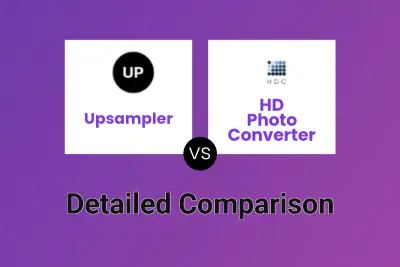
Upsampler vs HD Photo Converter Detailed comparison features, price
-
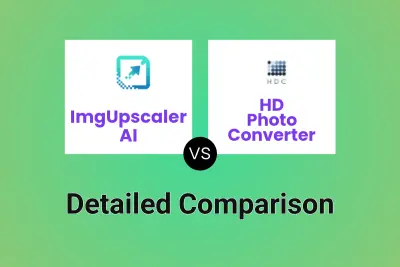
ImgUpscaler AI vs HD Photo Converter Detailed comparison features, price
-
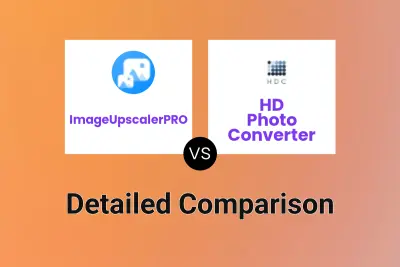
ImageUpscalerPRO vs HD Photo Converter Detailed comparison features, price
-

UpscaleImage.AI vs HD Photo Converter Detailed comparison features, price
-

ImageUpscalerAI.com vs HD Photo Converter Detailed comparison features, price
-
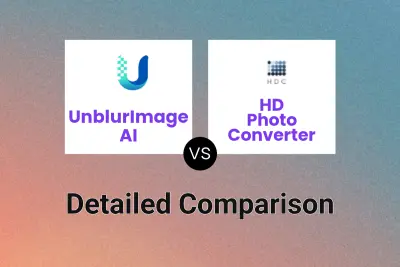
UnblurImage AI vs HD Photo Converter Detailed comparison features, price
-

Face26 vs HD Photo Converter Detailed comparison features, price