 UnblurImage AI
VS
UnblurImage AI
VS
 Unblur Image
Unblur Image
UnblurImage AI
UnblurImage AI is an online tool that leverages artificial intelligence to enhance and unblur images. It effectively restores clarity to photos affected by motion blur or poor focus, refining each pixel to improve overall image quality.
This tool supports high-resolution images and multiple formats, including PNG, JPG, JPEG, WEBP, and HEIC. UnblurImage AI is completely free to use, with no sign-up or ads, providing an efficient way to achieve professional-level image enhancements.
Unblur Image
Unblur Image offers an advanced online solution for transforming blurry photographs into sharp, clear visuals. Utilizing sophisticated AI technology, including deep learning and intelligent processing, this tool effectively restores details and enhances clarity with remarkable accuracy. It provides a professional-grade service accessible directly through a web browser, requiring no downloads or user registration.
The platform is designed to handle various types of image blur, such as motion blur, out-of-focus issues, and general softness. Its AI adapts to different blur patterns to deliver optimal results, ensuring high-quality output that maintains the original image resolution. The process is user-friendly, requiring no technical expertise; users simply upload their image and the AI automatically handles the enhancement, delivering results within seconds.
Pricing
UnblurImage AI Pricing
UnblurImage AI offers Paid pricing with plans starting from $25 per month .
Unblur Image Pricing
Unblur Image offers Free pricing .
Features
UnblurImage AI
- AI-Driven Unblurring: Makes photos crisp and sharp by improving detail clarity.
- Detail Recovery: Restores clarity to images affected by motion blur or poor focus.
- Resolution Upscaling: Enhances clarity when enlarging photos for high-resolution prints or displays.
- Image Quality Enhancement: Makes lines sharper, colors more vibrant, and textures clearer.
- High-Resolution Support: Supports uploading images up to 4,000×4,000 pixels.
- Multi-Format Support: Accepts PNG, JPG, JPEG, WEBP, and HEIC formats.
- One-Click Enhancement: Sharpens, clarifies, and unblurs images with a single click.
- No Ads or Sign-Up: Enhance images without interruptions or registration.
Unblur Image
- Advanced Unblur Technology: AI analyzes blurry photos using cutting-edge deep learning to restore details and produce crystal-clear results.
- Multiple Blur Types Handling: Fixes various blur types including motion blur, out-of-focus blur, and general softness.
- High-Quality Output: Delivers sharp, clear photos without quality loss, maintaining original resolution.
- Instant Processing: Unblurs images within seconds using efficient AI algorithms.
- Free and Accessible: Completely free to use online without registration requirements.
- Text and Face Clarity Improvement: Can enhance the clarity of text and faces within blurry images.
Use Cases
UnblurImage AI Use Cases
- Enhancing product photos for e-commerce to show details clearly.
- Preparing images for high-quality printing and large displays.
- Improving the clarity of visual elements in graphic design and digital artwork.
- Creating high-quality visuals for social media platforms.
Unblur Image Use Cases
- Restoring old or blurry family photos.
- Sharpening images affected by camera shake or motion blur.
- Improving clarity of out-of-focus shots.
- Enhancing slightly soft images for better detail.
- Making text within images more readable.
- Quickly fixing blurry photos for social media or online sharing.
FAQs
UnblurImage AI FAQs
-
Is UnblurImage AI really free?
Yes! UnblurImage AI provides all essential tools to unblur images without any cost. -
Can I unblur images taken with my smartphone?
Absolutely. UnblurImage AI works with images from any device, including smartphones. you can unblur photos from your smartphone effortlessly.Just upload the photo, and our AI will take care of the rest. -
Does UnblurImage AI store my photos?
No, UnblurImage AI processes your images instantly without storing any data. Your privacy is our priority. -
What image formats are supported?
UnblurImage AI supports various image formats, including PNG, JPG, JPEG,WEBPand HEIC, making it easy to unblur images from any device. -
Can UnblurImage AI handle high-resolution images?
Yes, UnblurImage AI supports high-res photos, so you can unblur images at any quality level.
Unblur Image FAQs
-
What types of blurry photos can be fixed?
Our unblur tool can handle various types of blur, including motion blur, out-of-focus blur, and general image softness. We support common formats like JPG and PNG up to 10MB. -
How accurate is unblurring?
While AI can significantly improve blurry images, the results depend on the original image quality and blur severity. Our tool achieves best results with slightly blurry images and can noticeably enhance moderately blurred images. -
Can AI unblur text in images?
Yes, our AI can help improve the clarity of text in blurry images. However, the success rate depends on the original text size and blur severity. -
What's the maximum image size for unblurring?
Our tool accepts images up to 10MB in size. For best results, we recommend using images with at least 500x500 pixels resolution. -
Do you store the images I upload?
We only temporarily process your images and don't store them permanently. Your privacy and data security are our top priorities.
Uptime Monitor
Uptime Monitor
Average Uptime
100%
Average Response Time
358.86 ms
Last 30 Days
Uptime Monitor
Average Uptime
100%
Average Response Time
857.17 ms
Last 30 Days
UnblurImage AI
Unblur Image
More Comparisons:
-

UnblurImage AI vs m.fixblur.com Detailed comparison features, price
ComparisonView details → -

m.fixblur.com vs Unblur Image Detailed comparison features, price
ComparisonView details → -
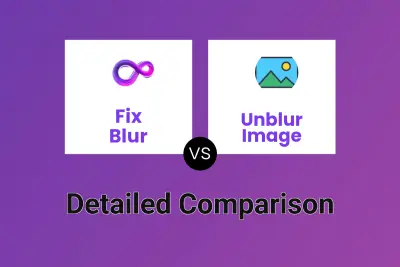
Fix Blur vs Unblur Image Detailed comparison features, price
ComparisonView details → -
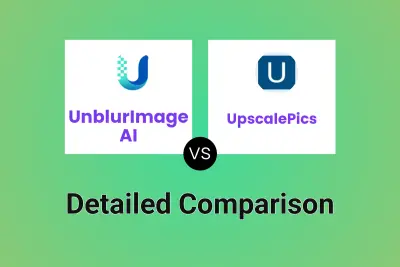
UnblurImage AI vs UpscalePics Detailed comparison features, price
ComparisonView details → -
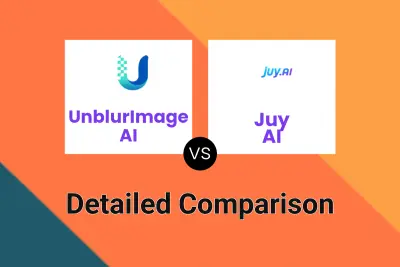
UnblurImage AI vs Juy AI Detailed comparison features, price
ComparisonView details → -
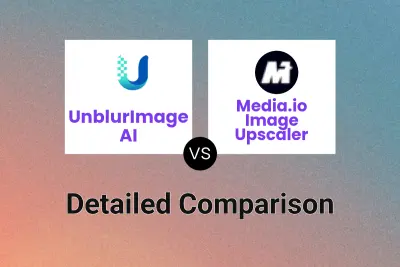
UnblurImage AI vs Media.io Image Upscaler Detailed comparison features, price
ComparisonView details → -
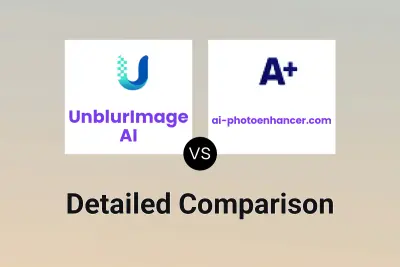
UnblurImage AI vs ai-photoenhancer.com Detailed comparison features, price
ComparisonView details → -
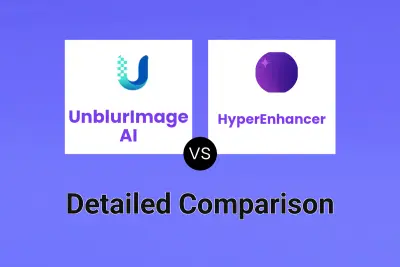
UnblurImage AI vs HyperEnhancer Detailed comparison features, price
ComparisonView details →
Didn't find tool you were looking for?