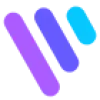 SubEasy
VS
SubEasy
VS
 Captioner
Captioner
SubEasy
SubEasy provides a comprehensive solution for transcription, subtitle generation, and AI-powered translation. The platform leverages Whisper AI technology to achieve up to 98.9% accuracy in speech-to-text conversion, supporting over 100 languages. Users can enjoy features including unlimited transcriptions, versatile import and export options (MP3, MP4, VTT, Word, PDF, and more), and an intuitive built-in editor for streamlined workflows.
It offers context-aware subtitle segmentation and translation, customizable translation glossaries, and various subtitle styling options. The service includes one-click video export with embedded subtitles and tools for document management. The built-in editor, and GPU acceleration, and various import & export option will make the transcription process faster.
Captioner
Captioner is an AI-powered tool designed to automatically generate and add accurate subtitles to videos. Powered by OpenAI's Whisper but optimized for video subtitles, it prioritizes transcription accuracy and precise timestamps, minimizing the need for manual editing. The platform supports over 98 languages and allows users to import and align existing transcripts.
Captioner provides a smooth subtitle editing experience and offers subtitle file exports in popular formats (SBV, SRT, VTT) for compatibility with various video editing software. Users can also choose a font style and download a video with burned-in subtitles. It's built for efficiency, letting content creators focus on the creative aspect, and less time on the tools.
Pricing
SubEasy Pricing
SubEasy offers Freemium pricing .
Captioner Pricing
Captioner offers Freemium pricing with plans starting from $5 per month .
Features
SubEasy
- Unlimited Transcriptions: Transcribe audio and video without limits.
- Whisper AI Accuracy: Achieves up to 98.9% accuracy in speech-to-text conversion.
- Versatile Import/Export: Supports various audio/video formats (MP3, MP4, MOV) and subtitle formats (VTT, Word, PDF).
- Multi-Language Support: Transcribes in over 100 languages.
- AI Translation: Provides high-quality AI-powered translation.
- Subtitle Reflow: Offers context-aware and time-aware subtitle segmentation.
- Customizable Translation Glossaries: Define key terms for consistent translations.
- Built-in Editor: Built in editor to check and edit the transcriptions
- One-Click Video Export: Exports videos with embedded subtitles.
- Document Management: Organize documents with custom tags and search.
Captioner
- Accuracy: Utilizes a high-quality AI model for accurate transcriptions.
- Precise Timestamps: Provides accurate timestamps, including word-level timestamps.
- Subtitle Editing: Offers a user-friendly interface for editing subtitles.
- Import Transcripts: Allows users to import and align existing transcripts.
- Subtitle File Export: Supports exporting subtitles in SBV, SRT, and VTT formats.
- Translation: Offers subtitle translation into other language with a single click.
- Multiple Language support: Converts speech to text in over 98 languages.
- Built-in Voice Extraction: Can transcribe speech even with background noise.
Use Cases
SubEasy Use Cases
- Creating transcripts of lectures for students with hearing impairments.
- Generating accurate transcripts and translations for academic research.
- Producing subtitles for videos in multiple languages.
- Transcribing podcasts and meetings.
- Creating video captions for social media.
- Translating audio and video content for international audiences.
Captioner Use Cases
- Adding subtitles to YouTube videos.
- Creating subtitles for social media content.
- Generating subtitles for online courses.
- Transcribing video content for accessibility.
- Translating video subtitles into different languages.
FAQs
SubEasy FAQs
-
Is the SubEasy service free?
Yes! SubEasy allows you to transcribe up to three audio or video files per day for free, with each file lasting up to 30 minutes. For more features and credits, consider upgrading to one of our subscription plans to unlock the full service. -
What audio and video formats does SubEasy support?
We support most common audio and video formats, including: Audio Formats: AAC, AIFF, ALAC, FLAC, M4A, MP3, OGG, OPUS, WAV, WMA; Video Formats: 3GP, AVI, DivX, MKV, MOV, MP4, MPEG, MTS, QuickTime, RMVB, TS, VOB, WEBM, WMV -
What languages does SubEasy support?
SubEasy supports speech-to-text services in over 99 languages, using advanced AI transcription technology to ensure high accuracy. You can view the full list of supported languages here. -
Can SubEasy identify speakers?
Yes! With the Pro or Unlimited Plan, you can activate speaker identification by clicking the "Identify" button after transcription is complete. New users can also enjoy a one-time free trial of this feature. -
Can I translate my subtitles into other languages?
Yes! Upload your subtitles in SRT, VTT and other popular formats for free, and we’ll help translate them into other languages.
Captioner FAQs
-
What video formats do you support?
Captioner currently supports MP4 and MOV file uploads. We recommend using MP4 files for the best results. -
How long does it take to transcribe a video?
We are not the fastest because we optimize for accuracy so you don't have to spend too much time editing afterwards. But for an average 30-minute video, it usually takes around 5-6 minutes to transcribe. -
What formats can I export the subtitles in?
You can export the subtitles in SBV, SRT and VTT formats. These are the most common formats that are supported by most video editing software. -
Can I edit the subtitles?
If you subscribe to the Unlimited plan, after the transcribing process is done, you can edit the subtitles directly on Captioner. You can change the text, adjust the timing, and add or remove subtitles. -
How do I cancel the subscription?
You can cancel your subscription at any time by clicking "Billing" in the dashboard. You'll have full access to Captioner through the end of the current billing period.
Uptime Monitor
Uptime Monitor
Average Uptime
98.92%
Average Response Time
475 ms
Last 30 Days
Uptime Monitor
Average Uptime
99.7%
Average Response Time
152.97 ms
Last 30 Days
SubEasy
Captioner
More Comparisons:
-
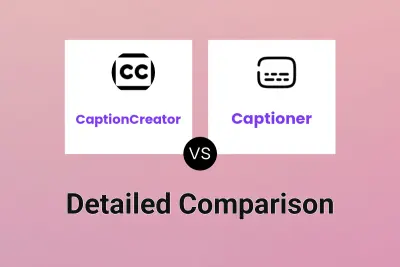
CaptionCreator vs Captioner Detailed comparison features, price
ComparisonView details → -

SubEasy vs Captioner Detailed comparison features, price
ComparisonView details → -

SuperTranslate vs Captioner Detailed comparison features, price
ComparisonView details → -

ListenMonster vs Captioner Detailed comparison features, price
ComparisonView details → -

AirCaption vs Captioner Detailed comparison features, price
ComparisonView details → -

VideoSubtitles vs Captioner Detailed comparison features, price
ComparisonView details → -
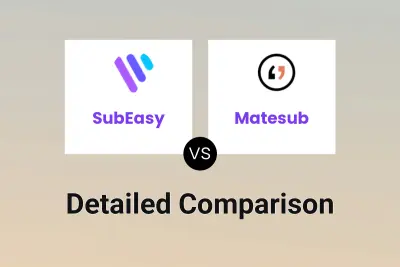
SubEasy vs Matesub Detailed comparison features, price
ComparisonView details → -

SubEasy vs AddSubtitle Detailed comparison features, price
ComparisonView details →
Didn't find tool you were looking for?