 Localeum
VS
Localeum
VS
 STR18NG
STR18NG
Localeum
Localeum is a robust localization platform tailored for developers and teams seeking to streamline the translation and localization of their web and mobile applications. With features like localization hosting on global CDN servers, collaborative team workspaces, and smooth workflow integration, Localeum enables fast and efficient internationalization processes.
The platform offers intuitive onboarding, an easy-to-use interface, unlimited languages and users, and a dedicated CLI tool for direct integration into continuous delivery pipelines. Localeum simplifies importing and exporting translations, supporting transparent management and migration of language files for companies of any size.
STR18NG
STR18NG is a translation management platform designed to empower developers and project managers to automate and centralize language translations for multiple projects. By supporting all known world languages and integrating automatic translation through Google Cloud, the tool simplifies the localization process, enabling users to efficiently manage and export translations in various formats.
The platform allows users to create projects, add string keys, manage language pairs, and perform translations either manually or using AI-driven auto translation. With scalable pricing and easy export options such as JSON, CSV, or ARB, STR18NG accommodates diverse project requirements while ensuring seamless integration into app development workflows.
Pricing
Localeum Pricing
Localeum offers Freemium pricing with plans starting from $9 per month .
STR18NG Pricing
STR18NG offers Freemium pricing with plans starting from $5 per month .
Features
Localeum
- Localization Hosting: Stores translations on global CDN servers for fast access.
- Team Collaboration: Shared workspace accelerates and streamlines translation processes.
- Workflow Integration: Integrates seamlessly with existing CI/CD pipelines.
- Unlimited Languages: Supports the addition of any number of languages without extra programming.
- Unlimited Users: Scales for teams of any size without user limitations.
- CLI Tool: Enables direct integration and easy download of translations with simple commands.
- Intuitive Interface: User-friendly design ensures fast onboarding.
- Import and Export Files: Supports migration and backup of translation data.
STR18NG
- Project Management: Organize translations within multiple app-specific projects.
- Multilingual Support: Add and manage all known world languages.
- String Key Management: Use machine-friendly strings for seamless app integration.
- AI Auto Translation: Utilize Google Cloud for automated translations.
- Manual Translation: Option to input or modify translations manually.
- Export Options: Export data as JSON, CSV, or ARB via NPM, API, or dashboard.
- Scalable Pricing: Flexible subscription options to fit different project sizes.
Use Cases
Localeum Use Cases
- Localizing web applications for global audiences.
- Translating mobile apps into multiple languages.
- Managing game localization efficiently with collaborative workflows.
- Facilitating rapid deployment of updated translations via CI/CD pipelines.
- Simplifying the onboarding of new translators and developers.
- Ensuring consistent translation management for online stores.
STR18NG Use Cases
- Automating multi-language translations for software applications.
- Centralizing localization efforts for large development teams.
- Managing translation workflows for various client projects.
- Facilitating quick export of translation files in standard formats.
- Balancing automated and manual translation for quality control.
FAQs
Localeum FAQs
-
What is the difference between the free and paid plans?
The free plan supports only one user and up to 1000 translated keys, while the paid plan allows unlimited users and translated keys. -
How does Localeum integrate with CI/CD workflows?
Localeum offers a CLI tool that can be incorporated into continuous delivery pipelines, enabling automated downloading and updating of translations. -
Can I import existing translation files into Localeum?
Yes, Localeum supports importing and exporting translation files, making migration and backup straightforward. -
Is there a limit to the number of languages or projects?
Localeum allows unlimited languages and projects on all plans.
STR18NG FAQs
-
How does STR18NG automate translations?
STR18NG leverages Google Cloud auto-translation to generate translations for string keys across multiple languages automatically. -
Can I manually edit translations in STR18NG?
Yes, the platform allows users to manually add or modify translations alongside AI-generated results. -
What formats can I export my translations in?
Translations can be exported as JSON, CSV, or ARB files via the NPM package, API, or manual download from the dashboard.
Uptime Monitor
Uptime Monitor
Average Uptime
96.67%
Average Response Time
181.43 ms
Last 30 Days
Uptime Monitor
Average Uptime
99.86%
Average Response Time
1739.8 ms
Last 30 Days
Localeum
STR18NG
More Comparisons:
-
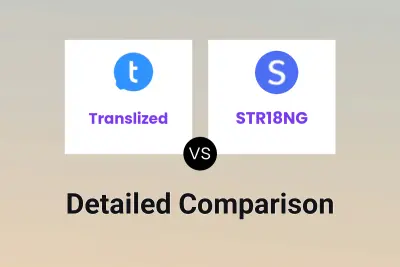
Translized vs STR18NG Detailed comparison features, price
ComparisonView details → -

SimpleLocalize vs STR18NG Detailed comparison features, price
ComparisonView details → -

Smartling vs STR18NG Detailed comparison features, price
ComparisonView details → -

I18Nature vs STR18NG Detailed comparison features, price
ComparisonView details → -

I18ncore vs STR18NG Detailed comparison features, price
ComparisonView details → -
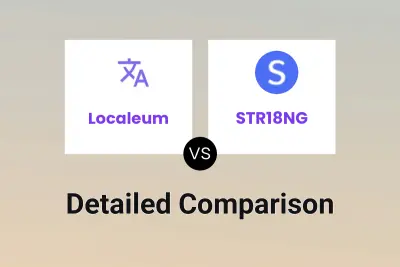
Localeum vs STR18NG Detailed comparison features, price
ComparisonView details → -

String Catalog vs STR18NG Detailed comparison features, price
ComparisonView details → -

Localize vs STR18NG Detailed comparison features, price
ComparisonView details →
Didn't find tool you were looking for?