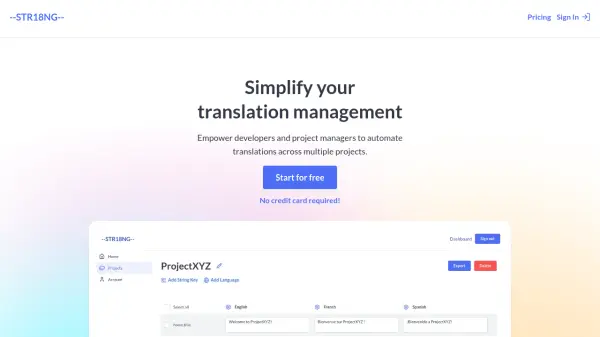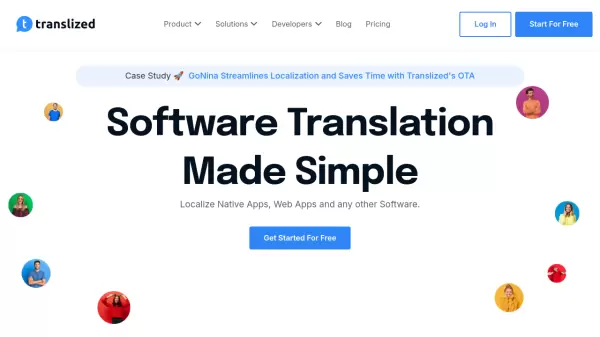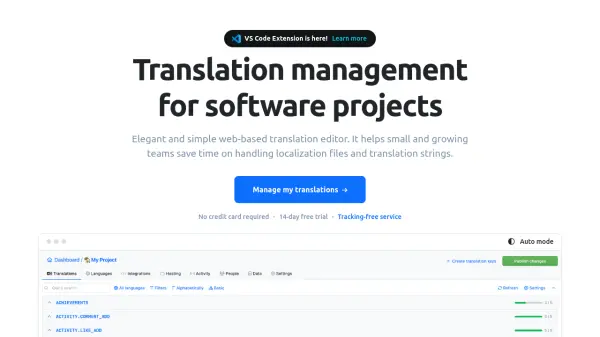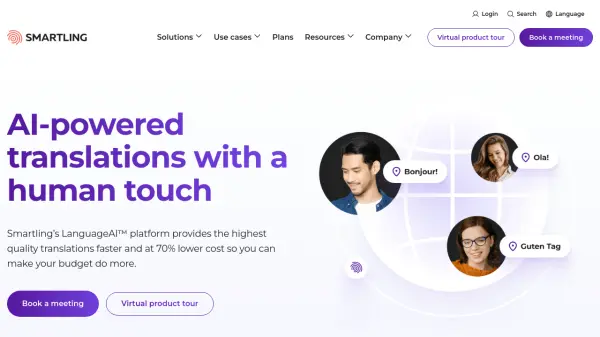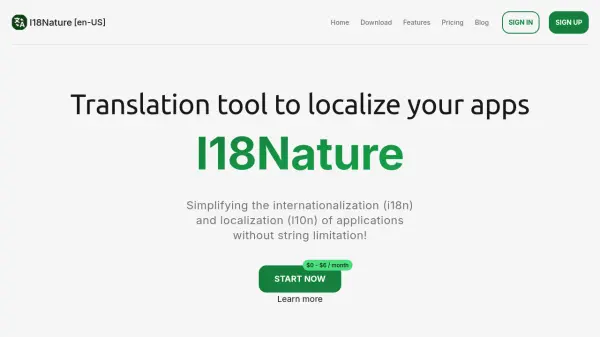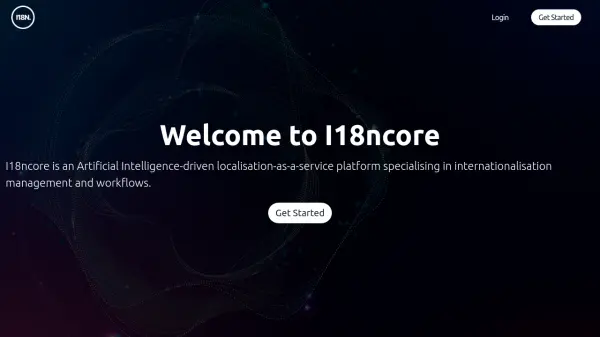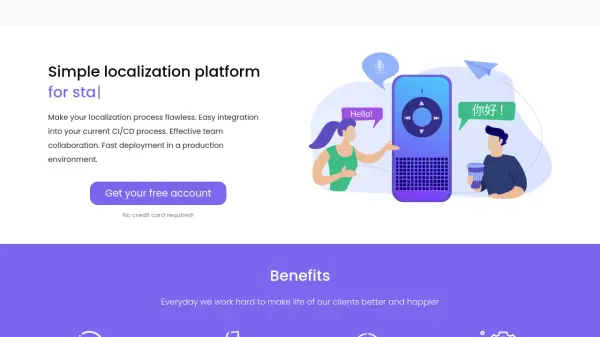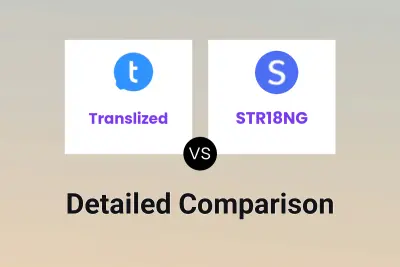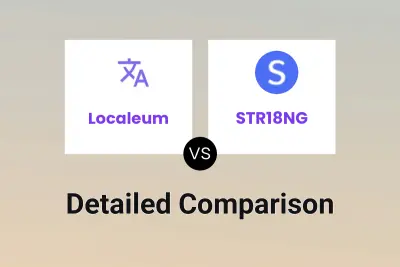What is STR18NG?
STR18NG is a translation management platform designed to empower developers and project managers to automate and centralize language translations for multiple projects. By supporting all known world languages and integrating automatic translation through Google Cloud, the tool simplifies the localization process, enabling users to efficiently manage and export translations in various formats.
The platform allows users to create projects, add string keys, manage language pairs, and perform translations either manually or using AI-driven auto translation. With scalable pricing and easy export options such as JSON, CSV, or ARB, STR18NG accommodates diverse project requirements while ensuring seamless integration into app development workflows.
Features
- Project Management: Organize translations within multiple app-specific projects.
- Multilingual Support: Add and manage all known world languages.
- String Key Management: Use machine-friendly strings for seamless app integration.
- AI Auto Translation: Utilize Google Cloud for automated translations.
- Manual Translation: Option to input or modify translations manually.
- Export Options: Export data as JSON, CSV, or ARB via NPM, API, or dashboard.
- Scalable Pricing: Flexible subscription options to fit different project sizes.
Use Cases
- Automating multi-language translations for software applications.
- Centralizing localization efforts for large development teams.
- Managing translation workflows for various client projects.
- Facilitating quick export of translation files in standard formats.
- Balancing automated and manual translation for quality control.
FAQs
-
How does STR18NG automate translations?
STR18NG leverages Google Cloud auto-translation to generate translations for string keys across multiple languages automatically. -
Can I manually edit translations in STR18NG?
Yes, the platform allows users to manually add or modify translations alongside AI-generated results. -
What formats can I export my translations in?
Translations can be exported as JSON, CSV, or ARB files via the NPM package, API, or manual download from the dashboard.
Related Queries
Helpful for people in the following professions
STR18NG Uptime Monitor
Average Uptime
99.86%
Average Response Time
1740.57 ms
Featured Tools
Join Our Newsletter
Stay updated with the latest AI tools, news, and offers by subscribing to our weekly newsletter.