 SimpleLocalize
VS
SimpleLocalize
VS
 STR18NG
STR18NG
SimpleLocalize
SimpleLocalize is an all-in-one localization platform designed to simplify and streamline the translation process for software projects, applications, and websites. It provides a powerful yet user-friendly environment for translators, developers, project managers, and designers to collaborate effectively.
The platform offers a comprehensive suite of tools, including a web-based translation editor, auto-translation capabilities using AI, and integrations with popular development tools and services. SimpleLocalize emphasizes efficiency, enabling teams to manage translations, automate workflows, and expand into new languages with ease.
STR18NG
STR18NG is a translation management platform designed to empower developers and project managers to automate and centralize language translations for multiple projects. By supporting all known world languages and integrating automatic translation through Google Cloud, the tool simplifies the localization process, enabling users to efficiently manage and export translations in various formats.
The platform allows users to create projects, add string keys, manage language pairs, and perform translations either manually or using AI-driven auto translation. With scalable pricing and easy export options such as JSON, CSV, or ARB, STR18NG accommodates diverse project requirements while ensuring seamless integration into app development workflows.
Pricing
SimpleLocalize Pricing
SimpleLocalize offers Free Trial pricing .
STR18NG Pricing
STR18NG offers Freemium pricing with plans starting from $5 per month .
Features
SimpleLocalize
- Translation Editor: Web-based editor for team collaboration with features like comments, notifications and auto-translation.
- Auto-translation: Translate text automatically using AI-powered services like OpenAI ChatGPT, Google Translate, or DeepL.
- Public Suggestions: Engage users to contribute and suggest translations.
- AI Adjustments: Refine translations using AI-powered options.
- Translation Hosting: Access translations via a CDN for application integration.
- SimpleLocalize CLI: Synchronize translations with local files through the command line.
- Automations: No-code automations to streamline translation workflows.
- Alternative Translations: Manage alternative translations for different application versions or customers.
- VS Code Extension: Manage translations directly within Visual Studio Code.
STR18NG
- Project Management: Organize translations within multiple app-specific projects.
- Multilingual Support: Add and manage all known world languages.
- String Key Management: Use machine-friendly strings for seamless app integration.
- AI Auto Translation: Utilize Google Cloud for automated translations.
- Manual Translation: Option to input or modify translations manually.
- Export Options: Export data as JSON, CSV, or ARB via NPM, API, or dashboard.
- Scalable Pricing: Flexible subscription options to fit different project sizes.
Use Cases
SimpleLocalize Use Cases
- Localizing software applications.
- Translating websites into multiple languages.
- Managing translation projects for mobile apps.
- Crowdsourcing translations from user communities.
- Integrating translation management into CI/CD pipelines.
- Hosting translations for dynamic content delivery.
STR18NG Use Cases
- Automating multi-language translations for software applications.
- Centralizing localization efforts for large development teams.
- Managing translation workflows for various client projects.
- Facilitating quick export of translation files in standard formats.
- Balancing automated and manual translation for quality control.
FAQs
SimpleLocalize FAQs
-
What are translation keys?
One translation key can be translated into many language translations. This approach makes your costs more predictable. It is different from a 'translation' or 'string'. -
What are auto-translation characters?
An auto-translation character is a character that is sent from your source translation to an external service (Google Translate, DeepL, OpenAI) to be translated, spell-checked, or undergo other AI operations. For example, 'Hello World' uses 10 auto-translation characters. -
Do auto-translate characters rollover?
Yes, unused auto-translation characters rollover to the following months and they are valid until your subscription plan is active. You can also buy additional auto-translation characters for a one-time payment that do not expire. -
What are alternative translations?
Alternative translations are translations that help you to create white label version of your app. You can replace any translation with an alternative translation for a given customer. -
What is a difference between project member and contributor?
A project member is a person who has access to the project and can manage translations and keys. A contributor is a person who can suggest translations via the public suggestions page, but cannot manage keys or translations directly.
STR18NG FAQs
-
How does STR18NG automate translations?
STR18NG leverages Google Cloud auto-translation to generate translations for string keys across multiple languages automatically. -
Can I manually edit translations in STR18NG?
Yes, the platform allows users to manually add or modify translations alongside AI-generated results. -
What formats can I export my translations in?
Translations can be exported as JSON, CSV, or ARB files via the NPM package, API, or manual download from the dashboard.
Uptime Monitor
Uptime Monitor
Average Uptime
100%
Average Response Time
84.1 ms
Last 30 Days
Uptime Monitor
Average Uptime
99.86%
Average Response Time
1739.8 ms
Last 30 Days
SimpleLocalize
STR18NG
More Comparisons:
-

SimpleLocalize vs TranslateI18N Detailed comparison features, price
ComparisonView details → -

SimpleLocalize vs Localize Detailed comparison features, price
ComparisonView details → -

SimpleLocalize vs Localeum Detailed comparison features, price
ComparisonView details → -

SimpleLocalize vs I18Nature Detailed comparison features, price
ComparisonView details → -
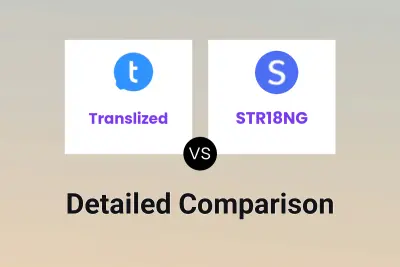
Translized vs STR18NG Detailed comparison features, price
ComparisonView details → -

Smartling vs STR18NG Detailed comparison features, price
ComparisonView details → -

I18Nature vs STR18NG Detailed comparison features, price
ComparisonView details → -

String Catalog vs STR18NG Detailed comparison features, price
ComparisonView details →
Didn't find tool you were looking for?