 FastMindMap
VS
FastMindMap
VS
 MapsOfMind
MapsOfMind
FastMindMap
FastMindMap is a comprehensive information management solution designed to enhance productivity through visual mind mapping and efficient document writing. Users can effortlessly organize ideas and projects using mind maps, concept maps, or hierarchical outlines, adapting to their preferred workflow. The platform supports rich content creation with the inclusion of tags, icon markers, images, notes, hyperlinks, and file attachments directly on individual topics.
FastMindMap goes beyond visualization, offering goal management for writing projects, real-time search and filtering, spelling correction, and a customizable interface. Documents and mind maps can be exported in various formats, including Microsoft Word, PDF, image files, HTML, plain text, and markdown, providing flexibility for different professional needs.
MapsOfMind
MapsOfMind is a feature-rich mind mapping tool designed to help users declutter their thoughts and organize information with ease. It provides a simple and intuitive interface, enabling effortless creation and customization of complex mind maps. Users can visualize their ideas with customizable InfoBoxes, adjust colors, and design connectors for a tailored mapping experience.
The platform supports exporting maps in various formats such as PDF, PNG, and TXT, with additional formats planned. Sharing and collaboration are enhanced with features allowing real-time teamwork and the ability to fork and edit shared maps. MapsOfMind is suitable for a broad range of fields, offering limitless customization and easy integration of external content through website links.
Pricing
FastMindMap Pricing
FastMindMap offers Paid pricing .
MapsOfMind Pricing
MapsOfMind offers Freemium pricing with plans starting from $3 per month .
Features
FastMindMap
- Mind Mapping: Create structured visual mind maps for brainstorming and organizing ideas.
- Concept Mapping: Design attractive concept maps to clarify and connect ideas.
- Outliner: View and manage information hierarchically for large projects.
- Tags and Icon Markers: Organize nodes with customizable tags and icons.
- Rich Topics: Add images, notes, hyperlinks, attachments, and complex document content to each node.
- Writing Goals Management: Set and track word or character targets within documents.
- Find as You Type & Live Filter: Quickly locate topics and display only relevant nodes.
- Spell Check: Identify and correct typos in real time.
- Flexible UI: Dock or float toolbars and sidebars for a customized workspace.
- Multi-Format Export: Output entire projects as Word, PDF, images, HTML, plain text, or markdown.
MapsOfMind
- Customizable InfoBoxes: Create and personalize boxes with rich text, website summaries, to-do lists, and comments.
- Export Options: Export mind maps to PDF, PNG, and TXT formats.
- Collaboration and Sharing: Real-time collaboration and map sharing with forking capabilities.
- Custom Backgrounds: Use various colors and patterns for the map backgrounds.
- Auto-Organize: Choose from seven auto arrangement configurations for effortless map structuring.
- Web Content Integration: Add URLs and text content directly from any website to your mind maps.
- Group Management: Create private groups and manage users and maps.
- Document Integration: Add PDFs and images directly into your mind maps.
- Import Functionality: Import and convert maps from FreeMind and text files.
Use Cases
FastMindMap Use Cases
- Brainstorming and structuring ideas for new projects.
- Drafting and managing research documents or academic papers.
- Creating knowledge bases or process documentation in organizations.
- Visualizing strategic planning for business teams.
- Preparing book outlines or managing complex writing projects.
- Collating resources and notes for educational purposes.
- Organizing meeting notes and action items.
- Tracking progress and goals in content creation tasks.
MapsOfMind Use Cases
- Organizing brainstorming sessions visually for teams and individuals.
- Taking structured lecture or meeting notes in an interactive mind map.
- Preparing research outlines or project plans using customizable nodes.
- Sharing and collaborating on concept maps with colleagues remotely.
- Creating study aids for students by visualizing complex information.
- Tracking project tasks and workflows with customizable InfoBoxes.
- Building resource repositories with links, documents, and images.
Uptime Monitor
Uptime Monitor
Average Uptime
99.86%
Average Response Time
371.23 ms
Last 30 Days
Uptime Monitor
Average Uptime
100%
Average Response Time
157.37 ms
Last 30 Days
FastMindMap
MapsOfMind
More Comparisons:
-

FastMindMap vs InstantMind Detailed comparison features, price
ComparisonView details → -
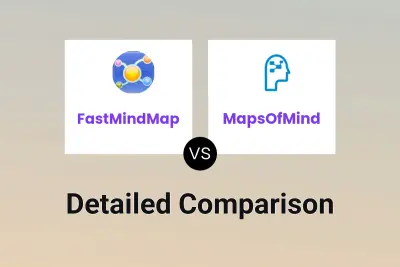
FastMindMap vs MapsOfMind Detailed comparison features, price
ComparisonView details → -

InstantMind vs MapsOfMind Detailed comparison features, price
ComparisonView details → -
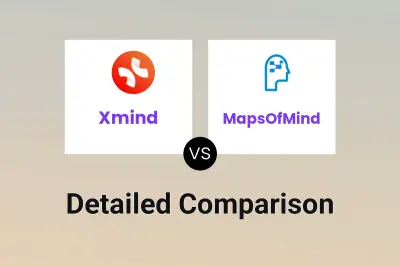
Xmind vs MapsOfMind Detailed comparison features, price
ComparisonView details → -

AmyMind vs MapsOfMind Detailed comparison features, price
ComparisonView details → -

MindMap AI vs MapsOfMind Detailed comparison features, price
ComparisonView details → -

moyoNote vs MapsOfMind Detailed comparison features, price
ComparisonView details → -

EdrawMind vs MapsOfMind Detailed comparison features, price
ComparisonView details →
Didn't find tool you were looking for?