 moyoNote
VS
moyoNote
VS
 MapsOfMind
MapsOfMind
moyoNote
moyoNote is an all-in-one tool designed to help users organize, manage, and structure information into a comprehensive knowledge base. Powered by AI, it transforms various file types, including .pdf, .docx, and mp3, into professional mind maps.
The platform offers features beyond simple mind map generation. Users can interact with the generated maps through a Q&A feature, and it provides deep customization options including structure editing and color personalization.
MapsOfMind
MapsOfMind is a feature-rich mind mapping tool designed to help users declutter their thoughts and organize information with ease. It provides a simple and intuitive interface, enabling effortless creation and customization of complex mind maps. Users can visualize their ideas with customizable InfoBoxes, adjust colors, and design connectors for a tailored mapping experience.
The platform supports exporting maps in various formats such as PDF, PNG, and TXT, with additional formats planned. Sharing and collaboration are enhanced with features allowing real-time teamwork and the ability to fork and edit shared maps. MapsOfMind is suitable for a broad range of fields, offering limitless customization and easy integration of external content through website links.
Pricing
moyoNote Pricing
moyoNote offers Freemium pricing with plans starting from $9 per month .
MapsOfMind Pricing
MapsOfMind offers Freemium pricing with plans starting from $3 per month .
Features
moyoNote
- File Support: Supports .pdf, .docx, mp3, and other file types.
- Mind Map Generation: Creates professional mind maps from uploaded files or text.
- Interactive Q&A: Allows users to engage with the generated mind maps through questions and answers.
- Customization: Enables users to edit the structure and personalize the colors of their mind maps.
- Secure Sharing: Facilitates sharing via links or QR codes, with optional password protection.
MapsOfMind
- Customizable InfoBoxes: Create and personalize boxes with rich text, website summaries, to-do lists, and comments.
- Export Options: Export mind maps to PDF, PNG, and TXT formats.
- Collaboration and Sharing: Real-time collaboration and map sharing with forking capabilities.
- Custom Backgrounds: Use various colors and patterns for the map backgrounds.
- Auto-Organize: Choose from seven auto arrangement configurations for effortless map structuring.
- Web Content Integration: Add URLs and text content directly from any website to your mind maps.
- Group Management: Create private groups and manage users and maps.
- Document Integration: Add PDFs and images directly into your mind maps.
- Import Functionality: Import and convert maps from FreeMind and text files.
Use Cases
moyoNote Use Cases
- Organizing research materials for academic papers and theses.
- Creating visual diagrams for lesson planning and essay writing.
- Improving work efficiency by organizing complex content.
- Facilitating team collaboration by sharing mind maps.
- Quickly accessing key knowledge points within large documents.
MapsOfMind Use Cases
- Organizing brainstorming sessions visually for teams and individuals.
- Taking structured lecture or meeting notes in an interactive mind map.
- Preparing research outlines or project plans using customizable nodes.
- Sharing and collaborating on concept maps with colleagues remotely.
- Creating study aids for students by visualizing complex information.
- Tracking project tasks and workflows with customizable InfoBoxes.
- Building resource repositories with links, documents, and images.
FAQs
moyoNote FAQs
-
What sets MoyoNote apart from other mind mapping tools?
MoyoNote's AI swiftly crafts mind maps from text or files. It stands out with interactive Q&A for the generated maps, enhancing user engagement. -
Are the basic features of MoyoNote free? Are there premium features available for a fee?
MoyoNote offers free basic features, but for those looking for more space and advanced capabilities, a Pro upgrade is available. With the Pro version, you can unlock more advanced features. -
How can I deeply customize the AI mind map to fit my style or needs?
MoyoNote grants comprehensive control over mind maps, allowing free structure edits and color personalization, ensuring personalized expression that matches your style and professional needs. -
How can I safely share mind maps with others while controlling access permissions?
Easily share mind maps via links or social QR codes with MoyuNote, and secure them with password protection for access control.
MapsOfMind FAQs
-
What export formats are supported?
MapsOfMind allows users to export their mind maps to PDF, PNG, and TXT formats, with more options planned for future updates. -
Can I collaborate with others in real time?
Yes, with a Supporter/Pro subscription, users can collaborate, edit, and share mind maps in real time. -
Is it possible to import maps from other tools?
MapsOfMind supports importing and converting from FreeMind and text files into its platform. -
Does MapsOfMind offer private group management?
Supporter/Pro users can create private groups, add users, and assign maps for improved group collaboration.
Uptime Monitor
Uptime Monitor
Average Uptime
99.68%
Average Response Time
759.03 ms
Last 30 Days
Uptime Monitor
Average Uptime
100%
Average Response Time
157.37 ms
Last 30 Days
moyoNote
MapsOfMind
More Comparisons:
-
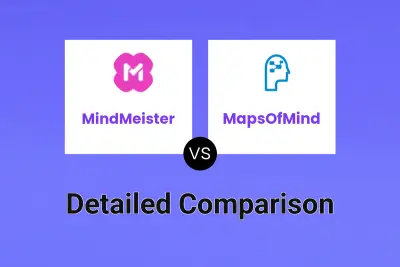
MindMeister vs MapsOfMind Detailed comparison features, price
ComparisonView details → -
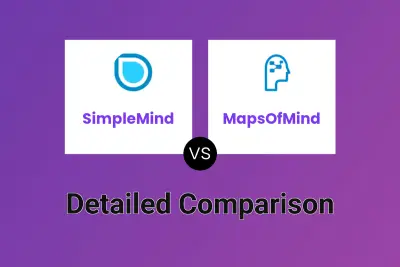
SimpleMind vs MapsOfMind Detailed comparison features, price
ComparisonView details → -
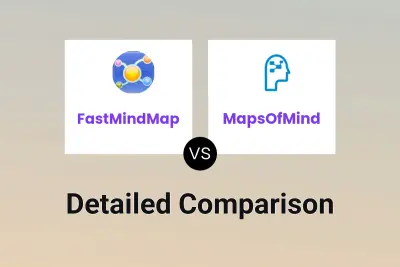
FastMindMap vs MapsOfMind Detailed comparison features, price
ComparisonView details → -

InstantMind vs MapsOfMind Detailed comparison features, price
ComparisonView details → -
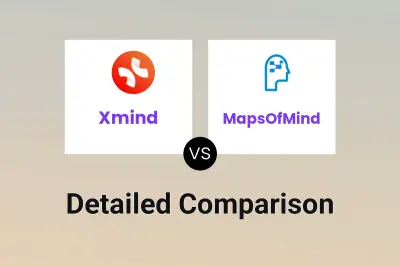
Xmind vs MapsOfMind Detailed comparison features, price
ComparisonView details → -

AmyMind vs MapsOfMind Detailed comparison features, price
ComparisonView details → -

MindMap AI vs MapsOfMind Detailed comparison features, price
ComparisonView details → -

EdrawMind vs MapsOfMind Detailed comparison features, price
ComparisonView details →
Didn't find tool you were looking for?