 AmyMind
VS
AmyMind
VS
 MapsOfMind
MapsOfMind
AmyMind
AmyMind leverages artificial intelligence to transform text inputs and various file formats, including PDF, Markdown, Word, and TXT, into comprehensive mind maps. This facilitates seamless content integration and the creation of visually structured information.
Beyond basic mind map generation, AmyMind incorporates AI-powered tools like AI Branch, AI Chat, and AI Explore. This allows users to delve deeper into their topics and develop detailed, informative mind maps. The platform also supports a rich set of features, including rich text notes, shortcut commands, custom themes, various node icons, and outline mode, to provide flexible and professional mind maps.
MapsOfMind
MapsOfMind is a feature-rich mind mapping tool designed to help users declutter their thoughts and organize information with ease. It provides a simple and intuitive interface, enabling effortless creation and customization of complex mind maps. Users can visualize their ideas with customizable InfoBoxes, adjust colors, and design connectors for a tailored mapping experience.
The platform supports exporting maps in various formats such as PDF, PNG, and TXT, with additional formats planned. Sharing and collaboration are enhanced with features allowing real-time teamwork and the ability to fork and edit shared maps. MapsOfMind is suitable for a broad range of fields, offering limitless customization and easy integration of external content through website links.
Pricing
AmyMind Pricing
AmyMind offers Freemium pricing with plans starting from $5 per month .
MapsOfMind Pricing
MapsOfMind offers Freemium pricing with plans starting from $3 per month .
Features
AmyMind
- AI Mind Map Generation: Create mind maps from short text inputs and import files.
- AI-Assisted Exploration: Utilize AI Branch, AI Chat, and AI Explore for in-depth analysis.
- Multi-Format Export: Export mind maps in PPT, PDF, DOC, TXT, MD, and PNG formats.
- Node Notes: Insert rich text notes with various styles and images into nodes.
- Outline Mode: Display the mind map in a hierarchical text format.
- Shortcuts: Supports shortcuts for common actions.
- Theme Styles: Customize mind map appearance with various color themes and node shapes.
- Node Icons: Indicate hierarchy and focus with icons.
- Easy Sharing: Generate a sharing link with one click.
MapsOfMind
- Customizable InfoBoxes: Create and personalize boxes with rich text, website summaries, to-do lists, and comments.
- Export Options: Export mind maps to PDF, PNG, and TXT formats.
- Collaboration and Sharing: Real-time collaboration and map sharing with forking capabilities.
- Custom Backgrounds: Use various colors and patterns for the map backgrounds.
- Auto-Organize: Choose from seven auto arrangement configurations for effortless map structuring.
- Web Content Integration: Add URLs and text content directly from any website to your mind maps.
- Group Management: Create private groups and manage users and maps.
- Document Integration: Add PDFs and images directly into your mind maps.
- Import Functionality: Import and convert maps from FreeMind and text files.
Use Cases
AmyMind Use Cases
- Creating mind maps from meeting notes.
- Brainstorming ideas and concepts.
- Organizing research findings.
- Developing project outlines.
- Content planning and structuring.
- Facilitating team collaboration.
- Creating presentations.
MapsOfMind Use Cases
- Organizing brainstorming sessions visually for teams and individuals.
- Taking structured lecture or meeting notes in an interactive mind map.
- Preparing research outlines or project plans using customizable nodes.
- Sharing and collaborating on concept maps with colleagues remotely.
- Creating study aids for students by visualizing complex information.
- Tracking project tasks and workflows with customizable InfoBoxes.
- Building resource repositories with links, documents, and images.
FAQs
AmyMind FAQs
-
What platforms does AmyMind support?
Currently, AmyMind is available on the web. Support for Windows and macOS is planned for mid-2025, with mobile support coming later. -
What file formats can I export my mind maps to?
You can export mind maps in various formats including PPT, PDF, DOC, TXT, MD, and PNG. -
What kind of files i can import to AmyMind?
You can import PDF, Markdown, Word Doc, and TXT for seamless content integration.
MapsOfMind FAQs
-
What export formats are supported?
MapsOfMind allows users to export their mind maps to PDF, PNG, and TXT formats, with more options planned for future updates. -
Can I collaborate with others in real time?
Yes, with a Supporter/Pro subscription, users can collaborate, edit, and share mind maps in real time. -
Is it possible to import maps from other tools?
MapsOfMind supports importing and converting from FreeMind and text files into its platform. -
Does MapsOfMind offer private group management?
Supporter/Pro users can create private groups, add users, and assign maps for improved group collaboration.
Uptime Monitor
Uptime Monitor
Average Uptime
99.86%
Average Response Time
117.97 ms
Last 30 Days
Uptime Monitor
Average Uptime
100%
Average Response Time
157.37 ms
Last 30 Days
AmyMind
MapsOfMind
More Comparisons:
-

AmyMind vs EdrawMind Detailed comparison features, price
ComparisonView details → -

AmyMind vs Mind Map Wizard Detailed comparison features, price
ComparisonView details → -

AmyMind vs InstantMind Detailed comparison features, price
ComparisonView details → -
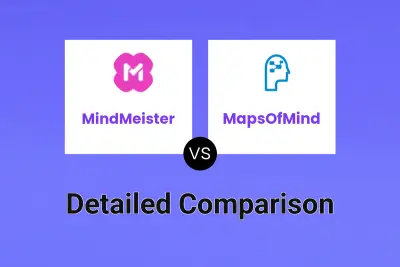
MindMeister vs MapsOfMind Detailed comparison features, price
ComparisonView details → -
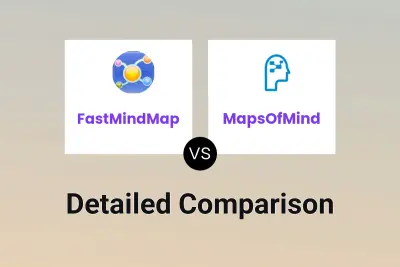
FastMindMap vs MapsOfMind Detailed comparison features, price
ComparisonView details → -
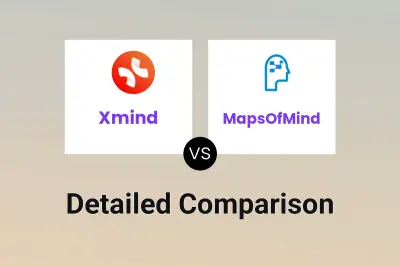
Xmind vs MapsOfMind Detailed comparison features, price
ComparisonView details → -

MindMap AI vs MapsOfMind Detailed comparison features, price
ComparisonView details → -

moyoNote vs MapsOfMind Detailed comparison features, price
ComparisonView details →
Didn't find tool you were looking for?