 DocGPT
VS
DocGPT
VS
 usePDFai
usePDFai
DocGPT
DocGPT is a web application that combines a professional PDF editor with the capabilities of generative AI. This platform enables users to directly interact with their uploaded documents, asking questions and receiving immediate answers, along with the specific page number where the information is located.
This tool significantly speeds up the understanding of document content, while the integration with GPT-4 and external sources like Wikipedia and arXiv expands upon document content by providing supplementary knowledge, significantly boosting user productivity and facilitating a more efficient research process.
usePDFai
usePDFai provides an intuitive platform for interacting with PDF documents through an AI-powered chat. Users can upload their PDFs and engage in a conversational manner to extract specific information, gain comprehensive summaries, and uncover critical insights.
The service is designed to enhance productivity by simplifying the process of document analysis. It helps to manage and organize documents, eliminating clutter and enabling users to find information quickly and accurately.
Pricing
DocGPT Pricing
DocGPT offers Paid pricing with plans starting from $5 per month .
usePDFai Pricing
usePDFai offers Freemium pricing with plans starting from $5 per month .
Features
DocGPT
- Document analysis: Ask any question about your document and get precise answers.
- ChatGPT Integration: Utilizes GPT-3.5 and GPT-4 for advanced conversational AI capabilities.
- External Source Integration: Uses Wikipedia, arXiv, and other sources for enhanced information retrieval.
- Document Cloud: Combines GPT-4 with a secure document cloud for efficient document management.
- Unlimited Document Storage: Offers unlimited storage for all uploaded documents.
usePDFai
- AI-Driven Chat: Interact with PDFs using natural language.
- Instant Answers: Get quick, precise responses to your questions.
- Concise Summaries: Obtain summaries of your PDF documents.
- Document Management: Easily organize and manage your PDF library.
- Multiple Document Chat: Interact with multiple documents at once.
Use Cases
DocGPT Use Cases
- Rapidly analyzing and understanding complex documents.
- Creating scientific papers based on documents and external research.
- Generating summaries, essays, homework, and reports from PDF documents.
- Efficiently managing and interacting with contracts.
- Answering specific questions about the contents of books, papers, and other documents.
usePDFai Use Cases
- Quickly finding specific information within large documents.
- Summarizing lengthy reports or articles.
- Researching across multiple PDF sources simultaneously.
- Efficient document organization and management.
FAQs
DocGPT FAQs
-
What's included in the DocGPT subscription?
The subscription includes unlimited access to GPT-3.5/GPT-4, the ability to chat about multiple documents at once, full access to all tools, unlimited document storage, and a prompt wizard. You can cancel any time.
usePDFai FAQs
-
Are you ready to increase your productivity?
Start for Free. Get instant answers from your PDFs with AI-driven chat. Upload, ask, and discover insights effortlessly.
Uptime Monitor
Uptime Monitor
Average Uptime
100%
Average Response Time
112.81 ms
Last 30 Days
Uptime Monitor
Average Uptime
100%
Average Response Time
135.41 ms
Last 30 Days
DocGPT
usePDFai
More Comparisons:
-
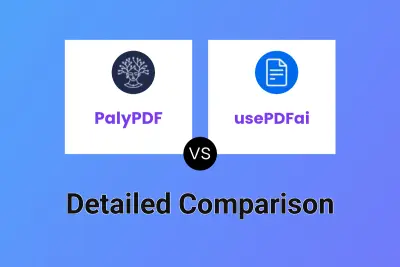
PalyPDF vs usePDFai Detailed comparison features, price
ComparisonView details → -

PDF GPT vs usePDFai Detailed comparison features, price
ComparisonView details → -

StreamDocs.ai vs usePDFai Detailed comparison features, price
ComparisonView details → -
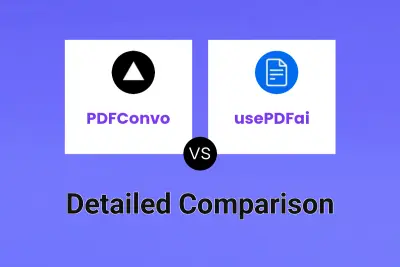
PDFConvo vs usePDFai Detailed comparison features, price
ComparisonView details → -

ChatPDF vs usePDFai Detailed comparison features, price
ComparisonView details → -

DocGPT vs usePDFai Detailed comparison features, price
ComparisonView details → -

i2PDF vs usePDFai Detailed comparison features, price
ComparisonView details → -

DocGPT vs Chatize Detailed comparison features, price
ComparisonView details →
Didn't find tool you were looking for?