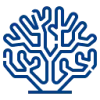 PDF GPT
VS
PDF GPT
VS
 usePDFai
usePDFai
PDF GPT
PDF GPT is a powerful tool designed to enhance your interaction with PDF documents. It leverages artificial intelligence to facilitate a range of functionalities, from summarizing lengthy files to providing detailed answers with specific page citations. The platform supports over 90 languages, making it a versatile resource for users worldwide.
With PDF GPT, users can upload multiple documents and perform searches across them, streamlining the information retrieval process. It also incorporates organizational capabilities, allowing users to tag documents for more efficient management and group chats based on those tags.
usePDFai
usePDFai provides an intuitive platform for interacting with PDF documents through an AI-powered chat. Users can upload their PDFs and engage in a conversational manner to extract specific information, gain comprehensive summaries, and uncover critical insights.
The service is designed to enhance productivity by simplifying the process of document analysis. It helps to manage and organize documents, eliminating clutter and enabling users to find information quickly and accurately.
Pricing
PDF GPT Pricing
PDF GPT offers Free pricing .
usePDFai Pricing
usePDFai offers Freemium pricing with plans starting from $5 per month .
Features
PDF GPT
- Summarize PDFs: Save hours with instant summaries of lengthy PDFs.
- Citations With Answers: Every answer comes with a clickable page reference.
- Search Across PDFs: Upload multiple documents and search for specific information across all of them.
- Tag & Organize: Tag your documents and chat with groups based on those tags.
usePDFai
- AI-Driven Chat: Interact with PDFs using natural language.
- Instant Answers: Get quick, precise responses to your questions.
- Concise Summaries: Obtain summaries of your PDF documents.
- Document Management: Easily organize and manage your PDF library.
- Multiple Document Chat: Interact with multiple documents at once.
Use Cases
PDF GPT Use Cases
- Rapidly understanding the key points of long documents.
- Quickly finding specific information within one or multiple PDFs.
- Translating text within PDF documents.
- Referencing specific sections of a PDF with accurate citations.
usePDFai Use Cases
- Quickly finding specific information within large documents.
- Summarizing lengthy reports or articles.
- Researching across multiple PDF sources simultaneously.
- Efficient document organization and management.
FAQs
PDF GPT FAQs
-
How can I use this?
You can use PDF GPT to search, summarize, and understand all of your PDFs. Ask questions, get citations, find information, and more in seconds. -
Can I chat with multiple PDFs at the same time?
Yes, you can upload multiple documents and search for specific information across all of them. -
Does PDF GPT work in other languages?
Yes, PDF GPT supports 90+ languages.
usePDFai FAQs
-
Are you ready to increase your productivity?
Start for Free. Get instant answers from your PDFs with AI-driven chat. Upload, ask, and discover insights effortlessly.
Uptime Monitor
Uptime Monitor
Average Uptime
99.86%
Average Response Time
206.83 ms
Last 30 Days
Uptime Monitor
Average Uptime
100%
Average Response Time
135.41 ms
Last 30 Days
PDF GPT
usePDFai
More Comparisons:
-

PDF AI Online vs usePDFai Detailed comparison features, price
ComparisonView details → -

PDF.ai vs usePDFai Detailed comparison features, price
ComparisonView details → -

StreamDocs.ai vs usePDFai Detailed comparison features, price
ComparisonView details → -
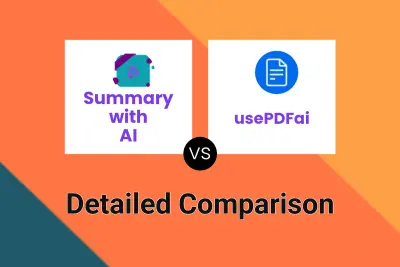
Summary with AI vs usePDFai Detailed comparison features, price
ComparisonView details → -

DocGPT vs usePDFai Detailed comparison features, price
ComparisonView details → -

Pdfy vs usePDFai Detailed comparison features, price
ComparisonView details → -

PDFSummarizer.net vs usePDFai Detailed comparison features, price
ComparisonView details → -
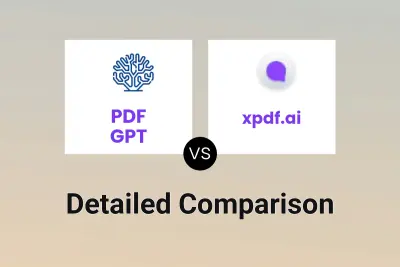
PDF GPT vs xpdf.ai Detailed comparison features, price
ComparisonView details →
Didn't find tool you were looking for?