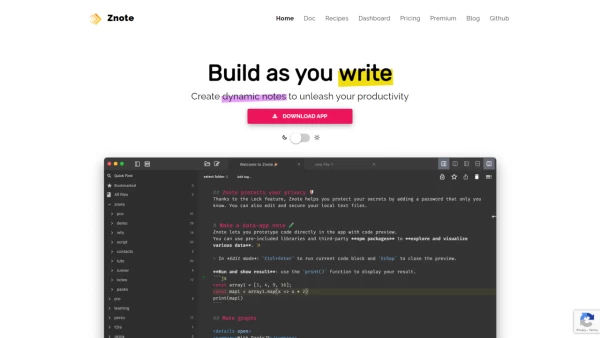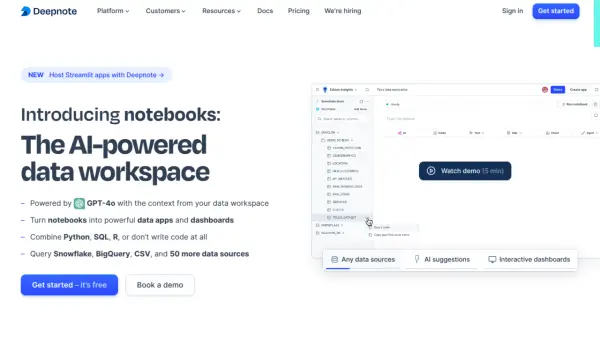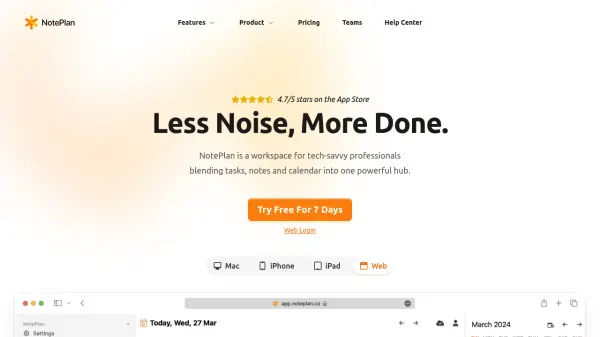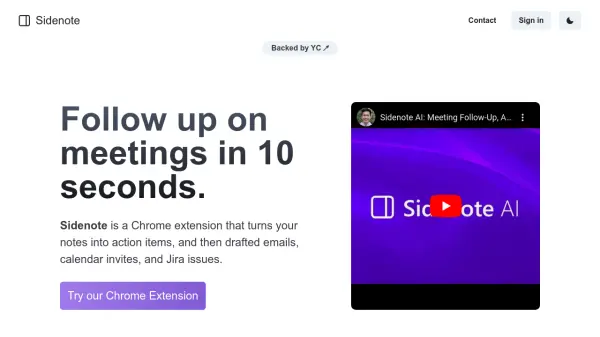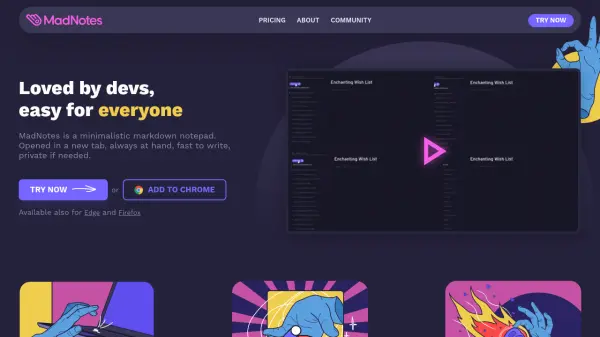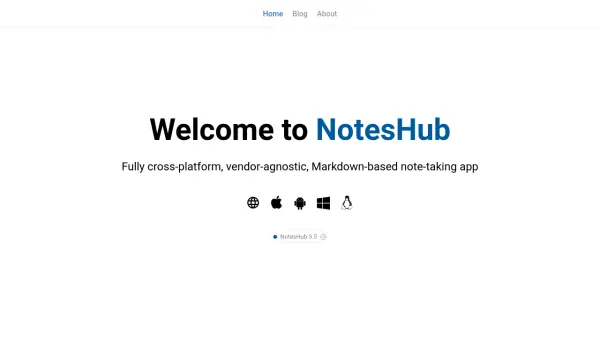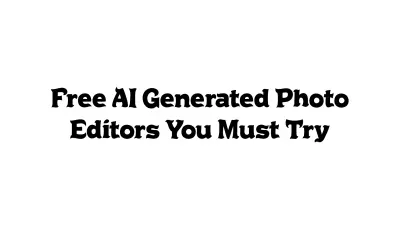What is Znote?
Znote transforms the traditional note-taking experience by integrating the capabilities of Markdown and JavaScript into one powerful platform. It's designed for those who want to do more than just take notes, enabling the creation of reports, dashboards, and automations with ease. Users can open their Markdown and Text files or create quick notes.
With Znote, prototyping and visual data representation are simplified through runnable small pieces of JS/Bash/Shell codes. It's compatible with all NPM or CDN dependencies, removing the hassle of configuring build setups by automatically generating it for each code block.
The platform also allows for transparent deployment by enabling users to deploy their creations with a single click. Assisted by templates and AI, and offering a library of snippets and components, Znote streamlines the creation of visualizations and interactive documents. Ultimately, Znote stands out for its smart way to visualize and explain data directly from notes, supported by a user-friendly deployment system.
Features
- Work with files: Open and edit Markdown and Text files.
- Runnable code: Execute JS/Bash/Shell code within notes.
- Standard NPM/CDN compatibility: Works with various dependencies.
- No build setup required: Auto-generates build configurations.
- One-click deployment: Simplify the production server setup.
Use Cases
- Creating dynamic notes and documentation
- Building and sharing dashboards and automations
- Prototyping code snippets and data visualizations
FAQs
-
Can I work with Markdown and Text files in Znote?
Yes, Znote allows you to open and edit Markdown and Text files. -
Does Znote support running JS/Bash/Shell code within notes?
Absolutely, Znote enables the execution of JS/Bash/Shell code. -
Is it easy to deploy creations with Znote?
Yes, Znote simplifies deployment with a one-click deployment feature. -
What kind of professionals can benefit from Znote?
Professions such as Content Writers, Data Analysts, Software Developers, and Project Managers can benefit from using Znote. -
Can Znote help in building dynamic notes and documentation?
Definitely, Znote is designed to aid in creating dynamic notes, documentation, dashboards, and automations.
Related Queries
Helpful for people in the following professions
Znote Uptime Monitor
Average Uptime
99.17%
Average Response Time
631.73 ms
Featured Tools
Join Our Newsletter
Stay updated with the latest AI tools, news, and offers by subscribing to our weekly newsletter.