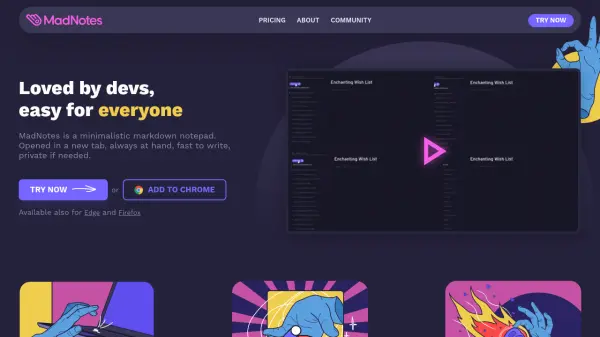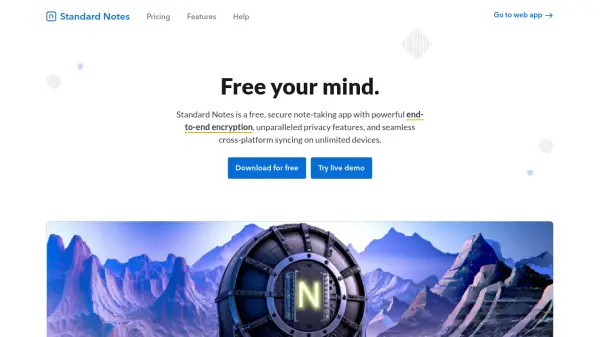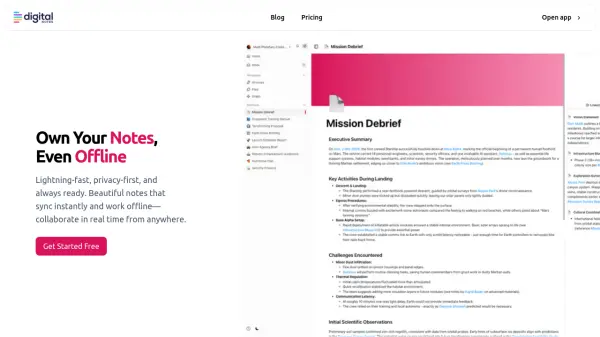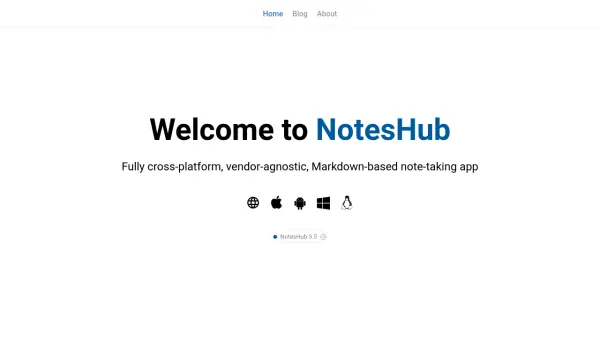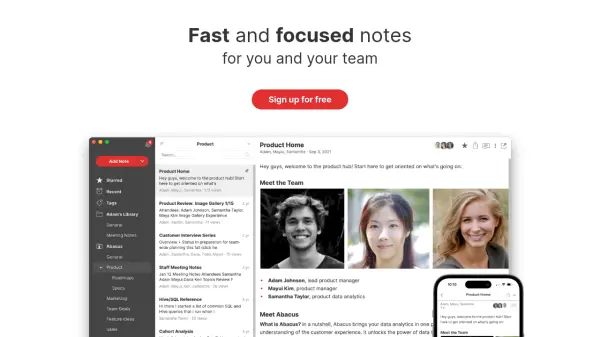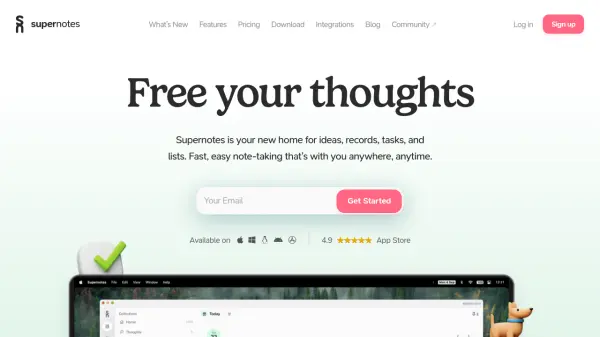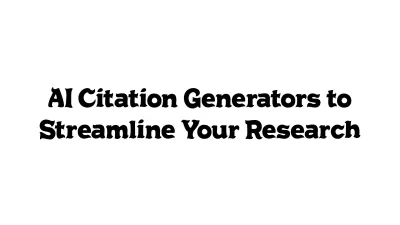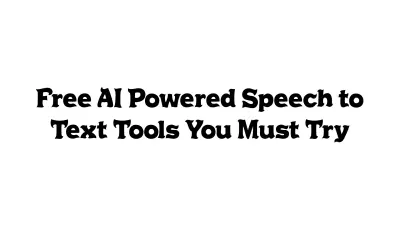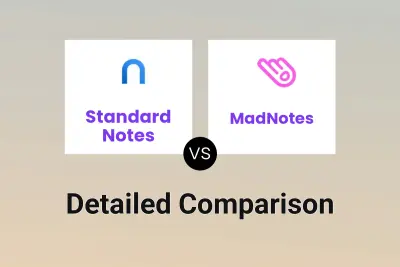What is MadNotes?
MadNotes is a web-based markdown notepad application tailored for users seeking a minimalist, fast, and reliable note-taking experience. Accessible instantly by opening a new browser tab, MadNotes enables quick and effortless text formatting using intuitive markdown shortcuts, eliminating the need to remove hands from the keyboard. It offers the flexibility of dark and light modes, simple organization with color-coded notes, and secure document management through AES-256 encryption for both local and cloud-stored notes.
With support for multiple searchable documents, folder nesting, and synchronization across devices with a premium subscription, MadNotes makes it easy to manage and access notes securely from anywhere. Users can also toggle privacy settings to blur notes during screen sharing, ensuring confidentiality at all times. The platform is suitable for both casual and professional use, emphasizing speed, security, and user customization.
Features
- Instant Launch: Opens immediately in a new browser tab for quick note-taking
- Markdown Formatting: Supports intuitive markdown shortcuts for fast, formatted writing
- Document Organization: Enables multiple documents with nesting and color-coding
- AES-256 Encryption: Secures notes locally or in the cloud with strong encryption
- Device Sync: Synchronizes notes across devices for premium users
- Customizable Modes: Switch between dark and light minimalistic themes
- Privacy Settings: Option to blur notes for added confidentiality when sharing screens
Use Cases
- Jotting down quick ideas or reminders during work
- Maintaining organized project notes with secure cloud sync
- Drafting markdown-formatted documents or checklists
- Creating color-coded to-do lists in nested folders
- Taking lecture or meeting notes privately
- Keeping confidential information safe on personal devices
FAQs
-
Is registration required to use MadNotes?
No, you can use the free version of MadNotes without creating an account. -
How are my notes secured on MadNotes?
MadNotes secures your notes using strong AES-256 encryption for both local storage and cloud synchronization. -
Can I organize notes in folders?
Yes, MadNotes allows you to organize your notes using folder nesting and offers color-coding for easier workflow. -
What is included in the Premium subscription?
The Premium subscription includes features such as note synchronization across devices, multiple documents with individual settings, and additional privacy options.
Related Queries
Helpful for people in the following professions
MadNotes Uptime Monitor
Average Uptime
99.86%
Average Response Time
153.97 ms
Featured Tools
Join Our Newsletter
Stay updated with the latest AI tools, news, and offers by subscribing to our weekly newsletter.