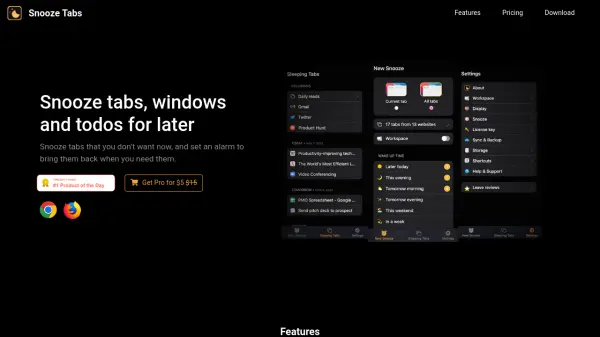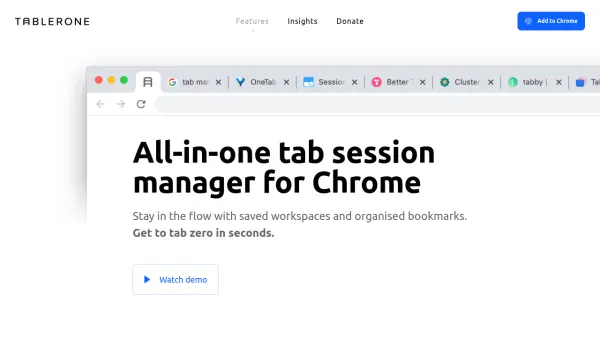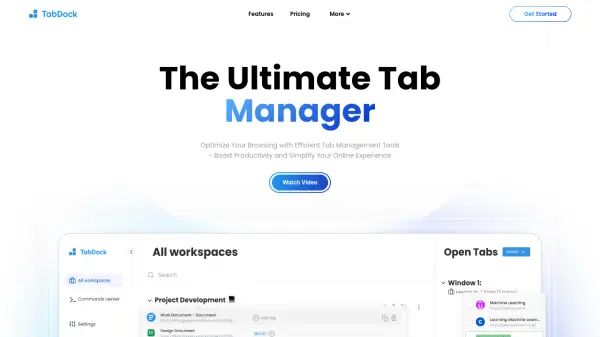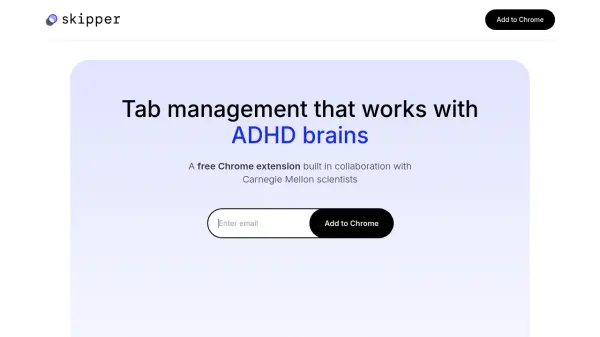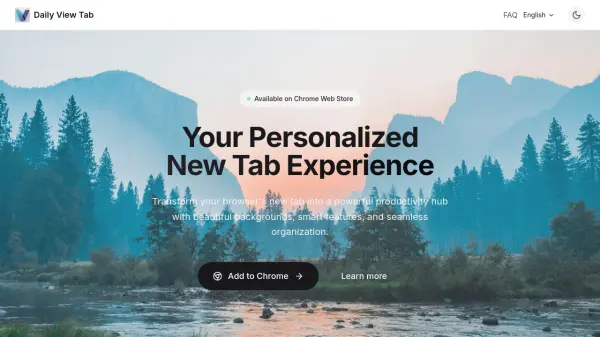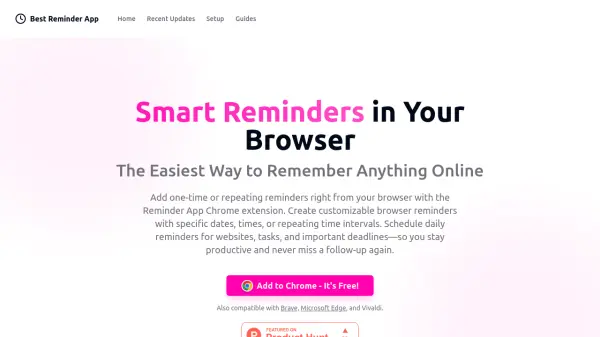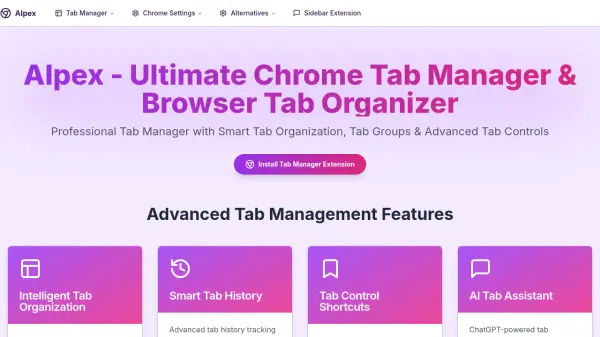What is Snooze Tabs?
Snooze Tabs helps users manage their browser clutter by allowing them to snooze tabs, entire windows, and tasks for later. For improved productivity, it lets you set custom or preset times to bring dormant tabs back exactly when needed. Notifications and alarms ensure nothing is forgotten, while features like recurring snooze, workspaces, and cloud sync make tab management seamless across devices.
With both free and one-time paid options, users can enjoy a range of functionalities including keyboard shortcuts, light or dark themes, grouped tab titles, and a dedicated todos tab. The Pro version unlocks unlimited snooze, automatic tab grouping, snooze history, and more, making it an essential tool for power users looking to optimize their browsing experience.
Features
- Snooze Tabs: Dismiss current or all tabs and set them to return later.
- Custom & Preset Times: Select from presets or pick specific date and time for snooze.
- Cloud Sync and Backup: Synchronize tab state and history across devices.
- Recurring Snooze: Automatically reschedule tabs at intervals.
- Notifications: Receive alarms and sounds when tabs return.
- Grouping and Workspaces: Organize snoozed tabs by titles and into workspaces.
- Todos Integration: Snooze to-do tasks alongside tabs.
- Light & Dark Mode: Switch between themes to suit user preference.
- Keyboard Shortcuts: Quickly snooze and manage tabs using hotkeys.
- Snooze History: Track and access previously snoozed items.
Use Cases
- Organizing research tabs for later work or study sessions.
- Temporarily decluttering your workspace during focused work time.
- Managing to-do lists by snoozing tasks for specific times.
- Syncing browsing tasks across multiple devices for seamless productivity.
- Setting reminders for returning to important web pages or tasks.
FAQs
-
What browsers does Snooze Tabs support?
Snooze Tabs is available as both a Chrome and Firefox extension. -
Can I sync my snoozed tabs across multiple devices?
Yes, the Pro version provides cloud sync and backup for cross-device management. -
Is there a free version available?
A free version with essential features is available, while advanced features require a one-time Pro payment. -
How is the Pro version priced?
The Pro version is available for a one-time payment, offering lifetime updates and unlimited productivity features.
Related Queries
Helpful for people in the following professions
Snooze Tabs Uptime Monitor
Average Uptime
100%
Average Response Time
89.1 ms
Featured Tools
Join Our Newsletter
Stay updated with the latest AI tools, news, and offers by subscribing to our weekly newsletter.