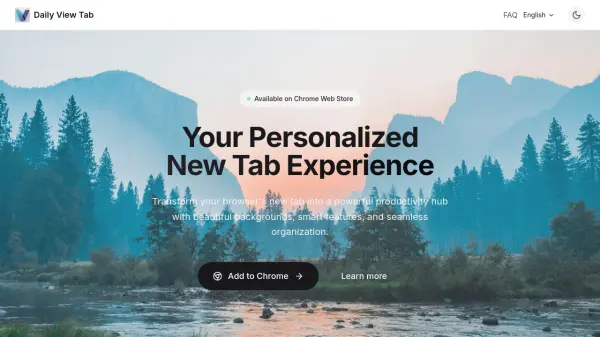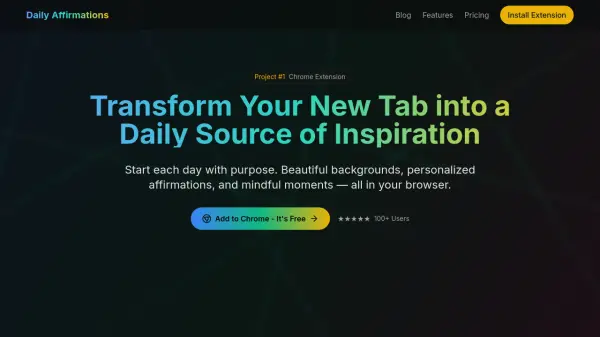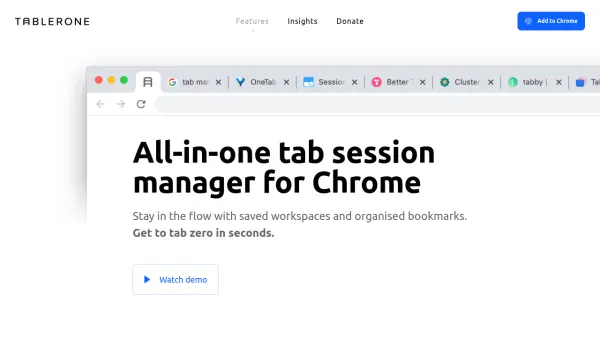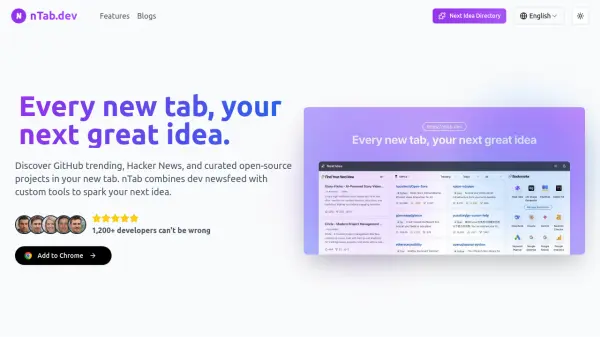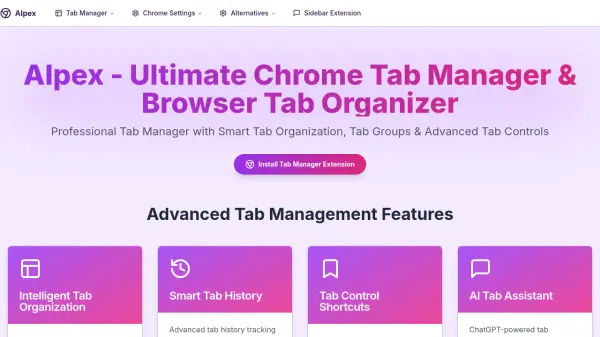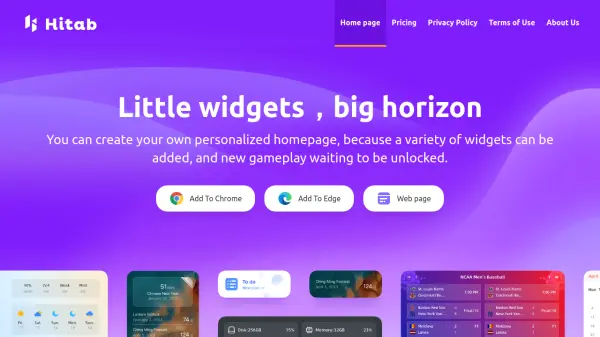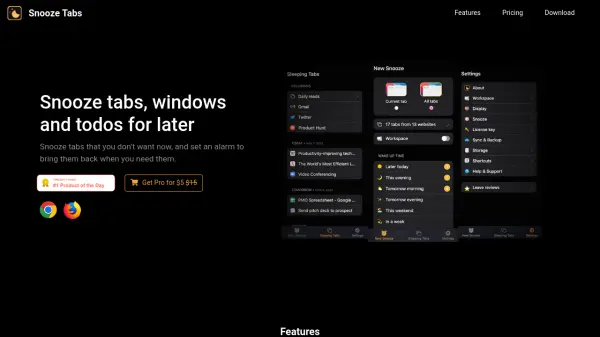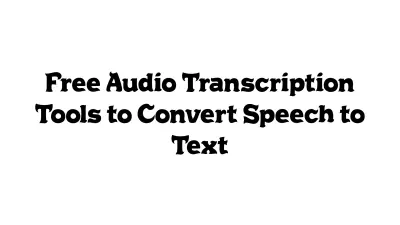What is Daily View Tab?
Daily View Tab revolutionizes the Chrome new tab experience by providing users with a suite of productivity tools integrated directly into their browser. Enjoy daily high-quality backgrounds sourced from Unsplash, a minimalist Zen Mode for reduced distractions, and the ability to seamlessly switch search engines for efficient searching. The extension offers real-time weather updates, a 'Word of the Day' to enrich your vocabulary, and a bookmarked bar to keep important links at your fingertips. Users can take notes, manage their time with a Pomodoro timer, and enjoy a comfortable viewing experience with Dark Mode, all while ensuring maximum privacy and minimal permissions.
This extension is designed for users who seek organization and efficiency, turning every new tab into a visually pleasing and functional workspace that keeps essential information and tools just a click away. Daily View Tab requires no intrusive permissions and never collects or shares user data, supporting a private and secure online workflow.
Features
- Stunning Backgrounds: Features daily high-quality images from Unsplash.
- Zen Mode: Provides a minimalist, distraction-free design.
- Smart Search: Allows seamless switching between multiple search engines.
- Weather Forecast: Offers real-time weather updates for effective planning.
- Word of the Day: Shows a new vocabulary word daily.
- Bookmark Bar: Restores Chrome's default bookmark bar on new tabs.
- Notes: Lets users quickly capture ideas and to-dos.
- Pomodoro Timer: Integrates time management for focus sessions.
- Dark Mode: Enables automatic theme switching for eye comfort.
Use Cases
- Enhancing browser aesthetics with daily inspirational backgrounds.
- Increasing productivity by capturing notes and managing todos quickly.
- Switching search engines efficiently without leaving the tab.
- Tracking daily weather conditions before starting work.
- Expanding vocabulary with a new word each day.
- Boosting focus with an integrated Pomodoro timer.
- Restoring bookmark access for quick link retrieval.
- Reducing eye strain through automatic dark mode transitions.
FAQs
-
Does Daily View Tab collect personal information?
No, Daily View Tab requires minimal permissions to function and does not collect or share any personal information. -
How do I install Daily View Tab on my browser?
Daily View Tab can be installed directly from the Chrome Web Store. -
Can I switch between different search engines in the new tab?
Yes, Daily View Tab allows users to seamlessly switch between multiple search engines.
Related Queries
Helpful for people in the following professions
Daily View Tab Uptime Monitor
Average Uptime
100%
Average Response Time
898.69 ms
Featured Tools
Join Our Newsletter
Stay updated with the latest AI tools, news, and offers by subscribing to our weekly newsletter.