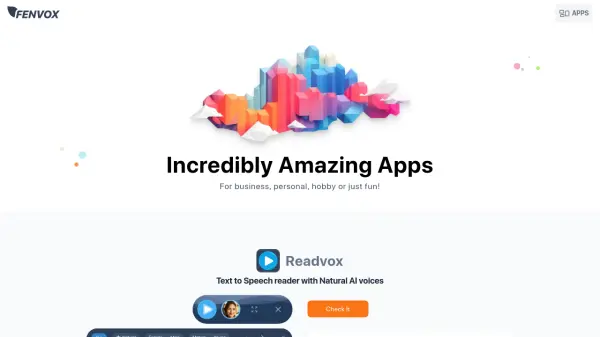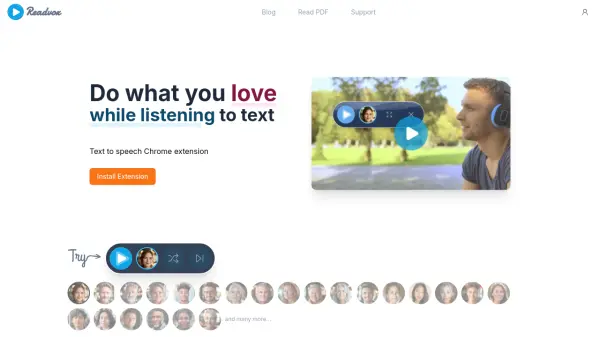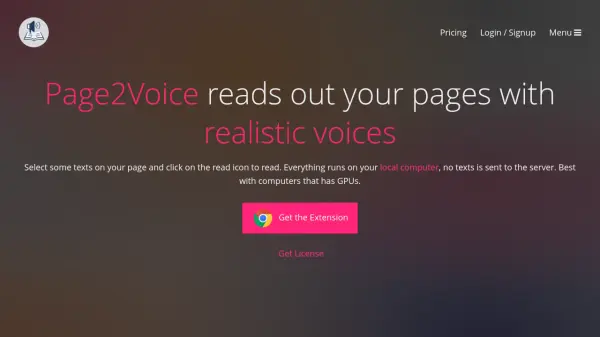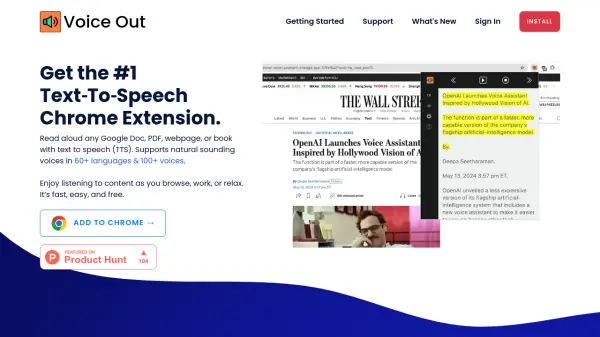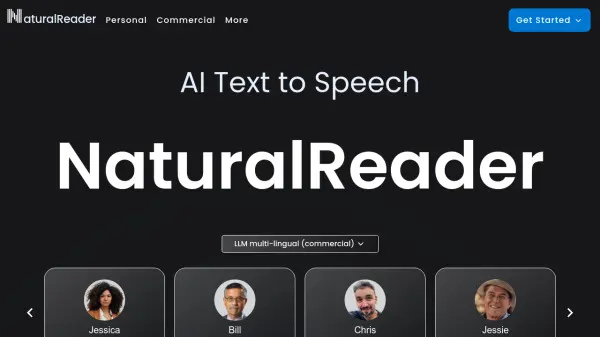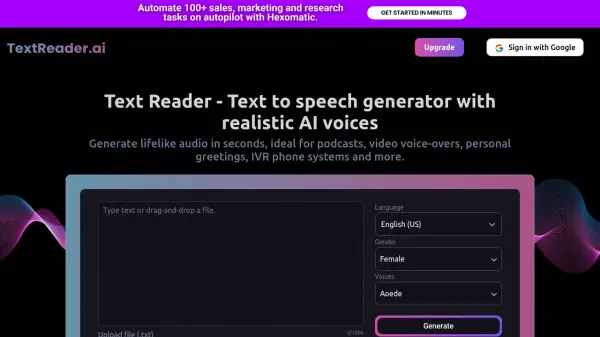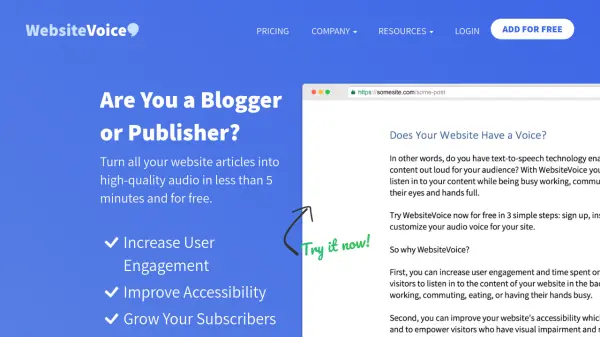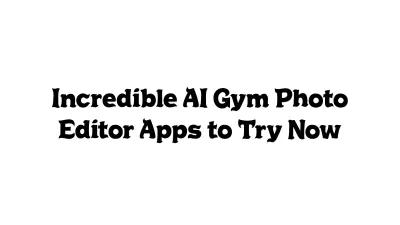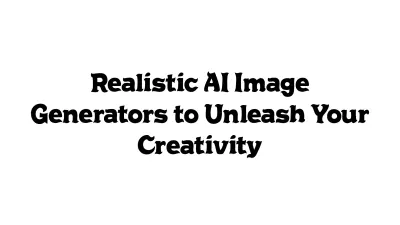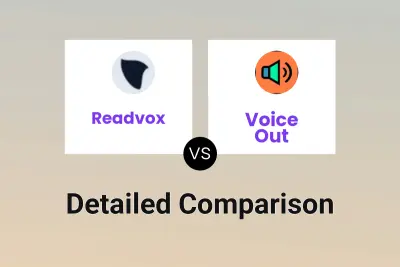What is Readvox?
Readvox transforms written content into natural-sounding speech through its advanced AI voice technology. The Chrome browser extension allows users to select text from any webpage and have it read aloud with lifelike voices, making content consumption more accessible and efficient.
As a versatile text-to-speech solution, it seamlessly integrates into daily browsing activities, offering a hands-free way to consume written content while multitasking or addressing reading challenges.
Features
- Natural Voice Output: Lifelike AI voices for realistic text reading
- Select and Read: Convert any selected text on webpages to speech
- Browser Integration: Seamless functionality as a Chrome extension
- Accessibility Support: Assists users with reading difficulties
Use Cases
- Listening to articles while multitasking
- Assisting users with reading difficulties
- Converting study materials to audio format
- Processing lengthy documents through audio
FAQs
-
Which browsers support Readvox?
Readvox is available as a Chrome browser extension. -
What types of text can Readvox read?
Readvox can read any selectable text from any webpage in your Chrome browser. -
How natural do the AI voices sound?
Readvox uses natural AI voices that sound lifelike, providing a more engaging listening experience.
Related Queries
Helpful for people in the following professions
Readvox Uptime Monitor
Average Uptime
75.14%
Average Response Time
154 ms
Featured Tools
Join Our Newsletter
Stay updated with the latest AI tools, news, and offers by subscribing to our weekly newsletter.