 Readvox
VS
Readvox
VS
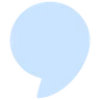 WebsiteVoice
WebsiteVoice
Readvox
Readvox transforms written content into natural-sounding speech through its advanced AI voice technology. The Chrome browser extension allows users to select text from any webpage and have it read aloud with lifelike voices, making content consumption more accessible and efficient.
As a versatile text-to-speech solution, it seamlessly integrates into daily browsing activities, offering a hands-free way to consume written content while multitasking or addressing reading challenges.
WebsiteVoice
WebsiteVoice provides a text-to-speech solution designed for bloggers, publishers, and website owners looking to enhance their content delivery. It transforms written articles into audible formats, allowing visitors to listen to content instead of reading. This feature caters to users who prefer audio consumption, such as podcast listeners, or those who multitask while browsing, like commuting or working. The service aims to increase the time visitors spend on a site by offering an alternative way to engage with the material.
Implementation is straightforward, involving signing up, customizing a player widget to match the website's branding, and embedding a single line of script. The platform utilizes artificial intelligence and machine learning to produce natural, human-like voices, moving away from robotic text-to-speech sounds. It automatically detects relevant content for conversion and supports multiple languages, broadening reach. Furthermore, WebsiteVoice focuses on improving web accessibility, providing an essential tool for visitors with visual impairments or reading disabilities to consume online content effectively.
Pricing
Readvox Pricing
Readvox offers Free pricing .
WebsiteVoice Pricing
WebsiteVoice offers Free Trial pricing with plans starting from $9 per month .
Features
Readvox
- Natural Voice Output: Lifelike AI voices for realistic text reading
- Select and Read: Convert any selected text on webpages to speech
- Browser Integration: Seamless functionality as a Chrome extension
- Accessibility Support: Assists users with reading difficulties
WebsiteVoice
- Automatic Content Recognition: Automatically identifies relevant website content for audio conversion.
- Smart Natural Voice: Uses AI and machine learning for realistic, human-like text-to-speech voices.
- Multiple Languages Supported: Offers text-to-speech capabilities in numerous languages including English, Spanish, German, French, Japanese, and more.
- Speed Control While Maintaining the Pitch (UVT): Allows users to adjust playback speed without distorting voice pitch.
- Customizable and Easy to Install: Provides a customizable player widget that can be easily installed with a single script line.
Use Cases
Readvox Use Cases
- Listening to articles while multitasking
- Assisting users with reading difficulties
- Converting study materials to audio format
- Processing lengthy documents through audio
WebsiteVoice Use Cases
- Enhancing website accessibility for users with visual impairments or reading disabilities.
- Increasing user engagement and time spent on blogs and websites.
- Catering to audiences who prefer consuming content via audio (e.g., podcast listeners).
- Allowing visitors to listen to articles while multitasking (e.g., commuting, working, exercising).
- Expanding audience reach by offering content in an audio format.
Uptime Monitor
Uptime Monitor
Average Uptime
71.81%
Average Response Time
150.5 ms
Last 30 Days
Uptime Monitor
Average Uptime
99.72%
Average Response Time
196.7 ms
Last 30 Days
Readvox
WebsiteVoice
More Comparisons:
-

Readvox vs Text Reader Detailed comparison features, price
ComparisonView details → -

Readvox vs NaturalReader Detailed comparison features, price
ComparisonView details → -

Readvox vs Page2Voice Detailed comparison features, price
ComparisonView details → -

BlogAudio vs WebsiteVoice Detailed comparison features, price
ComparisonView details → -
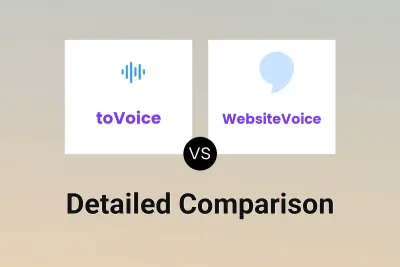
toVoice vs WebsiteVoice Detailed comparison features, price
ComparisonView details → -

Trinity Audio vs WebsiteVoice Detailed comparison features, price
ComparisonView details → -

AudioHarvest vs WebsiteVoice Detailed comparison features, price
ComparisonView details → -

Readvox vs readvox.com Detailed comparison features, price
ComparisonView details →
Didn't find tool you were looking for?