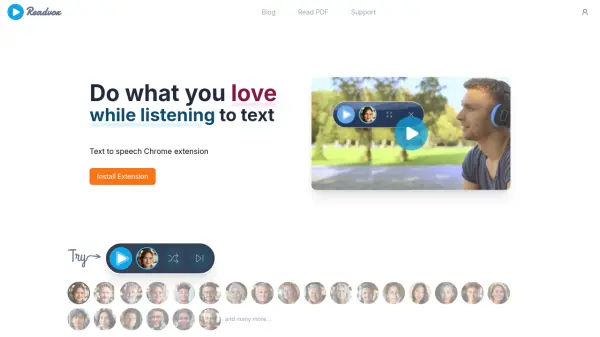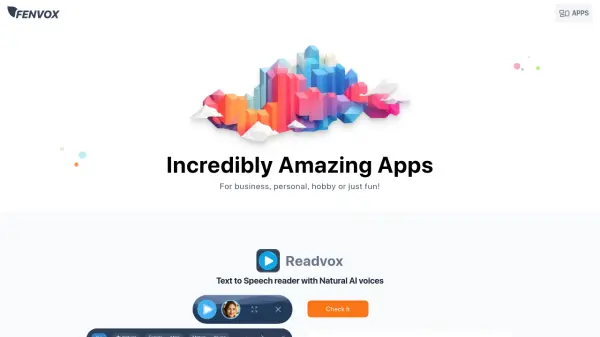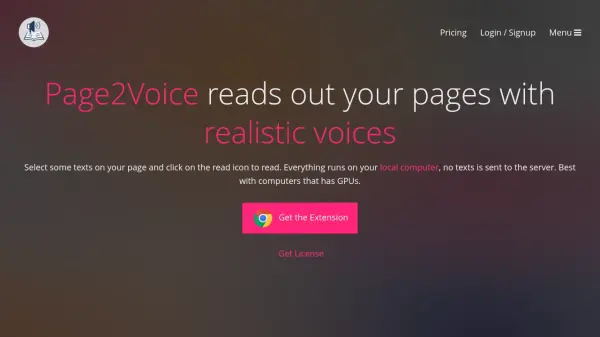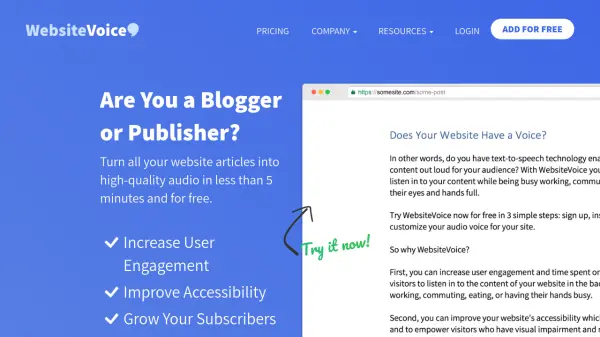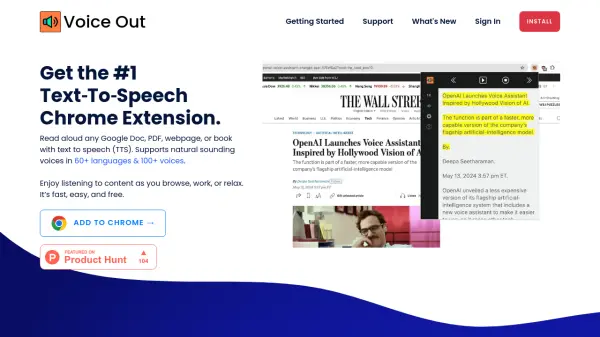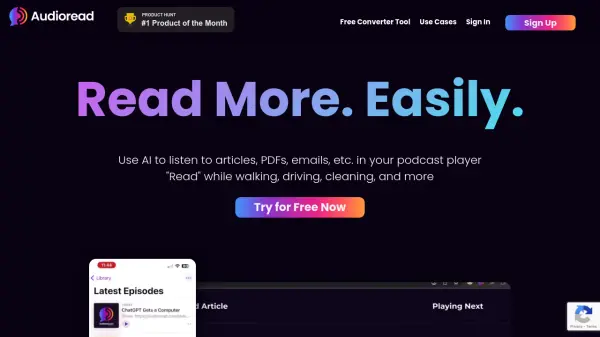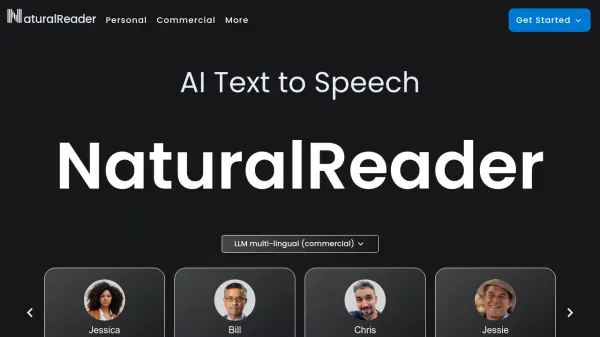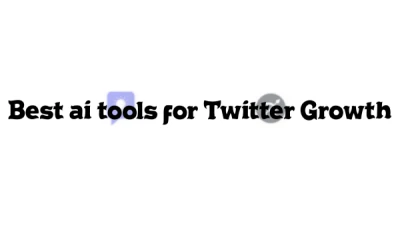What is readvox.com?
Readvox is a text-to-speech Chrome extension designed to convert written text from various online sources into natural-sounding audio. Utilizing AI voices trained on real human narrators, it aims to provide an immersive listening experience, making web content, documents, and books more accessible. The tool integrates directly into the browser, allowing users to listen to articles, emails, PDFs, Google Docs, and even Kindle books without needing to constantly look at the screen.
The extension offers features for a personalized listening experience, including a selection of voices, adjustable reading speeds, and controls for pauses. It supports reading entire pages, specific paragraphs, or just selected text snippets. Readvox is built for ease of use, enabling users to transform their reading habits, enhance productivity through multitasking, and provide an alternative way to consume digital content for those with visual impairments or learning preferences leaning towards audio.
Features
- AI-Powered Voices: Offers natural-sounding narration trained on real human voices.
- Multi-Platform Support: Reads text from websites, Google Docs, Kindle books, and PDF files.
- Selective Reading Modes: Listen to whole pages, specific paragraphs, or selected text.
- Snippet Scanner with OCR: Reads text from images or inaccessible snippets using Optical Character Recognition.
- Customization Options: Adjust reading speed, control pauses, and set custom pronunciations.
- Language Variety: Supports multiple languages for narration.
- Google Docs Integration: Directly reads content within Google Docs.
- Kindle Cloud Reader Integration: Enables listening to Kindle books via the web reader.
Use Cases
- Listening to articles or blog posts while multitasking (e.g., cooking, commuting).
- Assisting individuals with visual impairments or reading difficulties like dyslexia.
- Improving reading comprehension and language learning by hearing pronunciation.
- Proofreading written documents by listening for errors or awkward phrasing.
- Consuming content from Google Docs, Kindle Cloud Reader, or PDFs audibly.
- Turning educational materials or research papers into audio format for easier consumption.
- Reducing eye strain by listening to long texts instead of reading.
FAQs
-
How does Readvox work with PDFs and Kindle books?
Readvox integrates directly to read content from PDF files opened in your Chrome browser and within the Kindle Cloud Reader interface online. -
What is the difference between the Free and Premium plans?
The Free plan offers core features like AI voices and various reading modes but may have speech breaks during high load times. The Premium plan provides unlimited reading time and uses dedicated servers to ensure uninterrupted speech. -
How can I get a discount on Readvox Premium?
Readvox offers a 20% discount for users who provide a review and for students who verify their status by sending a message from their school email address. -
What is the Snippet Scanner with OCR feature?
The Snippet Scanner uses Optical Character Recognition (OCR) technology to allow Readvox to identify and read text from images or parts of a webpage where standard text selection is not possible. -
Does Readvox support different languages?
Yes, Readvox supports all available languages provided by its text-to-speech engine, allowing narration in multiple languages.
Related Queries
Helpful for people in the following professions
readvox.com Uptime Monitor
Average Uptime
100%
Average Response Time
146.44 ms
Featured Tools
Join Our Newsletter
Stay updated with the latest AI tools, news, and offers by subscribing to our weekly newsletter.