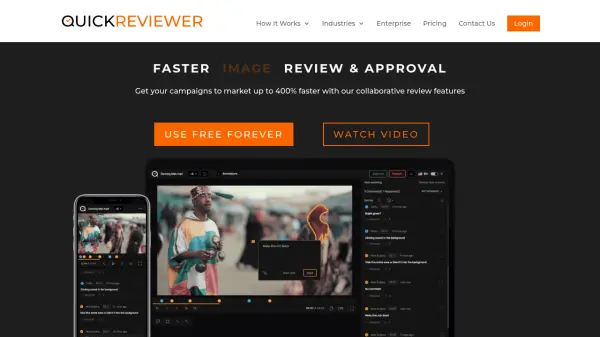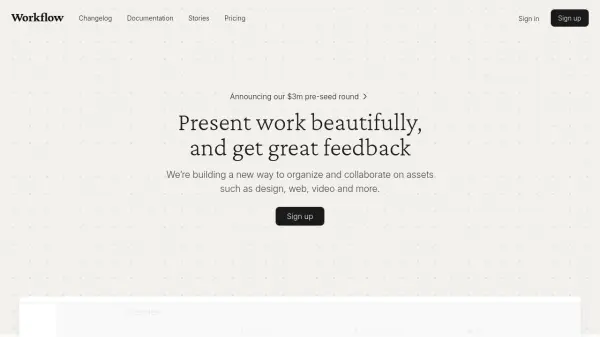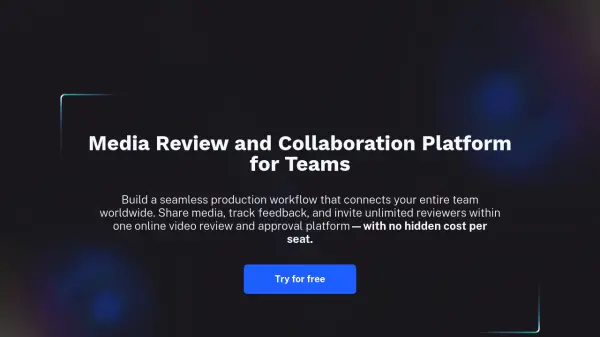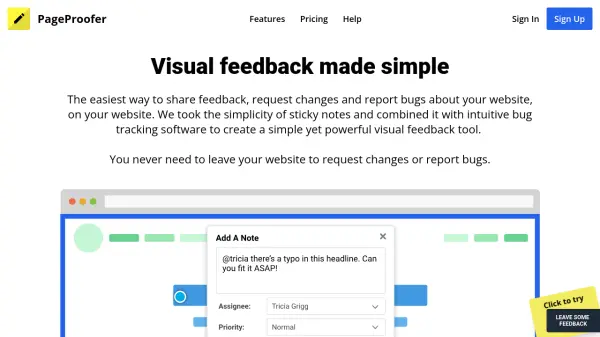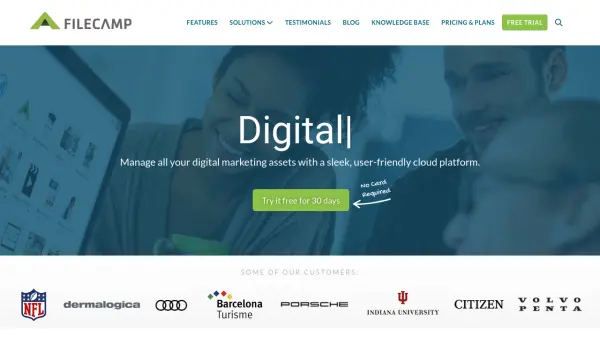What is QuickReviewer?
QuickReviewer offers a centralized environment for creative teams and brands to efficiently review, comment, and approve digital assets like videos, audios, images, websites, and PDFs. It eliminates the hassle of managing email feedback by enabling direct, contextual comments on creatives and supports unlimited reviewers with controlled access settings. The platform facilitates real-time collaboration, comprehensive versioning, and easy campaign organization, ensuring faster project turnaround.
Users benefit from intuitive drag-and-drop uploads, split-screen version comparisons, team management features, and robust integrations with popular third-party tools, including Adobe Creative Suite, Dropbox, Google Drive, and more. With customizable branding and workflows, automated notifications, and white label options, QuickReviewer adapts to the diverse needs of agencies, enterprises, and individuals, all accessible directly from a web browser with no installation required.
Features
- Centralized Review: Collect feedback and comments directly on digital assets in one place.
- Drag-and-Drop Upload: Easily upload files and organize campaigns and folders.
- Unlimited Reviewers: Share with unlimited users, controlling access and permissions.
- Version Comparison: Upload multiple revisions and compare them side-by-side.
- Real-Time Collaboration: Instant updates on comments and annotations across teams.
- Custom Branding: White label options with branded email notifications and interface.
- Team Management: Group creation, role assignments, and custom workflow statuses.
- Integrations: Works with Dropbox, Google Drive, Box, Adobe Creative Suite, Slack, and more.
- Live Website Review: Review live websites by sharing URLs for interactive feedback.
- Multi-Format Support: Supports video, audio, PDFs, images, HTML, and CAD/3D files.
Use Cases
- Creative agencies managing campaign approvals with internal and client teams.
- Brands providing feedback on ad designs and marketing videos.
- Web designers and developers conducting live website reviews.
- Video production teams collaborating on editing and final approvals.
- Marketing departments seeking to expedite content review workflows.
- Enterprises standardizing their creative asset approval cycles.
- Freelancers needing a professional platform for client project feedback.
- Teams handling multi-format document reviews and version control.
FAQs
-
What file types are supported by QuickReviewer?
QuickReviewer supports a wide range of formats including videos (AVI, MOV, MPEG-4, OGG, WEBM, and more), audio files (M4A, FLAC, WAV, AIFF, PCM, MP3, MP4, AAC, WMA, and more), PDFs, live web URLs, HTML5 (Zip format), images (JPG, PNG, GIF, BMP, PSD, AI, and more). -
Is there a limit to the number of reviewers or files I can share?
No, QuickReviewer allows unlimited reviewers and unlimited file sharing, with restrictions only on total storage space and individual file size as per your plan. -
How does QuickReviewer handle custom branding and integrations?
Custom branding features, such as email templates and branded domains, are available on higher tier plans. The platform also provides integrations with Adobe Creative Suite, Dropbox, Google Drive, Zapier, and more. -
Do I need to install any software to use QuickReviewer?
No installation is required. QuickReviewer is cloud-based and accessible through any web browser. -
What is the upload file size limit on QuickReviewer?
The upload file size limit is 5GB per file. For larger file requirements, users are encouraged to contact support.
Related Queries
Helpful for people in the following professions
QuickReviewer Uptime Monitor
Average Uptime
99.17%
Average Response Time
821.2 ms
Featured Tools
Join Our Newsletter
Stay updated with the latest AI tools, news, and offers by subscribing to our weekly newsletter.