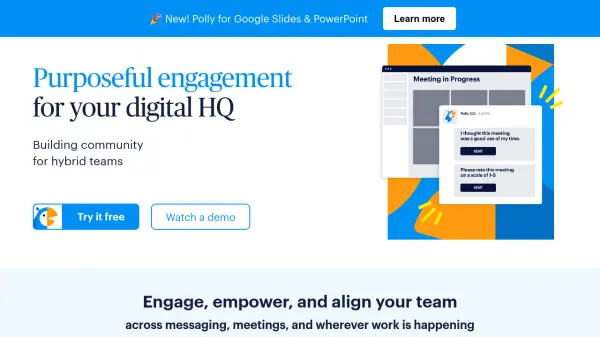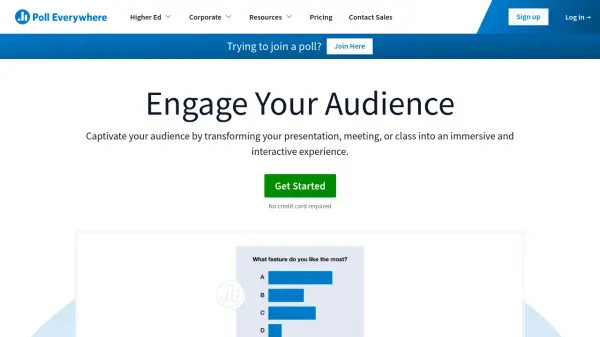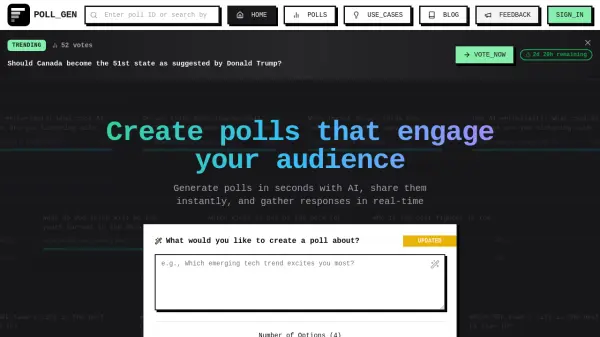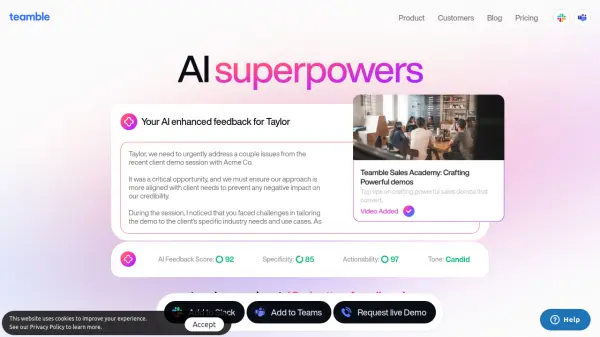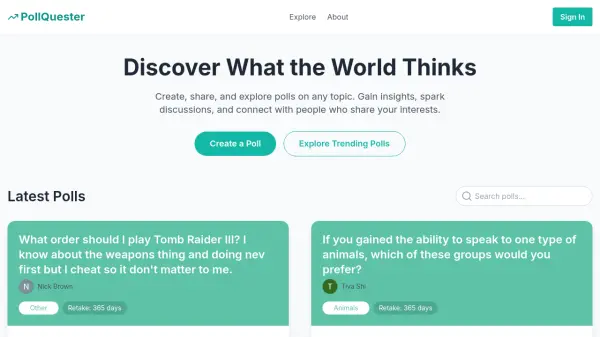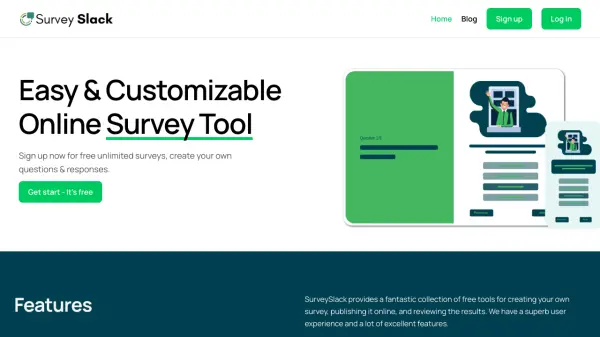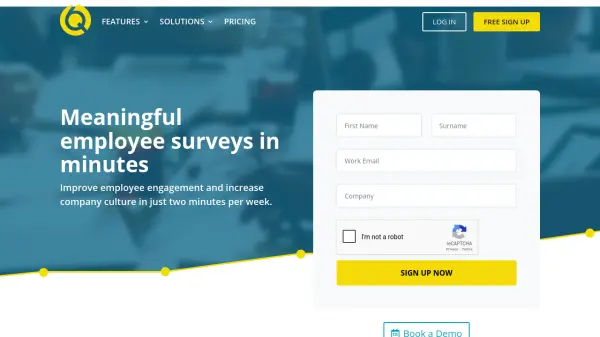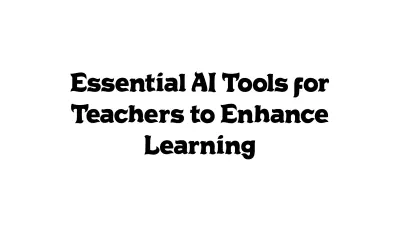What is Polly?
Polly facilitates purposeful engagement within digital headquarters by integrating directly into communication platforms such as Slack, Microsoft Teams, Zoom, Google Meet, Google Slides, and PowerPoint. It empowers teams to gather instant feedback through various methods including polls, surveys, Q&A sessions, suggestion boxes, pulse checks, and asynchronous stand-ups. The platform aims to enhance team alignment, collaboration, and community building, particularly for hybrid work environments.
Users can leverage pre-built templates or create custom interactions to suit specific needs, ranging from quick in-channel feedback to in-depth data collection for people analytics. Features like real-time results visualization, segmentation analysis using demographics, and automated workflows help teams analyze feedback effectively and gain continuous insights. Polly also offers team-building activities like live quizzes, icebreakers, and trivia to foster connections and energize interactions across different work settings.
Features
- Polls & Surveys: Create and distribute various types of polls and surveys for instant feedback or in-depth data collection.
- Q&A Sessions: Facilitate live or asynchronous Q&A sessions for team alignment and AMAs.
- Suggestion Box: Collect anonymous or identified feedback and ideas safely.
- Pulse Checks & eNPS: Run automated, asynchronous sentiment and health checks.
- Workflows & Automation: Trigger pollys based on events and integrate with external systems.
- Team Building Tools: Engage teams with live quizzes, icebreakers, word clouds, and trivia.
- Real-time Analytics & Visualization: Instantly view and analyze feedback to identify trends.
- Demographics Segmentation: Analyze confidential feedback using metadata for deeper insights.
- Multi-Platform Integration: Works within Slack, Microsoft Teams, Zoom, Google Meet, Google Slides, and PowerPoint.
- Templates: Access ready-to-go templates for various use cases or save custom ones.
Use Cases
- Gathering instant feedback during meetings or presentations.
- Running employee engagement and pulse surveys.
- Facilitating new employee onboarding feedback.
- Collecting input for product development cycles.
- Improving meeting management with pre-meeting polls or post-meeting feedback.
- Conducting performance feedback and coaching sessions.
- Managing internal help desk satisfaction (CSAT) surveys.
- Hosting interactive Q&A sessions during all-hands meetings.
- Running asynchronous daily stand-ups.
- Building team cohesion with virtual team-building activities.
FAQs
-
How can I cancel my subscription?
You can cancel your subscription at any time, and you will have access to your plan features until the end of the current billing period. To cancel, you can follow the instructions listed in the Help Center to cancel your subscription. -
Can I pay via invoice?
We support billing by invoice with net 30 payments, but only for annual agreements on our Enterprise plans. For both the Team or Business annual and monthly plans, we require a credit card to be on file. -
What if I need Polly to complete a security questionnaire before making a purchase?
We're more than happy to complete a security questionnaire for customers considering an Enterprise plan. We can also make available reports from our most recent 3rd party security audit and pentest, upon request. For customers considering other plans, please refer to our security overview page or contact support for specific questions. -
Do you offer discounts for non-profits and educational groups?
Yes, we do! We offer discounts for eligible educational institutions and non-profit organizations. If you believe you qualify, please contact us to learn more.
Related Queries
Helpful for people in the following professions
Polly Uptime Monitor
Average Uptime
99.86%
Average Response Time
127.3 ms
Featured Tools
Join Our Newsletter
Stay updated with the latest AI tools, news, and offers by subscribing to our weekly newsletter.