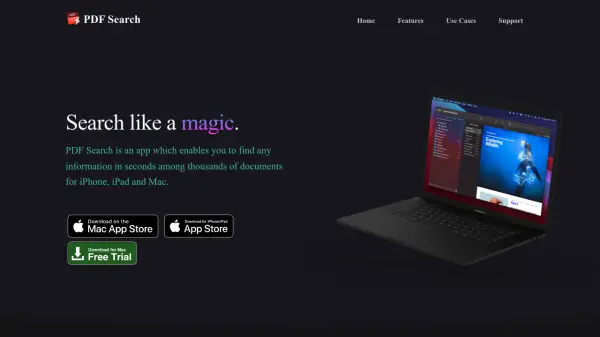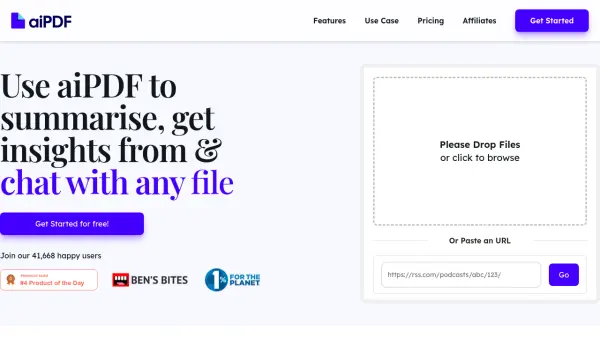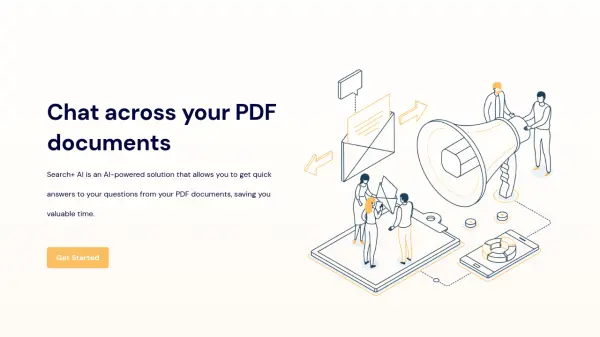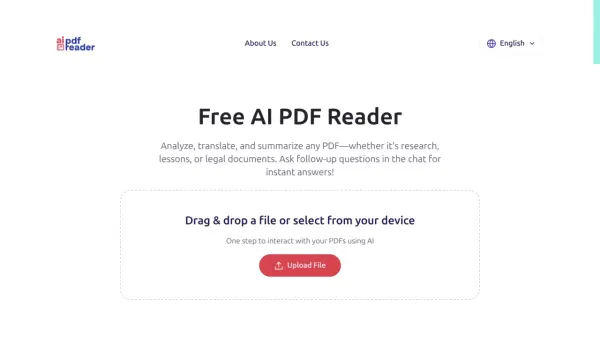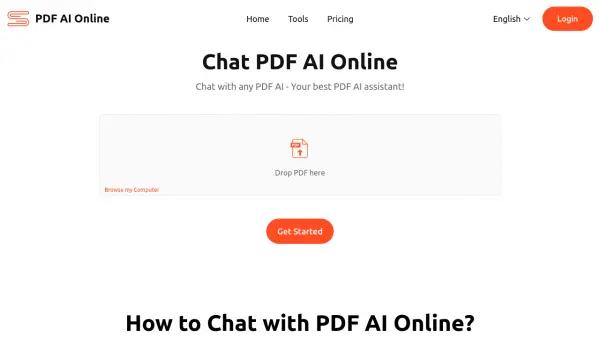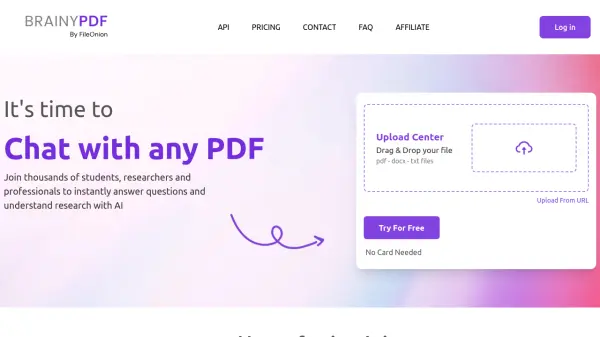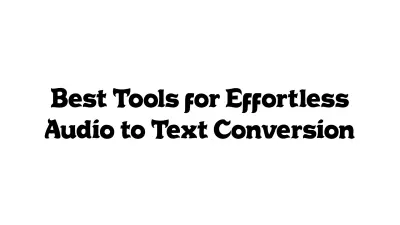What is PDF Search?
Support extends beyond PDF files to include common office documents (like Word, Powerpoint, Pages, Keynote, RTF), plain text files, and various source code formats, even without the native applications installed. It incorporates Optical Character Recognition (OCR) to detect and index text within images embedded in documents, facilitating searches within screenshots, photos, and handwriting. Furthermore, the Natural Language Processing (NLP) capability understands linguistic nuances, such as plurals and lemmas, ensuring comprehensive search results.
Features
- Artificial Intelligence Search: Utilizes advanced algorithms analyzing keyword distance, font properties, linguistic features, and page structure for relevance ranking.
- Natural Language Processing: Indexes documents understanding language characteristics like plurals and lemmas for linguistic search.
- Text Recognition (OCR): Detects and indexes text within images inside documents (screenshots, photos, handwriting).
- Multi-Format Support: Searches PDFs, Office documents (Word, Powerpoint, Pages, Keynote, RTF), text files (TXT, TEXT, ME), and source codes (C, Java, Objective-C, Swift, XML, Python).
- Export Search Results: Allows exporting relevant pages from search results as a new summarized PDF document.
- Cross-Device Sync: Syncs documents and index databases between Mac and iOS devices via WiFi or Lightning Cable.
- Page Rank Algorithm: Calculates a relevancy rank for each page based on intelligent analysis.
- Instant Results Display: Shows the best-related pages instantly without opening full documents.
Use Cases
- Finding specific information quickly across large document repositories.
- Researchers conducting literature reviews or data analysis.
- Academics preparing lectures or papers.
- Analysts compiling reports from various sources.
- Developers searching through code libraries or documentation.
- Students studying course materials or research papers.
- Teachers organizing lesson plans and resources.
- Crypto traders accessing critical data across multiple documents quickly.
- Copyeditors reviewing manuscripts across multiple files.
- Improving efficiency during meetings by accessing relevant documents instantly.
Related Queries
Helpful for people in the following professions
PDF Search Uptime Monitor
Average Uptime
99.86%
Average Response Time
514.27 ms
Featured Tools
Join Our Newsletter
Stay updated with the latest AI tools, news, and offers by subscribing to our weekly newsletter.