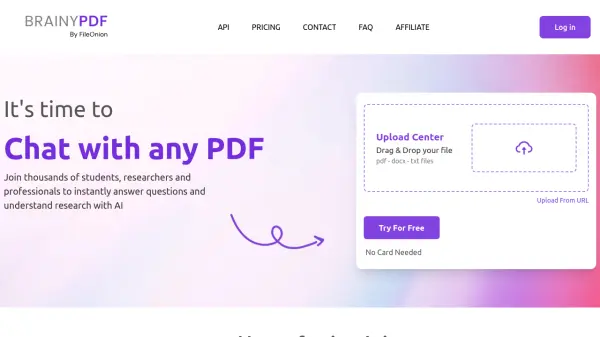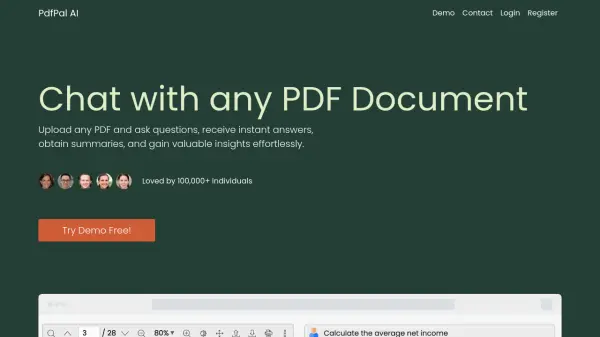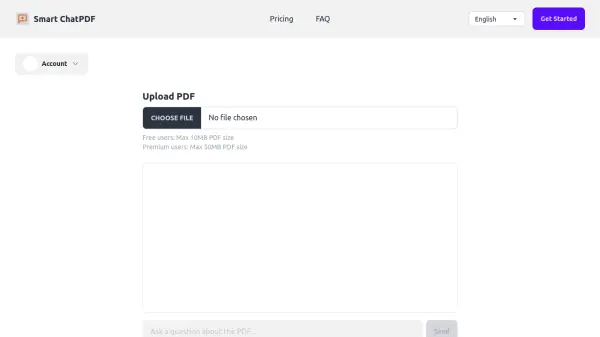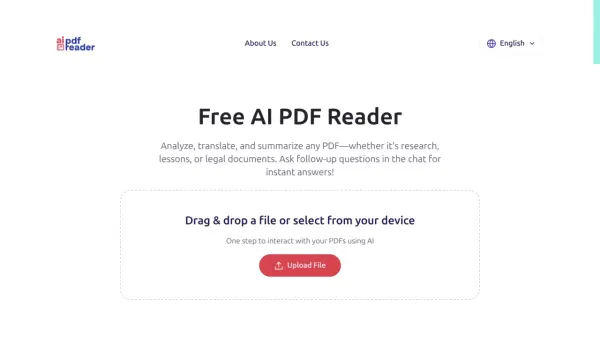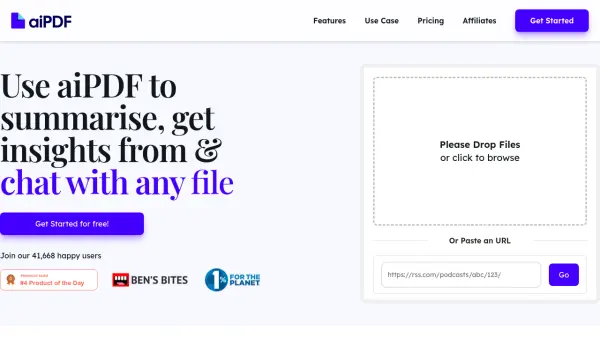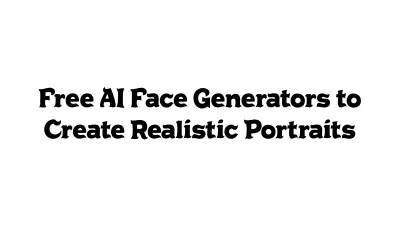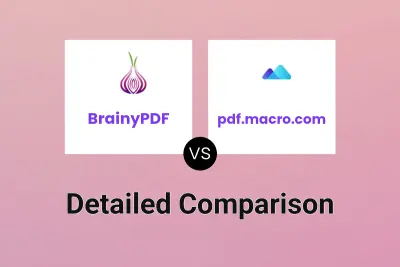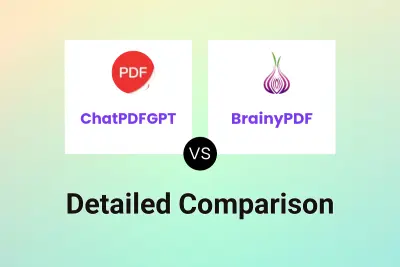What is BrainyPDF?
BrainyPDF is designed to enhance the way users interact with PDF documents. Leveraging artificial intelligence, it allows individuals to engage in conversational queries with their PDFs, similar to chatting with a knowledgeable assistant about the document's contents.
This tool facilitates deeper understanding and quicker information retrieval from lengthy or complex PDF files. It aims to streamline tasks such as research, study, and document analysis by providing AI-driven insights and summaries directly from the source material, making document comprehension more efficient.
Features
- AI Chat with PDFs: Ask questions directly to your PDF documents.
- PDF Summarization: Generate concise summaries of PDF content.
- Information Extraction: Easily pull specific data or insights from documents.
- Document Analysis: Gain deeper understanding through AI-powered analysis.
Use Cases
- Quickly understanding research papers
- Summarizing long business reports
- Extracting key information from legal documents
- Studying and reviewing educational materials in PDF format
- Analyzing financial statements or technical manuals
Related Queries
Helpful for people in the following professions
BrainyPDF Uptime Monitor
Average Uptime
0%
Average Response Time
0 ms
Featured Tools
Join Our Newsletter
Stay updated with the latest AI tools, news, and offers by subscribing to our weekly newsletter.