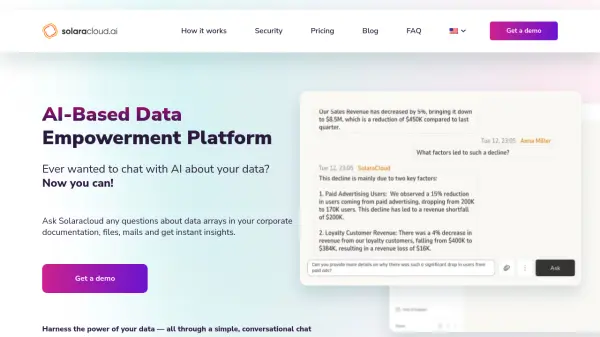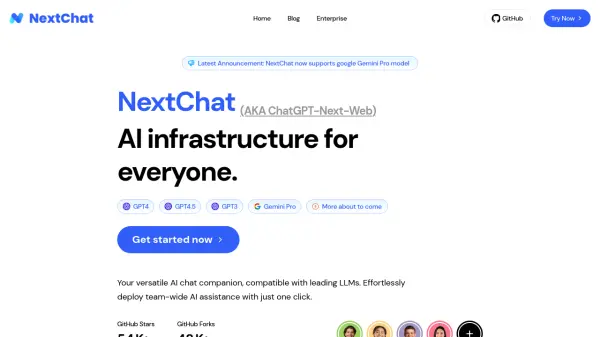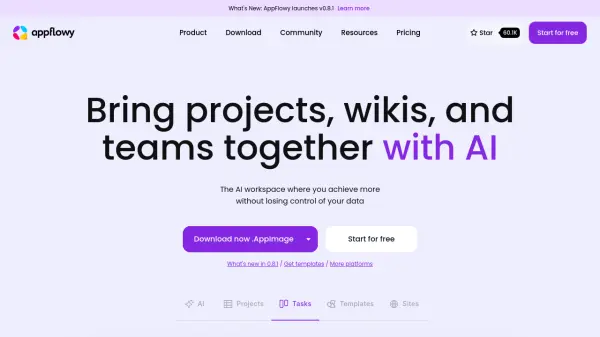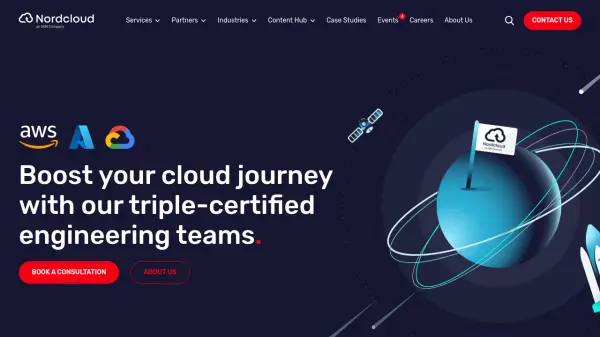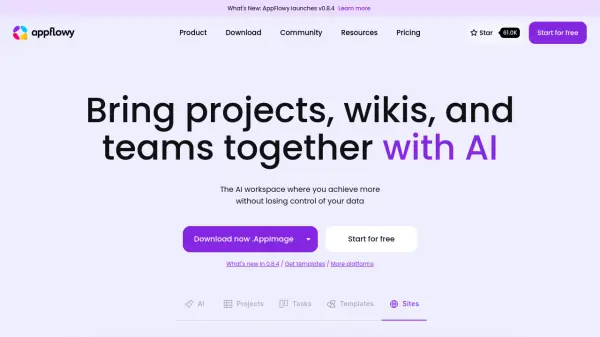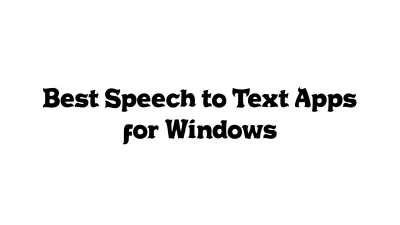What is Nextcloud?
Nextcloud provides a comprehensive suite of tools for organizations seeking control over their data through a self-hosted environment. It functions as an integrated platform combining essential collaboration services, including secure file synchronization and sharing (Nextcloud Files), private audio/video conferencing and text chat (Nextcloud Talk), calendar, contacts, and mail integration (Nextcloud Groupware), and real-time collaborative document editing (Nextcloud Office). This ensures seamless workflows and communication within a secure, user-managed infrastructure.
Emphasizing data sovereignty and privacy, Nextcloud allows deployment on private servers or trusted cloud providers, eliminating data leaks to third parties. The platform includes Nextcloud Assistant, a local AI tool integrated across its applications to enhance productivity by generating content, answering questions about user data, summarizing information, and performing translations. Furthermore, Nextcloud Flow enables workflow automation, streamlining business processes. The platform is highly customizable, scalable from small teams to millions of users, and available across desktop, mobile, and web interfaces.
Features
- Nextcloud Files: Self-hosted file sync, share, and collaboration.
- Nextcloud Talk: Private audio/video calls, chat, and screen sharing.
- Nextcloud Groupware: Integrated Calendar, Contacts, and Mail.
- Nextcloud Office: Collaborative online editing for documents, spreadsheets, and presentations (LibreOffice-based).
- Nextcloud Assistant: Integrated local AI for content generation, Q&A about data, summarization, and translation.
- Nextcloud Flow: Workflow automation for business processes.
- Self-Hosting: Full data control on own servers or trusted providers.
- Cross-Platform Access: Available on desktop (Windows, macOS, Linux), mobile (Android, iOS), and web.
- Security & Compliance: Features like end-to-end encryption, file access control, audit logs, and compliance tools (HIPAA, GDPR).
- Open Source: Transparent development model with enterprise support options.
Use Cases
- Implementing secure, self-hosted file sharing and collaboration for enterprises.
- Establishing private communication channels with integrated video conferencing and chat.
- Managing team schedules, contacts, and email within a unified platform.
- Collaboratively editing documents online while maintaining data control.
- Automating internal workflows and business processes.
- Providing secure collaboration tools for public sector organizations prioritizing digital sovereignty.
- Offering scalable, branded cloud services for service providers.
- Facilitating compliant collaboration in educational institutions.
- Utilizing AI assistance for content creation, data querying, and summarization within a private environment.
Related Queries
Helpful for people in the following professions
Nextcloud Uptime Monitor
Average Uptime
99.72%
Average Response Time
785.23 ms
Featured Tools
Join Our Newsletter
Stay updated with the latest AI tools, news, and offers by subscribing to our weekly newsletter.