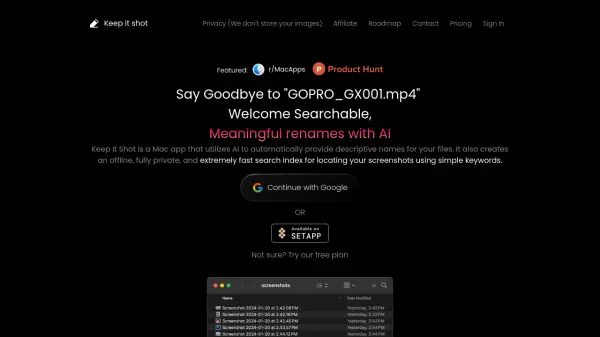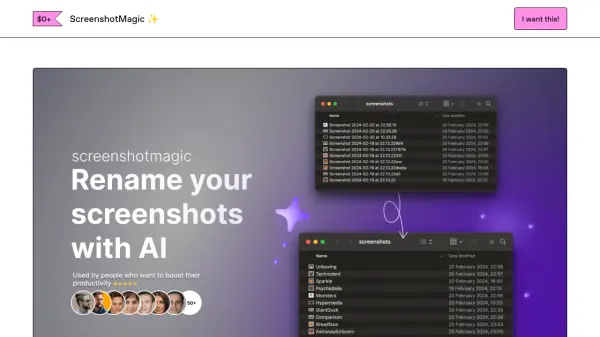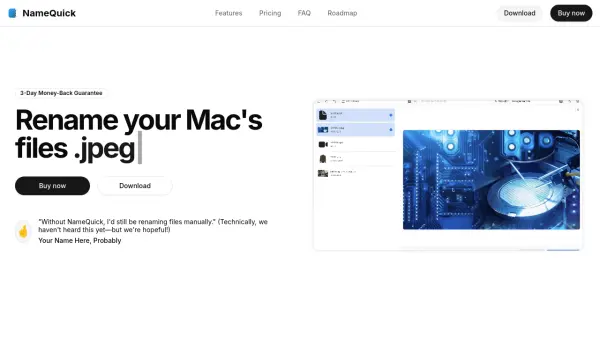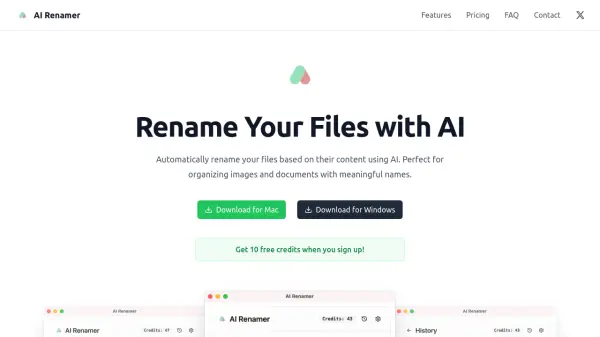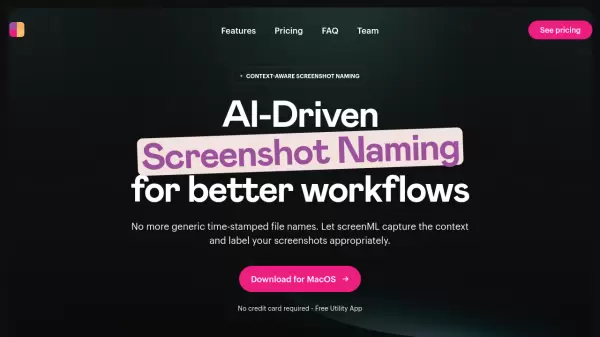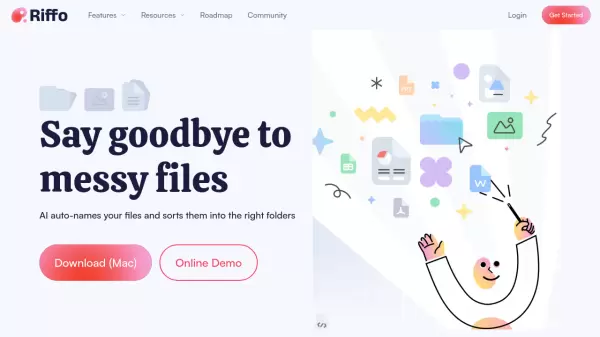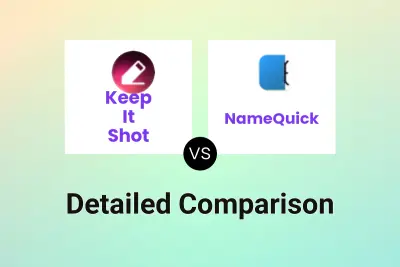What is Keep It Shot?
Keep It Shot revolutionizes file management on Mac by combining AI-powered file renaming with intelligent search capabilities. The application automatically generates descriptive names for various file types, including images, videos, and documents, while maintaining user privacy through a fully offline search index.
The platform offers streamlined batch renaming functionality with a two-click process, complete with progress tracking and the ability to revert changes. Its sophisticated system generates comprehensive file metadata, including OCR text, descriptions, and keywords, creating a robust local search index for quick file retrieval.
Features
- Two-Click Renaming: Effortless batch file renaming with progress tracking
- Auto-Rename: Automatic renaming of new screenshots upon creation
- Offline Search Index: Private, fast search functionality using generated metadata
- Reversion Capability: Option to restore original file names with one click
- Multi-Format Support: Handles images, videos, PDFs, Excel, and Word documents
Use Cases
- Organizing screenshot libraries
- Managing media file collections
- Document organization and retrieval
- Batch processing of file names
- Creating searchable file archives
FAQs
-
How many credits are needed for different file types?
Images and documents require 1 credit per rename, while videos require 5 credits per rename. -
Is there a free plan available?
Yes, there is a Basic free plan that includes 15 credits per month. -
Does the application store user images?
No, Keep It Shot prioritizes privacy and doesn't store any user images.
Related Queries
Helpful for people in the following professions
Keep It Shot Uptime Monitor
Average Uptime
70.67%
Average Response Time
111.56 ms
Featured Tools
Join Our Newsletter
Stay updated with the latest AI tools, news, and offers by subscribing to our weekly newsletter.