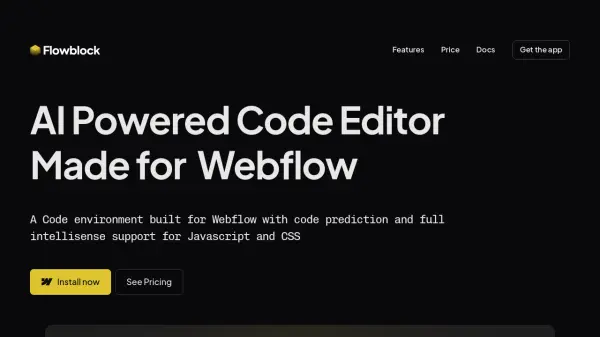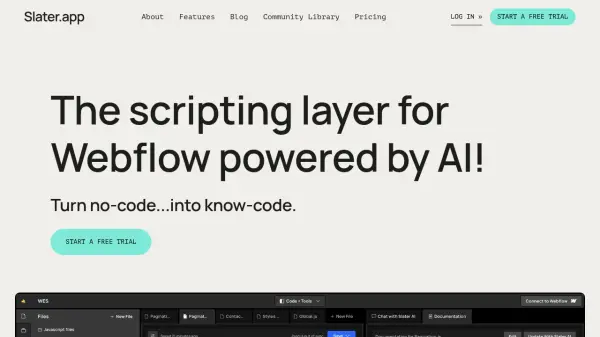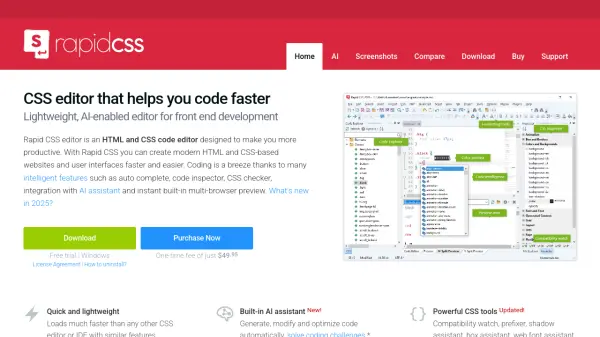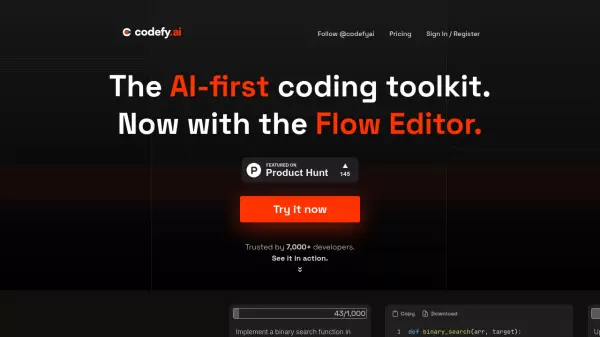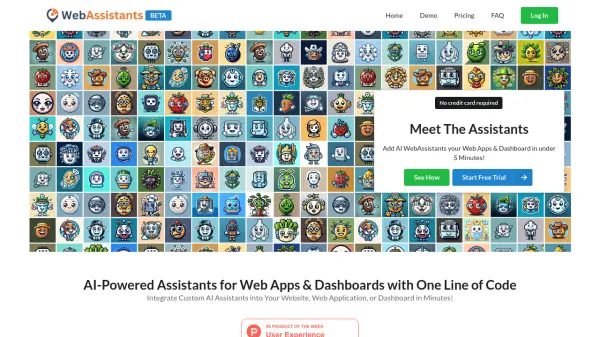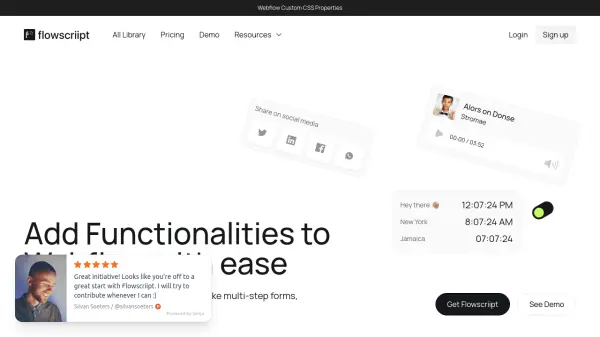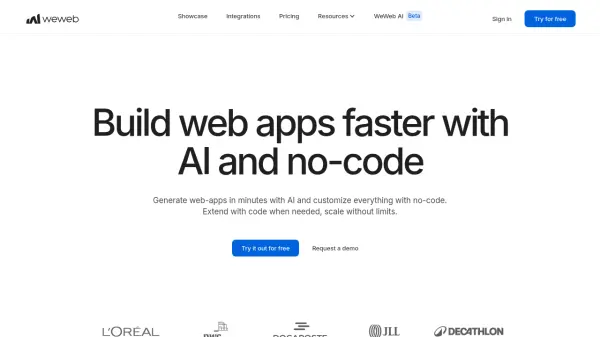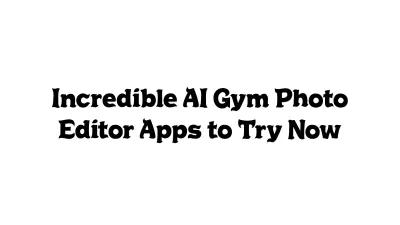What is Flowblock?
Flowblock provides a dedicated code environment designed specifically to improve the coding experience within Webflow. It addresses the limitations of the standard Webflow code embed by integrating advanced features commonly found in professional Integrated Development Environments (IDEs). The platform utilizes AI to assist users in writing Javascript and CSS more efficiently directly within the Webflow designer.
This tool incorporates intelligent features such as real-time code prediction and comprehensive intellisense support, including syntax highlighting, autocompletion, and error detection. Additionally, Flowblock manages code files through a fast, global Content Delivery Network (CDN) and offers separate staging and production environments, allowing developers to test code changes safely before deploying them to a live site.
Features
- AI Assistant: Press ⌘ + K to ask the inbuilt assistant for help with writing code.
- Code Predictions: Get real-time code suggestions for Javascript and CSS as you type.
- Intellisense Support: Features code highlighting, syntax suggestions, and autocompletion similar to VS Code.
- Built-in CDN: Hosts code files on a fast, global CDN for optimal performance.
- Error Detection: Identifies common coding mistakes and provides smart recommendations.
- Staging Environment: Test code on webflow.io subdomains without publishing the site.
- Dedicated Production File: Serves a separate file for custom domains to prevent accidental live changes.
Use Cases
- Enhancing the coding experience within Webflow.
- Writing and managing custom Javascript and CSS for Webflow sites.
- Getting AI assistance for coding challenges in Webflow.
- Improving code quality with syntax highlighting, autocompletion, and error detection.
- Testing custom code safely in a staging environment before deployment.
- Optimizing code delivery speed via a global CDN.
Related Queries
Helpful for people in the following professions
Flowblock Uptime Monitor
Average Uptime
99.86%
Average Response Time
120.27 ms
Featured Tools
Join Our Newsletter
Stay updated with the latest AI tools, news, and offers by subscribing to our weekly newsletter.