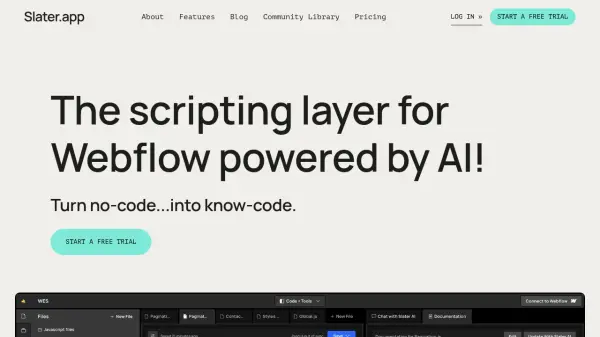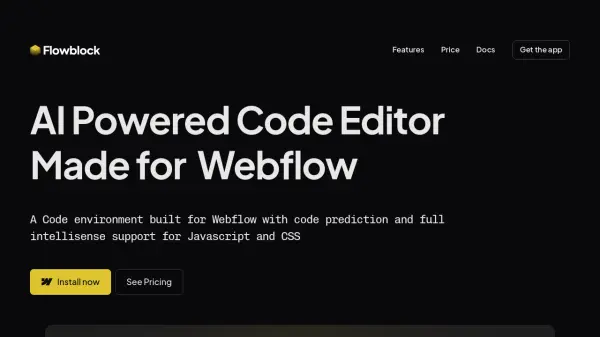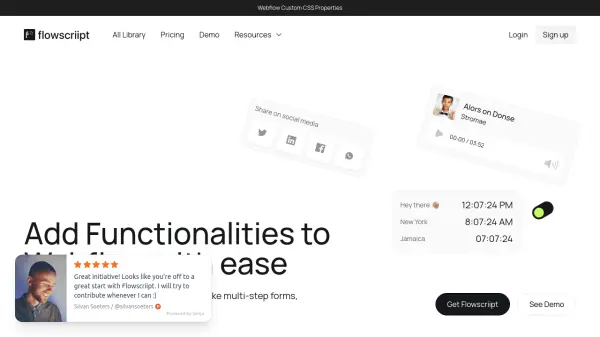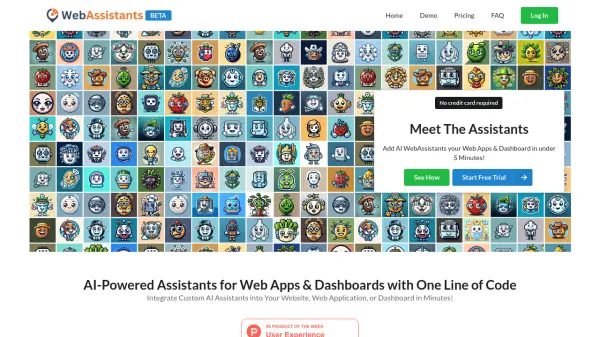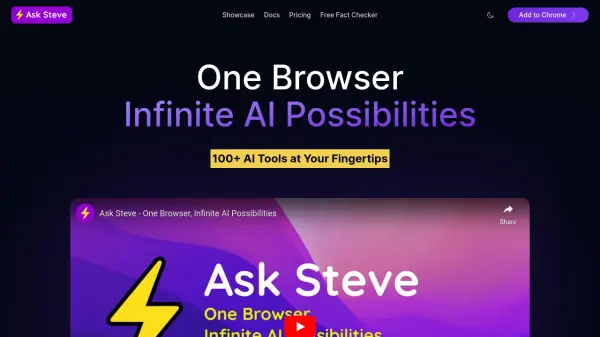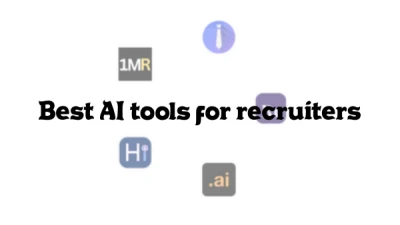What is Slater?
Slater presents itself as a dedicated scripting layer for Webflow projects, leveraging artificial intelligence to simplify the process of adding custom code. It functions as a specialized code editor that integrates with Webflow, aiming to bridge the gap between no-code design and custom development needs. This tool allows users, including those with limited JavaScript knowledge, to extend the functionality of their Webflow sites by prompting an AI assistant to generate the necessary scripts.
The platform is designed to streamline the development workflow within Webflow. Users can write, test, and implement custom code without needing to constantly publish their Webflow project. Slater supports collaborative work, enabling multiple users to work on the same project simultaneously and manage code for different pages within a single file structure. It offers features like AI-driven code generation and explanation, aiming to make custom code implementation more accessible and efficient for Webflow designers and developers.
Features
- AI Code Generation: Generate JavaScript code for Webflow projects using AI prompts.
- Direct Webflow Integration: Work on custom code directly within the Webflow project environment.
- Live Editing without Publishing: Edit and test code without repeatedly publishing the Webflow site.
- Team Collaboration: Allow multiple users to work on the same project simultaneously.
- AI File Documentation: Utilize AI to document code files.
- Personal and Global Library: Access personal and community code libraries.
- File Access Controls: Manage permissions for file access.
- Team Access Controls: Control team member access.
Use Cases
- Adding custom animations to Webflow sites.
- Implementing complex interactions beyond Webflow's native capabilities.
- Integrating third-party APIs or services into Webflow.
- Streamlining custom script development for Webflow projects.
- Enabling designers with limited coding skills to add custom functionality.
- Collaborating on custom code development within a team for Webflow projects.
Related Queries
Helpful for people in the following professions
Slater Uptime Monitor
Average Uptime
100%
Average Response Time
226.6 ms
Featured Tools
Join Our Newsletter
Stay updated with the latest AI tools, news, and offers by subscribing to our weekly newsletter.