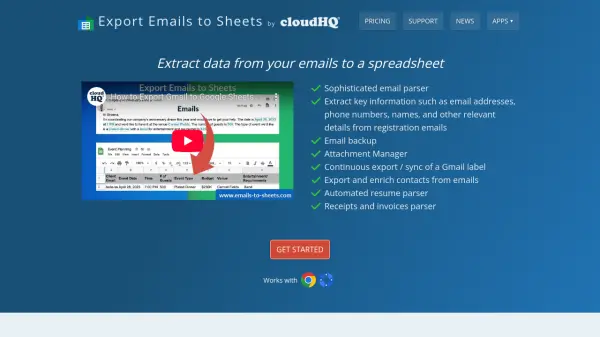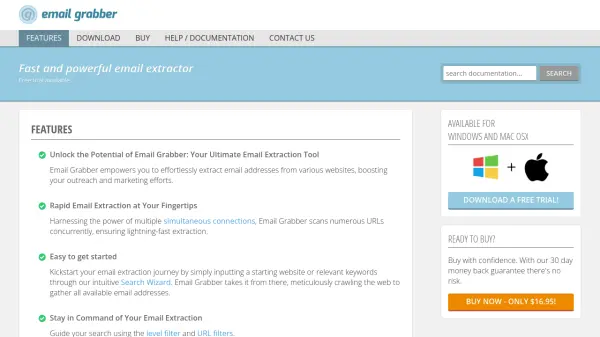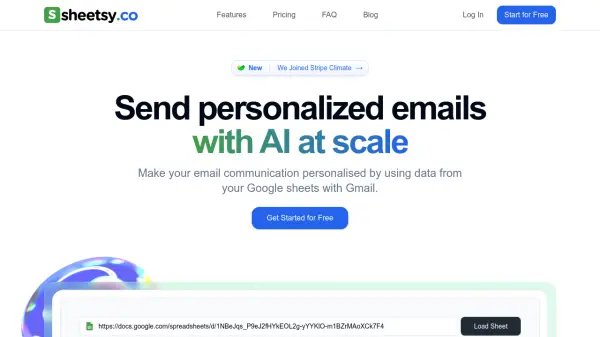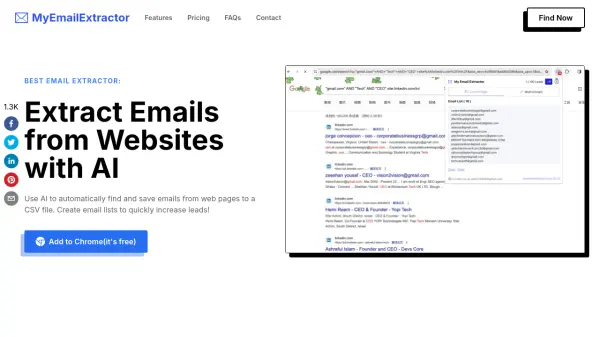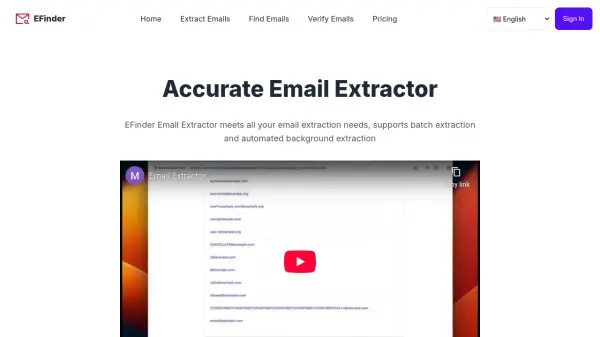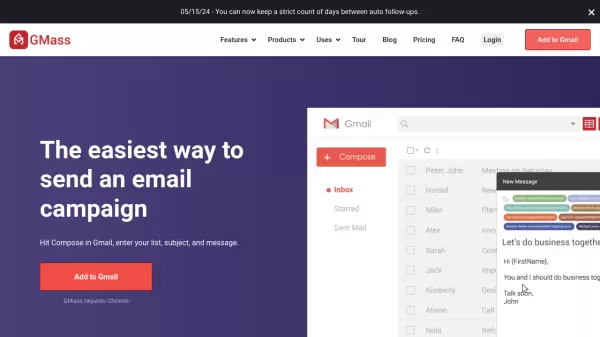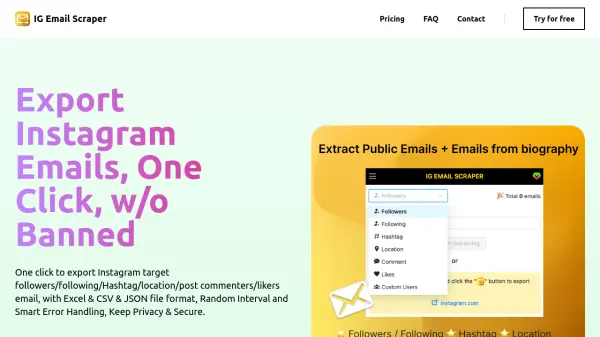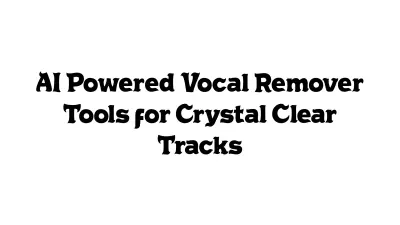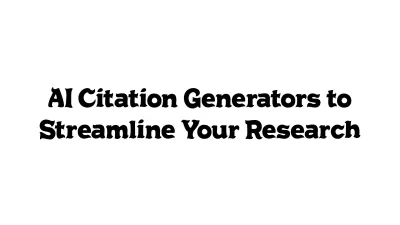What is Export Emails to Sheets?
This tool provides a solution for users needing to transfer information from their Gmail inbox into Google Sheets. It allows for the export of entire Gmail labels or selected emails with a single click, integrating directly within the Gmail interface without requiring additional software installation. Users can back up important emails, organize client projects, or share communications with team members efficiently by converting email content into structured spreadsheet data.
Beyond simple export, the tool features a sophisticated email parser designed to extract specific information from email bodies and attachments. This includes details like names, phone numbers, order details, or any custom data points defined by the user. It also offers an attachment manager that automatically saves attachments to Google Drive and links them in the spreadsheet, converting them to TXT format for easy searching. Continuous synchronization options ensure that spreadsheets are automatically updated as new emails arrive in designated Gmail labels.
Features
- Email Parser: Define rules to extract specific data points from email bodies and headers.
- Gmail Label Export: Export all emails within a specific Gmail label to Google Sheets with one click.
- Continuous Sync: Automatically update spreadsheets in real-time as new emails arrive in a designated label.
- Attachment Manager: Automatically save attachments to Google Drive, convert them to TXT for searchability, and link them in the spreadsheet.
- Contact Extraction: Build email lists by exporting contact information from emails.
- Bounced Email Finder: Identify and export bounced email addresses to clean up mailing lists.
- Google Alerts Export: Automatically back up and organize Google Alerts in a spreadsheet.
- Manual Save: Quickly save selected emails to a spreadsheet directly from Gmail.
Use Cases
- Backing up important emails or entire Gmail labels.
- Extracting data from order confirmations, invoices, or receipts.
- Parsing leads from contact forms or platforms like Zillow.
- Building and maintaining mailing lists from email contacts.
- Tracking project communications by exporting relevant emails.
- Analyzing email response times or order fulfillment times.
- Collecting and organizing resumes from job applicants.
- Streamlining legal e-discovery by exporting relevant email threads.
- Monitoring Google Alerts for specific topics or mentions.
- Automating data entry from Shopify notifications or trade updates.
FAQs
-
What is an email parser?
An email parser is a software tool that allows you to extract data from incoming emails. It can be configured to pull specific data fields from the emails, converting an unstructured email into structured data, including from the email body, headers, and attachments. -
Can I setup a continuous job to parse emails automatically?
Yes, with Export Emails to Sheets, you can set up a continuous job that monitors emails matching a specific query or label. As soon as a new email is detected, it will be parsed and exported to Google Sheets automatically. -
Can Export Emails to Sheets parse attachments?
Yes, Export Emails to Sheets is capable of parsing attachments. It can extract data from attachments such as PDF, Word, and Excel files. -
How secure is Export Emails to Sheets?
Export Emails to Sheets follows best practices using industry-standard OAuth for Google connection, does not store your files permanently (only temporary caching during processing), encrypts credentials, and uses secure SSL channels for communication with Google servers. -
Do you store my emails on your servers?
No, cloudHQ (the provider) does not store your emails on their servers. They use OAuth, meaning they don't access your password, and while data might be cached temporarily during processing, files are not stored permanently on their servers.
Related Queries
Helpful for people in the following professions
Export Emails to Sheets Uptime Monitor
Average Uptime
99.63%
Average Response Time
340.17 ms
Featured Tools
Join Our Newsletter
Stay updated with the latest AI tools, news, and offers by subscribing to our weekly newsletter.